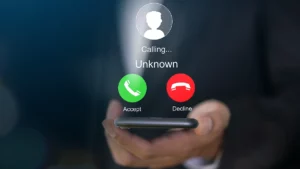If you’re experiencing issues with an app on your iPhone, it may be because the app’s cache is clogged up with too much data. Clearing the cache can improve the app’s performance, but you may be hesitant to delete it entirely if it contains important information. Fortunately, there is a way to clear the app cache without deleting the app. Keep reading to know how to clear app cache without deleting app in iphone.
iPhone Clear App Cache Without Deleting App: Steps
- iPhone Clear app cache without deleting app is an important article, especially for iPhone users stuck with their cache. The app must provide an option to clear the cache data independently, making it impossible even on iOS 16 and iPad OS 16. Therefore, if you want to clear the app cache data, you must delete the app from your iPhone or iPad and reinstall it from the App Store.
- After completing this process, the cache data will be cleared, and any data saved within iCloud will be restored. You can reuse it without any additional configurations.
Why iPhone Clear App Cache Without Deleting App Is Not Possible
By default, Apple does not offer an option to clear the cache data of any app. Apple prioritizes performance, and clearing cache data will affect performance. Keeping cache data updated all the time increases loading time and app performance. The app always keeps frequently used and static data within the cache, which helps load the app faster without fetching directly from the app database. This overall increases app performance.
1. Automatic App Cache Clearing By Apple
Apple employs an intelligent mechanism for clearing app caches on its devices. When the memory on iOS devices starts to run low, the mechanism automatically clears the app cache data by removing the less frequently used and unused data. This eliminates the need for concern about the app cache data. However, if one wishes to remove the data explicitly, they can choose to uninstall the app from their device.
2. Options To Clear The Cache On The iPhone
Some third-party applications, such as Spotify and AccuWeather, allow users to clear the cache data within the app by providing an option. If a particular app also provides the option to remove its cache data without deleting the app, users can utilize this feature to clear the cache data.
Not all apps have this option available, so if an app does not provide it, users must either delete the app or depend on the automatic cache-clearing feature.
Conclusion
There are not many ways to use the iPhone Clear app cache without deleting apps can help improve its performance and free up storage space without deleting any apps. With the step-by-step guide in this article, you can easily clear the cache for individual apps or all app caches at once. It’s important to note that clearing the cache may also delete some saved data, like login information, so be sure to keep that in mind. Regularly clearing your app cache can keep your iPhone running smoothly and avoid unnecessary storage issues.
To get more updates, click here