In the world of modern visual creation, dzine ai stands out as a game-changing tool that empowers users to design like never before. Previously known as Stylar, this cutting-edge AI image editor is built to revolutionize how creators approach design projects. It offers an impressive range of advanced features, including AI photo filters, image combination, generative fill, and the ability to remove bright objects and backgrounds.
Whether you’re turning rough sketches into vivid artworks, generating visuals from text, or applying stylized text effects, Dzine AI makes the process seamless, fast, and incredibly creative.
But that’s just the beginning.
From the viral Dzine AI Ghibli art mode to immersive image-to-video animations, and from face swaps to 3D backgrounds — this platform isn’t just about editing; it’s about reimagining what’s possible with digital art.
In this blog, we’ll explore the powerful features, the benefits of using Dzine AI for free, and how this revolutionary tool is reshaping the creative landscape.
What is dzine ai?
Dzine AI is an AI-powered design tool that simplifies complex image creation tasks. At its core, it allows users to generate high-quality visuals from text prompts or existing photos using deep learning and neural networks.
But it’s more than just a text-to-image generator. Dzine AI is a full-featured suite for creatives. From turning a selfie into a fantasy portrait to designing a business logo or animating a static image, this tool brings imagination to life.
What sets it apart? The dzine ai free platform is intuitive, lightning-fast, and accessible to everyone, regardless of their technical background. Whether you’re making content for social media, professional use, or personal projects, Dzine AI gives you the tools to express your vision effortlessly.
Complete Breakdown of dzine ai free Features
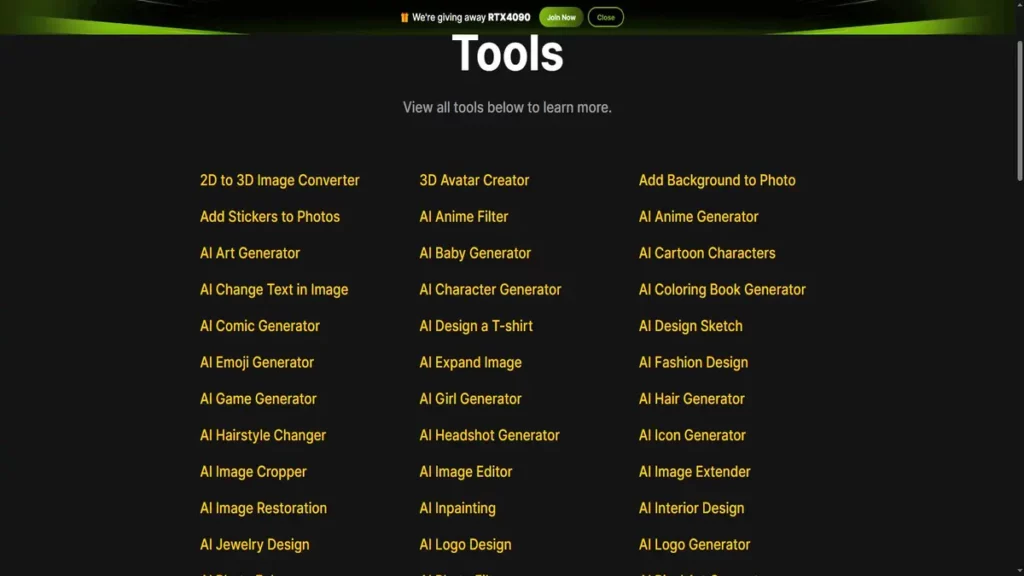 Let’s go deep into the heart of Dzine AI — its features. Each one is designed to solve a real creative challenge with powerful automation and beautiful output.
Let’s go deep into the heart of Dzine AI — its features. Each one is designed to solve a real creative challenge with powerful automation and beautiful output.
1. Text-to-Image Generator
Type in any idea—“a spaceship flying over a frozen city,” or “a cute cat in a wizard costume”—and watch Dzine AI generate a high-resolution image in seconds. It understands your prompt, fills in the visual context, and outputs art that is visually striking.
Ideal For:
- Posters & illustrations
- Fantasy and sci-fi content
- Educational visuals
2. Dzine AI Ghibli
This is where art meets magic. The dzine ai ghibli feature is inspired by the whimsical and hand-painted look of Studio Ghibli films. With a single prompt, you can generate scenes that look straight out of Spirited Away or My Neighbor Totoro.
Why It’s Loved:
- Warm, nostalgic color palettes
- Dreamlike scenery and characters
- Ideal for storytelling, fan art, and social sharing
3. Face Swap
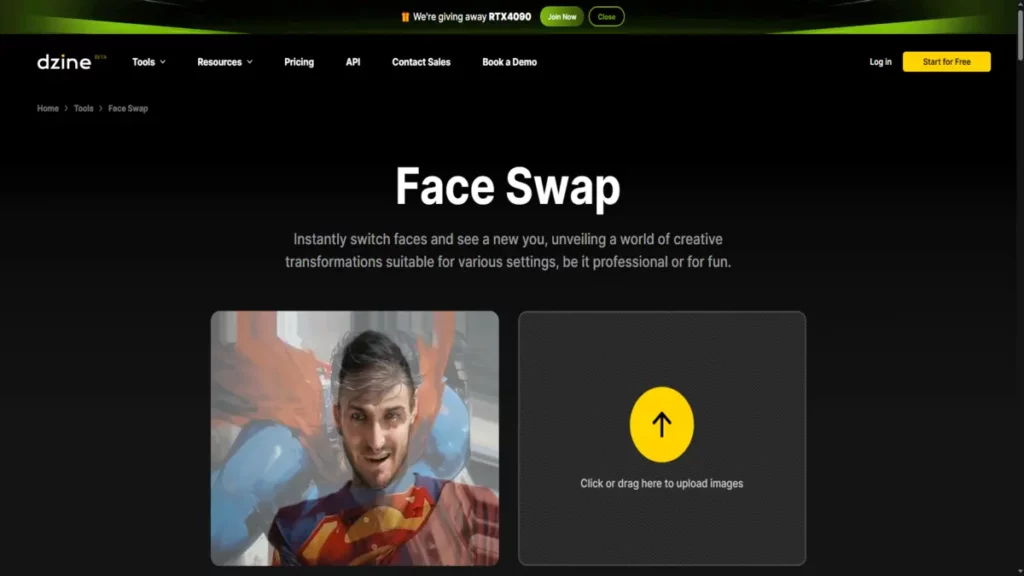 Insert your face—or someone else’s—into another image. Whether it’s for memes, marketing, or personal use, this tool seamlessly maps facial features into any image style.
Insert your face—or someone else’s—into another image. Whether it’s for memes, marketing, or personal use, this tool seamlessly maps facial features into any image style.
Best Used For:
- Funny edits and viral content
- Personalized art (as anime characters, movie stars, etc.)
- Creative storytelling in presentations
4. Image-to-Image Transformation
Take an existing photo or sketch and completely change its style. Turn a picture into a watercolor painting, convert sketches to digital art, or apply artistic effects like neon, vaporwave, vintage, or cyberpunk.
Great For:
- Redesigning logos
- Artistic social media posts
- Branding experiments
5. Image to Video
Bring still images to life through dzine ai free platform. With motion effects like waving hair, blinking eyes, flickering lights, or falling snow, this feature turns photos into short, animated clips. Use It For:
- Instagram Reels & Stories
- YouTube intros
- Event invites or digital greetings
6. AI Eraser
Select any part of an image—background clutter, a logo, a person—and the AI Eraser tool removes it intelligently. The space is then auto-filled with a clean, natural background.
Perfect For:
- Real estate photography
- Product shoots
- Clean portfolio presentations
7. Insert Object
Want to add a tree, cloud, sofa, or coffee cup to your image? Just describe the object or select from options, and dzine ai will insert it seamlessly into your image with proper lighting and shadowing.
Best Use Cases:
- Room mockups
- Product previews
- Fantasy scenes
8. Remove Object
Similar to the eraser but more focused, this tool allows you to click on any object and have it instantly removed with intelligent background recovery.
Use It For:
- Removing distractions
- Retouching personal photos
- Editing ad creatives
9. Image to 3D Background
Convert flat 2D images into immersive 3D backdrops with realistic depth. Great for visual storytelling, product staging, or game mockups.
Best Uses:
- 3D content design
- YouTube thumbnails
- Concept art
10. AI Object Generator
Don’t just search for stock images—create precisely what you need. Describe the object (like “a glowing crystal orb” or “vintage camera”) and dzine ai free will generate it in your chosen style.
Ideal For:
- Game assets
- Fantasy props
- Product mockups
11. AI Logo Maker
Want a sleek, modern, or quirky logo? The AI logo generator takes your brand name or idea and suggests unique logos, complete with icons, typography, and color schemes.
Perfect For:
- Startups
- Social media creators
- Online stores
Also read:
- Discover the rs 125 only on thespark shop batman style wireless bt earbuds: A Perfect Blend of Style and Performance
- Level Up Your Gameplay with thespark shop wireless earbuds for gaming
- wellhealthorganic.com:10-benefits-of-eating-roasted-gram is all You Need to Know
- A Superhero Twist on Everyday Audio: thespark shop batman style wireless bluetooth earbudsBest 10 Technology in Healthcare
- Level Up Your Gameplay with thespark shop wireless earbuds for gaming
Dzine AI Ghibli: The Internet’s Favorite Anime Art Generator
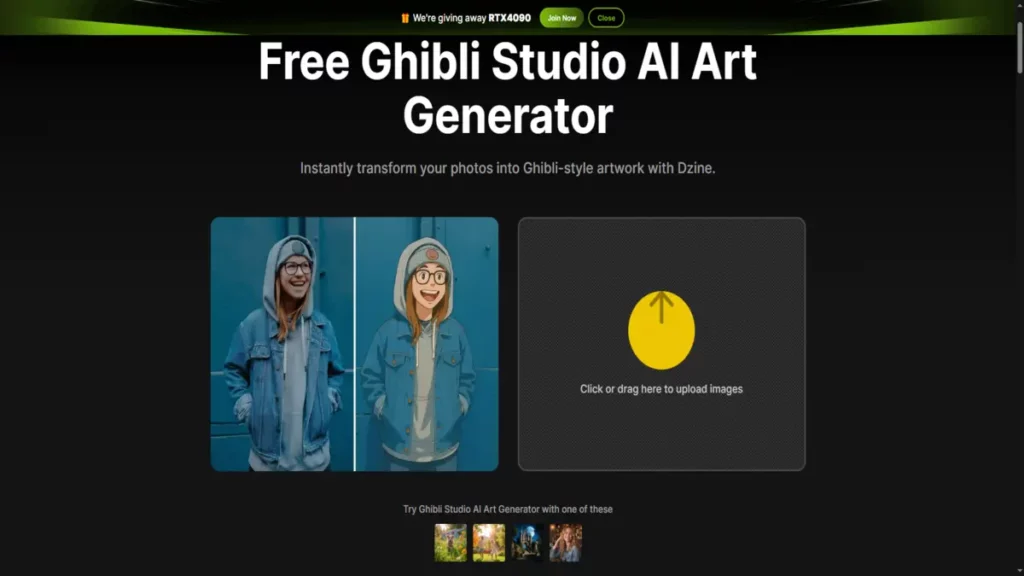 Let’s talk about the most enchanting feature of all — dzine ai ghibli.
Let’s talk about the most enchanting feature of all — dzine ai ghibli.
What is Dzine AI Ghibli?
Dzine ai ghibli is a specialized art generation mode that mimics the iconic style of Studio Ghibli, known for timeless films like Spirited Away, Princess Mononoke, and Howl’s Moving Castle. This mode creates soft, dreamy, storybook-style illustrations that capture emotion, movement, and warmth, just like a scene from a Ghibli film.
Why It Went Viral
- Emotional Connection Ghibli fans instantly recognize the pastel skies, expressive eyes, and magical lighting that define the style. Dzine AI ghibli taps into this nostalgia perfectly.
- Storytelling in a Single Frame Each generated image feels like a complete story. Whether it’s “a girl holding a lantern in a rainy forest” or “a cottage on a hill with smoke curling from the chimney,” the images look like stills from an unreleased anime.
- Easy Access to Anime Magic Even without any art skills, you can use dzine ai free to create anime-style posters, concept art, or character designs — right from your browser.
- Viral Social Media Content Many users share their creations on Instagram, Pinterest, and TikTok, often gaining thousands of likes thanks to the unique and nostalgic aesthetic of Dzine AI Ghibli.
Some Popular Prompts Users Love:
- “A fox spirit under a cherry blossom tree at dusk”
- “A boy riding a dragon through the clouds in Dzine ai Ghibli style”
- “A quiet village covered in snow, lanterns glowing warmly”
The results? Breathtaking. Emotional. Insta-worthy.
dzine ai Pros and Cons: What You Need to Know
Before diving in, it’s essential to understand the strengths and limitations of Dzine AI to maximize its powerful features.
Pros
- For one thing, dzine ai offers seamless real-time collaboration. This allows multiple users to edit and contribute to the same project simultaneously, thereby improving team efficiency and streamlining creative workflows.
- Furthermore, the platform boasts sophisticated layer management. This feature gives users precise control over image layers, making it easy to organize, adjust, and refine each element during complex editing.
- Additionally, users will find versatile custom brush tools.Featuring an extensive selection of customizable brushes, this feature allows artists to design unique textures and effects, making it suitable for both beginners and experienced digital creators.
- Beyond this, Dzine AI providesintelligent smart resizing. It automatically optimizes image resolution and aspect ratio for different platforms, maintaining high quality, a particularly beneficial feature for digital marketers and content creators.
- Finally, the platform is equipped withpowerful color correction features. These advanced color grading tools enable users to fine-tune tones, contrast, and brightness, resulting in polished, professional-quality visuals.
Cons
- To begin with, thedzine ai free platform presents a challenging learning curve. Its advanced features and AI-powered tools may require a significant investment of time and effort to learn, especially for those new to this type of software.
- Moreover, there’s the aspect of limited manual precision. Although automation accelerates tasks, professionals who desire detailed, hands-on control might discover that certain elements lack the desired level of customization.
- Beyond that, the platform’s high system requirementsare worth considering. Given the AI-intensive nature of its functions, it can place significant demands on computer resources, potentially impacting performance on less powerful devices.
- Another point to note is the potential forreduced creative input. The strong emphasis on automation could diminish the artist’s style, occasionally resulting in outputs that feel somewhat unoriginal or standardized.
- Lastly, users might encounter software compatibility challenges. The platform may not work seamlessly with all established graphic design applications, which could require changes to your workflow or the implementation of temporary solutions.
Who Should Use dzine ai free?
The possibilities with dzine ai are endless, and the tool serves various groups. Specifically, consider these users:
- For instance, content creators can leverage the free tier to generate eye-catching thumbnails, engaging reel covers, or captivating video backgrounds.
- Furthermore, students and educators can utilize dzine ai to create compelling visual storytelling aids, informative project posters, or thematically rich reports.
- Moreover, authors and writers can visualize intricate story scenes or bring their characters to life using dzine ai ghibli, thereby enriching their narrative process.
- Additionally, marketers and business owners can create professional-quality advertisements, impactful brochures, and consistent branding elements without the need to hire a designer.
- Finally, anime fans and artists can enjoy reimagining everyday moments through the unique and artistic lens of Dzine AI Ghibli.
Pricing and Plans for Dzine
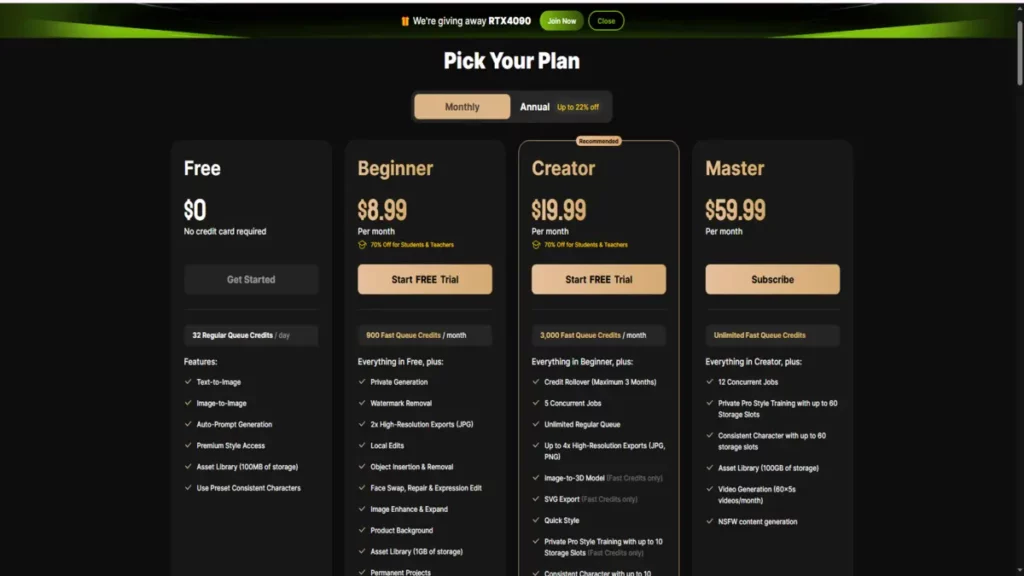 Dzine offers various pricing tiers to cater to different user needs:
Dzine offers various pricing tiers to cater to different user needs:
Subscription Plans
| Plan | Price | Billing Frequency | Trial Available |
| Free | $0 | – | No |
| Beginner | $8.99/month | Monthly | Yes (FREE Trial) |
| Creator | $19.99/month | Monthly | Yes (FREE Trial) |
| Master | $59.99/month | Monthly | No |
Features by Plan
| Feature | Free | Beginner | Creator | Master |
| Regular Queue Credits | 12 Credits/day | 900 Credits/month | 3,000 Credits/month | Unlimited Credits |
| Text-to-Image | ✓ | ✓ | ✓ | ✓ |
| Image-to-Image | ✓ | ✓ | ✓ | ✓ |
| Auto Prompt Generation | ✓ | ✓ | ✓ | ✓ |
| Premium Style Access | ✓ | ✓ | ✓ | ✓ |
| Asset Library (100MB storage) | ✓ | ✓ | ✓ | ✓ (100GB storage) |
| Use Preset Consistent Characters | ✓ | ✓ | ✓ | ✓ |
| Permanent Projects | ✓ | ✓ | ✓ | ✓ |
| Everything in Free, plus | ✓ | ✓ | ✓ | |
| Private Generation | ✓ | ✓ | ✓ | |
| Watermark Removal | ✓ | ✓ | ✓ | |
| 2x High-Resolution Exports (JPG) | ✓ | ✓ | ✓ | |
| Local Editing | ✓ | ✓ | ✓ | |
| Object Insertion & Removal | ✓ | ✓ | ✓ | |
| Face Swap, Repair & Expansion Edit | ✓ | ✓ | ✓ | |
| Image Enhance & Expand | ✓ | ✓ | ✓ | |
| Product Background | ✓ | ✓ | ✓ | |
| Asset Library (1GB of storage) | ✓ | ✓ | ||
| Everything in Beginner, plus | ✓ | ✓ | ||
| 5 Concurrent Jobs | ✓ | 12 Concurrent Jobs | ||
| Unlimited Regular Queue | ✓ | ✓ | ||
| Up to 4x High-Resolution Exports (JPG, PNG) | ✓ | ✓ | ||
| Image-to-3D Model (Beta Credits only) | ✓ | ✓ | ||
| Quick Style | ✓ | ✓ | ||
Conclusion
Dzine AI is more than just another design platform; in fact, it’s a powerful, AI-driven creative assistant built for the future. So, whether you’re a digital artist, social media marketer, student, or content creator, its wide range of features—from text-to-image and face swap to the magical Dzine AI ghibli style—opens the door to endless possibilities.
Furthermore, with the flexibility of dzine ai, you can explore most of its capabilities at no cost before upgrading. Although it does have a slight learning curve and some system requirements, the value it offers in terms of speed, quality, and creative freedom is truly unmatched.
Ultimately, if you’re ready to elevate your visual content, save time, and spark new ideas, Dzine AI may become your new favorite design partner.
To Get More Updates, Click Here

















