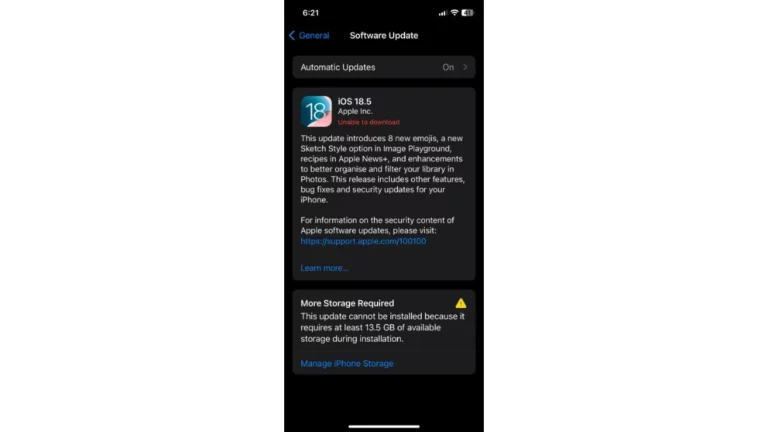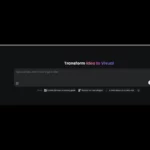Apple fans, get excited! That anticipated time is finally upon us. Indeed, Apple just launched its newest software versions. Say hello to the amazing iOS 18.5 and iPadOS 18.5! Rolled out around mid-May 2025, this update is more than just a number change; it’s a fresh boost for your beloved iPhone and iPad, bringing with it a crucial iOS 18.5 security update right from the start.
For instance, your device could feel quicker. It might also look cooler with new graphics. Most importantly, these improvements make it much safer. In fact, iOS 18.5 delivers exactly that. We’re talking some neat new features to play with, but the real headline is the powerhouse protection designed to keep your digital life secure. So, grab your device, make sure it’s charged, and let’s explore all the exciting additions and critical safeguards packed into this fantastic update. It’s time to make your Apple experience even better!
Check out the full breakdown of “Essential iOS 18.5 security update & New Perks!” now.
What’s New with Apple’s Latest Update?
Apple constantly works to improve your experience. With ios 18.5 and iPadOS 18.5, they have focused on both fun additions and serious security. Initially, you’ll find cool new features. These make your iPhone or iPad more fun to use. Plus, they add convenience. Then, critically, many security fixes arrive. So, these shield your private data from online threats. So, this update is a big step forward for both functionality and safety. It is a comprehensive package.
Fresh Features in ios 18.5: What Can Your iPhone Do Now?
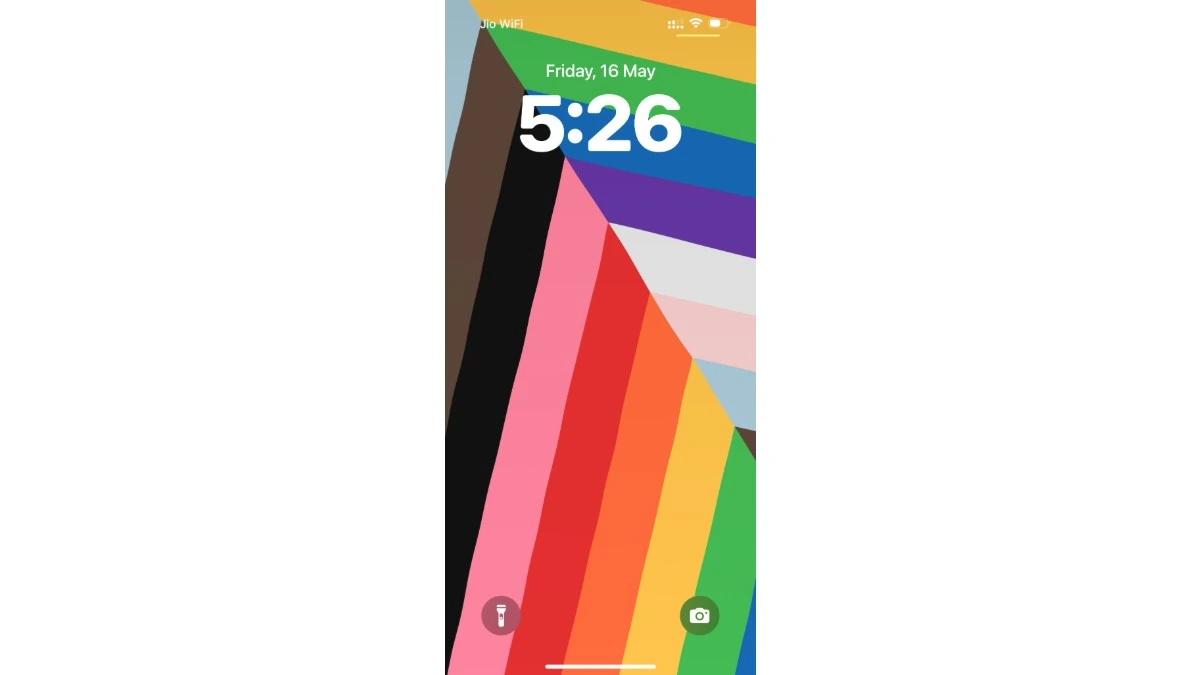 Your iPhone gets some nice upgrades with iOS 18.5. These changes make using your phone even better. They add convenience. They also add a bit of new visual flair. Let’s look at what’s new in this version.
Your iPhone gets some nice upgrades with iOS 18.5. These changes make using your phone even better. They add convenience. They also add a bit of new visual flair. Let’s look at what’s new in this version.
Brand New Wallpaper Options: Hello, Pride Harmony!
In iOS 18.5, Apple includes a lovely new wallpaper. It’s called “Pride Harmony.” Moreover, this wallpaper is dynamic. Thus, its colorful stripes beautifully change and move. For instance, they shift when you move your phone. They also change when you lock or unlock it. It creates a lively effect on your screen. Furthermore, this wallpaper celebrates the LGBTQ+ community. It lands before Pride Month—a thoughtful nod. Then, find this choice in your wallpaper settings. Consequently, your Lock Screen gets a vibrant new look. Indeed, it’s a great way to make your device unique.
Enhancements to the Mail App: Better and Easier
The Mail app also got some helpful tweaks in iOS 18.5. These make managing your emails simpler and more intuitive.
- Toggle Contact Photos Easily: First, you can now show or hide contact photos right in the Mail app. There’s a new toggle in the three-dot menu. Previously, you had to go into the Settings app for this. Now, it’s much quicker and more accessible. This is a small change, but it improves usability a lot.
- “All Mail” Folder More Accessible: Also, finding your “All Mail” folder is easier now. For example, it’s more visible next to categories like Primary. Therefore, you see all emails in one place, hassle-free. Yes, no more digging for that full list!
- “Group by Sender” Option: In addition, you can now turn off the “Group by Sender” feature directly within the app. This gives you more control over how your emails are displayed. Some users prefer a chronological list. Now, switching views is straightforward.
Screen Time Gets Smarter: Enhanced Parental Controls
For parents, iOS 18.5 brings a useful update to Screen Time. If you use Screen Time to manage your child’s device, this is for you. Now, parents or guardians will get a notification. This notification tells them if their child used the Screen Time passcode. This helps parents keep an eye on screen time limits more effectively. Consequently, it offers better oversight and helps ensure kids stick to the set rules. It is a welcome improvement for family device management.
AppleCare & Warranty Section in Settings: Clearer Information
Apple also improved how you see your AppleCare and warranty information in iOS 18.5. In the Settings app, there’s a redesigned section. You might find this under your Apple ID device list or a dedicated AppleCare spot. This makes it easier to check your device’s coverage status. You can also manage your AppleCare plan more directly from here. Thus, keeping track of your support and service options is simpler and more transparent.
iPadOS 18.5: What’s in Store for Your iPad?
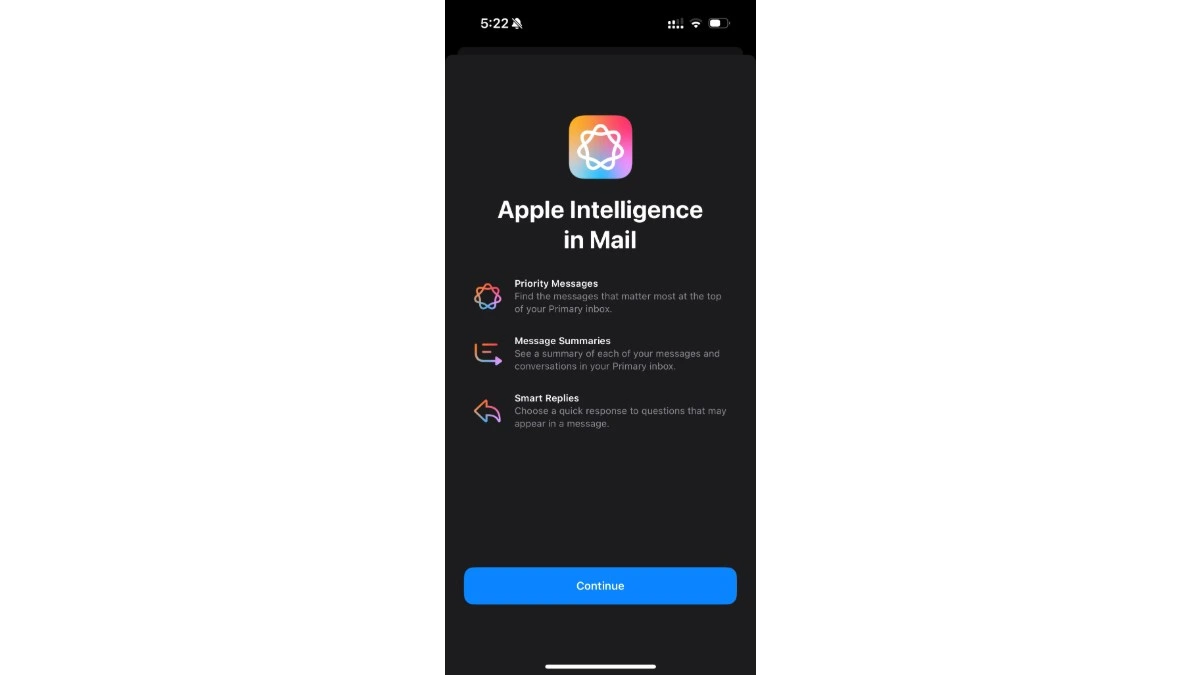 Now, let’s talk about iPadOS 18.5. Your iPad also gets all the great features mentioned for ios 18.5. This includes the new Pride Harmony wallpaper. It brings that same vibrant, dynamic look to your iPad’s larger screen. It also gets the Mail app enhancements, making email management on your tablet more efficient. Furthermore, the improved Screen Time parental controls are there too. The easier AppleCare access is also part of iPadOS 18.5.
Now, let’s talk about iPadOS 18.5. Your iPad also gets all the great features mentioned for ios 18.5. This includes the new Pride Harmony wallpaper. It brings that same vibrant, dynamic look to your iPad’s larger screen. It also gets the Mail app enhancements, making email management on your tablet more efficient. Furthermore, the improved Screen Time parental controls are there too. The easier AppleCare access is also part of iPadOS 18.5.
Usually, iPadOS updates mirror iOS updates closely. Apple ensures a consistent experience across devices. This makes it easy to switch between your iPhone and iPad. So, iPad users can look forward to a more refined and secure tablet. While there might not be many iPad-exclusive features in this specific .5 update, the overall improvements are valuable. The focus is on enhancing usability and, crucially, security for all users.
Also read:
- Is the cmf phone 2 pro the Best Budget Phone? A Detailed Review
- Why the samsung galaxy s25 ultra Redefines Premium Phones?
- The Invisible Ink: Unmasking the World of undetectable ai
- Elevate Your Business with soul ai and RLHF Innovation
- Transform Your Screen with Stunning anime wallpaper
iOS 18.5 security update
This is a very important part of the new software. The iOS 18.5 security update is packed with fixes. Apple takes your security seriously. This is a top priority for them. Therefore, they work hard to find and fix any weaknesses in their software. This update addresses over 30 security vulnerabilities. That is a lot of protection packed into one update! These fixes help keep your personal data safe from hackers and malicious software. So, installing this update is crucial for your iPhone’s safety. It acts as a stronger shield for your digital life.
Why This Security Update Matters More Than Ever
Our iPhones hold so much personal information. Our phones store photos, messages, emails, and financial data. Therefore, protecting this information is key. Meanwhile, hackers constantly try new ways to get it. To do so, they use advanced methods. Therefore, regular security updates are essential. They are your first line of defense. The iOS 18.5 security update patches many potential holes. These holes, if left unpatched, could be exploited by attackers. By updating, you significantly reduce your risk. Apple found no evidence that these specific issues were actively used by attackers before the fix. However, it is always best to be proactive and stay ahead of threats.
What’s new in iOS 18.5 security update?
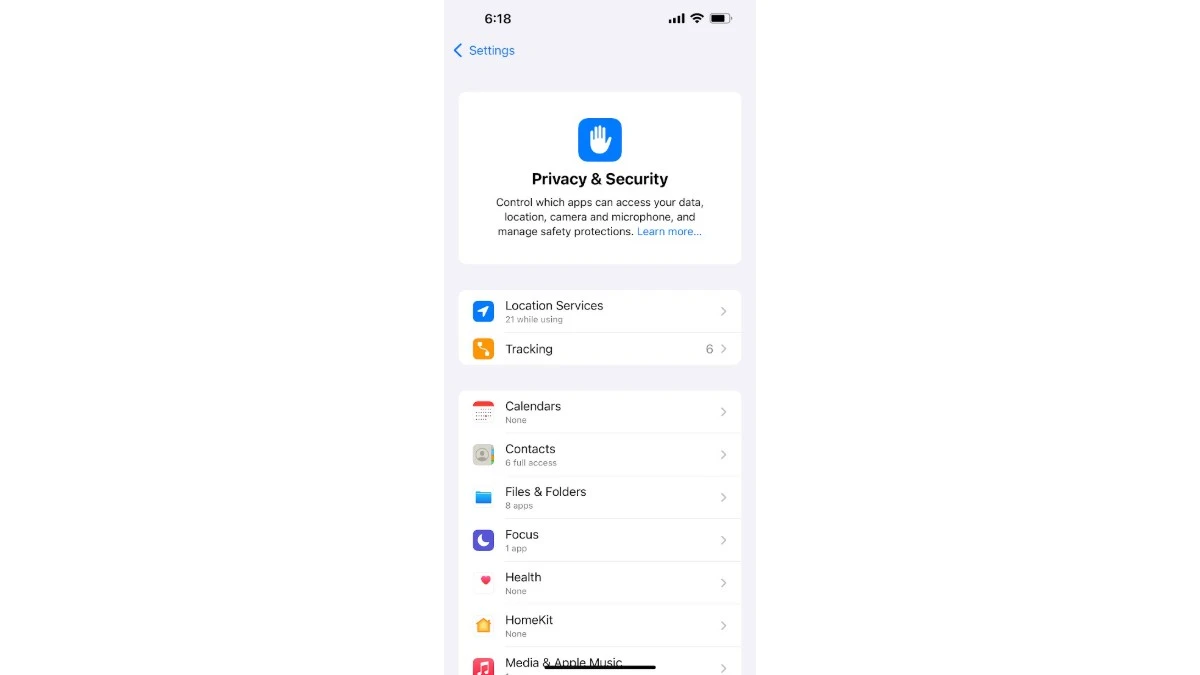 So, what exactly did Apple fix in the iOS 18.5 security update? The changes are widespread and significant. They cover many parts of the operating system to provide comprehensive protection. Here’s a simple breakdown:
So, what exactly did Apple fix in the iOS 18.5 security update? The changes are widespread and significant. They cover many parts of the operating system to provide comprehensive protection. Here’s a simple breakdown:
● Kernel Fixes
The kernel is the very core of iOS. Think of it as the engine of your iPhone. Apple fixed multiple flaws here. These flaws, if exploited, could have led to system crashes. Or worse, they might have allowed attackers to gain control over your device. These fixes make your iPhone more stable and secure from the ground up.
● WebKit Enhancements
WebKit is the engine behind Safari, Apple’s web browser. When you browse the internet, WebKit is doing a lot of the work. Many fixes here prevent malicious websites from running bad code on your iPhone. Or they stop sites from crashing your browser or stealing your data. One specific fix (CVE-2025-24213), reported by Google’s V8 Security Team, tackled a memory corruption issue. This makes your web browsing much safer.
● Safer Media File Handling
Issues were fixed in how ios 18.5 handles images and videos (affecting components like AppleJPEG, CoreAudio, CoreGraphics, CoreMedia). This prevents specially crafted media files from causing crashes or allowing harmful code to run when you view them.
● Call History Privacy
An important fix ensures that call logs from deleted apps no longer appear in Spotlight searches. This protects your privacy better by making sure deleted means deleted.
● FaceTime Mute and Stability
A bug where FaceTime might not mute your microphone properly was fixed (CVE-2025-31253). This ensures your private conversations stay private. Another issue that could crash FaceTime when handling web content was also addressed (CVE-2025-31210).
● Notes App Security
A vulnerability (CVE-2025-31228) was patched. It could have allowed someone with physical access to your iPhone to see notes from the lock screen. This is a key privacy improvement for the Notes app.
● Bluetooth Security
Core Bluetooth had a bug fixed (CVE-2025-31212) that could have let apps access sensitive user data without permission. This connection is now more secure. These are just some examples. The iOS 18.5 security update makes your iPhone much more secure overall, protecting your data and your privacy.
iPadOS 18.5 security
Just like iPhones, iPads also get a major security boost with iPadOS 18.5 security enhancements. The security patches in iPadOS 18.5 mirror those in iOS 18.5. This is because both operating systems share a common foundation and many core components. Therefore, all the crucial fixes we discussed for iPhones also apply to your iPad. Your tablet benefits from the same level of enhanced protection.
Keeping Your iPad Data Safe
Your iPad often stores important documents, creative projects, personal communications, and much more. The iPadOS 18.5 security measures help protect all of this valuable information. By addressing over 30 vulnerabilities, Apple strengthens your iPad against potential threats. This includes the same fixes for the kernel, WebKit, media file handling, and app-specific issues like Notes and FaceTime. So, updating your iPad is just as important as updating your iPhone. It ensures your larger screen device is also well-defended.
iOS 18.5 and iPadOS 18.5 May 2025 patch details
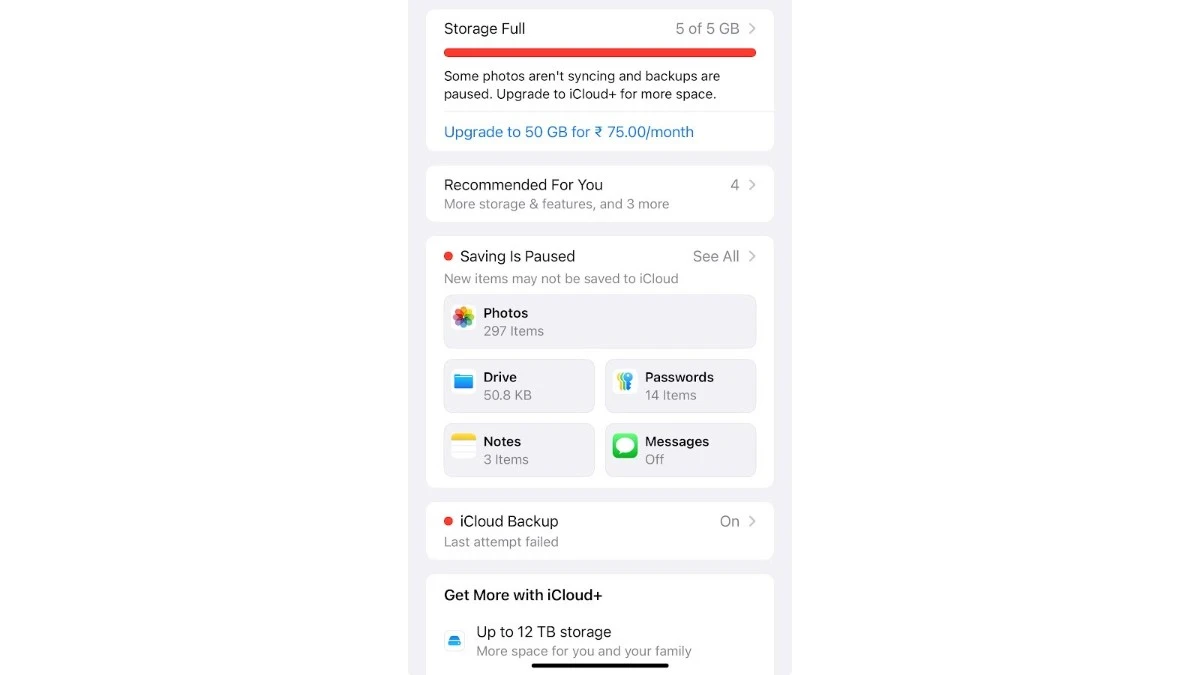 Let’s delve a little deeper into the iOS 18.5 and iPadOS 18.5 May 2025 patch details. Apple often provides information on their support website (like the – https://support.apple.com/en-us/122404 for previous updates, which would be updated for ios 18.5). This information usually includes the types of issues fixed and often lists specific CVE numbers. CVE stands for Common Vulnerabilities and Exposures. It is a standard way for security researchers and vendors to identify publicly known security issues. This May 2025 update includes:
Let’s delve a little deeper into the iOS 18.5 and iPadOS 18.5 May 2025 patch details. Apple often provides information on their support website (like the – https://support.apple.com/en-us/122404 for previous updates, which would be updated for ios 18.5). This information usually includes the types of issues fixed and often lists specific CVE numbers. CVE stands for Common Vulnerabilities and Exposures. It is a standard way for security researchers and vendors to identify publicly known security issues. This May 2025 update includes:
● Baseband (C1 Modem on iPhone 16e)
A significant fix (CVE-2025-31214) was for Apple’s new C1 modem, reportedly found in the iPhone 16e. This patch prevents an attacker in a privileged network position from intercepting traffic. This was mentioned as the first security update for this new modem chip.
● iCloud Document Sharing
A serious flaw (CVE-2025-30448) was patched. It could have allowed someone to share your iCloud folders without proper permission. This is now fixed with additional entitlement checks, safeguarding your cloud files.
● libexpat Library
Vulnerabilities (like CVE-2024-8176) in this widely used open-source XML parser library were addressed. This prevents potential app crashes or arbitrary code execution if an app processes malicious XML data.
● mDNSResponder
A fix for a potential privilege escalation issue (CVE-2025-31222) was included. This stops an attacker from gaining higher-level access to your device through this network service.
● FrontBoard Privacy
An issue (CVE-2025-31207) was fixed where apps might have been able to see what other apps you have installed. This enhances your privacy by limiting what apps can learn about your usage habits.
● Mail Addressing Spoofing
An injection flaw in Mail addressing (CVE-2025-24225) was fixed. This could have led to user interface spoofing, tricking you into thinking an email was from someone else.
● Additional Kernel Vulnerabilities
Beyond general stability, specific kernel issues like CVE-2025-31219 and CVE-2025-31241 were addressed, further hardening the core of the OS against memory corruption or unexpected system termination.
● More WebKit Fixes
Besides CVE-2025-24213, other WebKit vulnerabilities like CVE-2025-31223 and CVE-2025-31238 were patched, all aimed at preventing memory corruption from maliciously crafted web content. Apple consistently advises users to install updates promptly. This ensures you have the latest protections. The iOS 18.5 and iPadOS 18.5 May 2025 patch details show a strong commitment to user security across many parts of the system.
How to Download iOS 18.5 and iPadOS 18.5 Smoothly
Updating your iPhone or iPad is easy. Here’s how you can do it smoothly and safely:
- Back-Up Your Device: First, it is always a good idea to back up your device. You can use iCloud or your computer (Mac or PC with iTunes/Finder). This keeps your data safe, just in case something unexpected happens during the update.
- Connect to Wi-Fi: Next, make sure your device is connected to a stable Wi-Fi network. Downloading the update over cellular data might be slow or use up your data allowance. Wi-Fi is generally faster and more reliable for large downloads.
- Ensure Enough Battery: Also, ensure your iPhone or iPad has at least 50% battery. Or, even better, keep it connected to a charger during the update process. This prevents the device from shutting down mid-update.
- Go to Settings. Then, open the Settings app on your device. It’s the grey icon with gears.
- Tap General: Inside Settings, scroll down, and tap on General.
- Tap Software Update: Next, tap on Software Update.
- Download and Install: Your device will check for the update. You should see iOS 18.5 or iPadOS 18.5 appear. Tap Download and Install. The update size is usually around 1.3GB to 1.6GB, so it might take a little while to download.
- Enter Passcode: You might need to enter your device passcode to proceed.
- Agree to Terms: Finally, agree to Apple’s terms and conditions. Your device will then download the update. After the download, it will prepare the update and then install it. Your device will restart during this installation phase. Be patient and let it complete.
Compatible Devices
Make sure your device can run the new software. Here’s a general list based on typical Apple support:
- iOS 18.5 is compatible with: iPhone XS, iPhone XS Max, iPhone XR, and later. This includes the iPhone 11 series, iPhone 12 series, iPhone 13 series, iPhone 14 series, iPhone 15 series, and the new iPhone 16 series. It also supports iPhone SE (2nd generation and later).
- iPadOS 18.5 is compatible with: iPad Pro 12.9-inch (3rd generation and newer), iPad Pro 11-inch (1st generation and newer), iPad Pro (M4 models), iPad Air (3rd generation and newer), iPad Air (M2 model), iPad (7th generation and later), and iPad mini (5th generation and newer).
Always check Apple’s official website for the most precise compatibility list for any update.
Conclusion: Is iOS 18.5 Worth the Update?
Absolutely! ios 18.5 and iPadOS 18.5 are very important updates. While the new features like the Pride Harmony wallpaper and Mail app improvements are welcome additions, the real star is the iOS 18.5 security update. The same critical importance applies to iPadOS 18.5 security.
With over 30 vulnerabilities patched, Apple has significantly strengthened the defenses of your iPhone and iPad. In today’s digital world, keeping your devices secure is more important than ever before. This update fixes key system weak spots. For instance, it helps the kernel. Also, it makes web Browse safer. Furthermore, your device will better handle files and various applications.
Therefore, we strongly encourage you to download and install iOS 18.5 or iPadOS 18.5 without delay. It is a simple step that brings substantial peace of mind and a much safer user experience. Plus, you get to enjoy a few new user-friendly tweaks that refine your daily interactions with your Apple devices. Stay safe and enjoy the enhanced experience!
FAQs
Q1: Does iOS 18.5 bring many new iPhone features?
Answer: iOS 18.5 offers moderate new features like the Pride Harmony wallpaper and Mail app updates. However, its main benefit comes from many important security fixes. Big new features usually arrive in full iOS versions (like iOS 19).
Q2: Will iOS 18.5 change my iPhone’s battery life or speed?
Answer: Apple doesn’t guarantee battery changes with each update. iOS 18.5 focuses on stability and security, which can sometimes help. Performance should stay smooth or might even get better due to bug fixes. For battery concerns, always check your battery health in Settings.
Q3: What are the key iPadOS 18.5 security fixes for my iPad?
Answer: Your iPad gets the same strong security fixes as iPhones with iOS 18.5. This includes patches for the system’s core (kernel), web Browse (WebKit), and how your iPad handles files and apps like Notes and FaceTime, making it much safer.
Q4: Should I install the iOS 18.5 update on my iPhone right away?
Answer: Yes, absolutely! It’s best to update to iOS 18.5 (and iPadOS 18.5) quickly. The main reason is the large number of security improvements that protect your device and personal data from online threats.
Q5: How do I confirm the iOS 18.5 security update installed correctly?
Answer: It’s simple. After your iPhone restarts, go to Settings > General > About. Look for “Software Version.” If it says iOS 18.5, the update was successful.
Q6: Are there any known bugs in the iOS 18.5 or iPadOS 18.5 update?
Answer: Apple tests updates well. While widespread problems are rare, minor issues on some devices can occasionally happen with any new software. However, the security benefits of iOS 18.5 are significant and generally make updating worthwhile.
Q7: Will the iOS 18.5 update affect my App Store apps or subscriptions?
Answer: No, the iOS 18.5 update should not harm your apps, app data, or subscriptions. It’s designed to make your device more secure, which also helps protect your Apple ID and purchase information.
Q8: Is there a risk of losing my data when I update to iOS 18.5?
Answer:Updating iOS is usually very safe, and data loss is rare if the process goes smoothly. However, it’s always a smart idea to back up your iPhone or iPad (via iCloud or computer) before starting any software update, just in case.
Q9: How much time does it typically take to download and install the iOS 18.5 update?
Answer: The time can vary based on your internet speed and device. Downloading iOS 18.5 (around 1.3GB to 1.6GB) might take 10-30 minutes. The installation and restart process could take another 15-30 minutes. Plan for about 30 minutes to an hour total.
Q10: How might iOS 18.5 run on my older compatible iPhone model?
Answer: iOS 18.5 is designed to work on all compatible iPhones, including older ones. While newer models might feel slightly faster, Apple works to ensure good performance and stability across all supported devices. The security updates are crucial for older phones, too.
To Get More Updates, Click Here