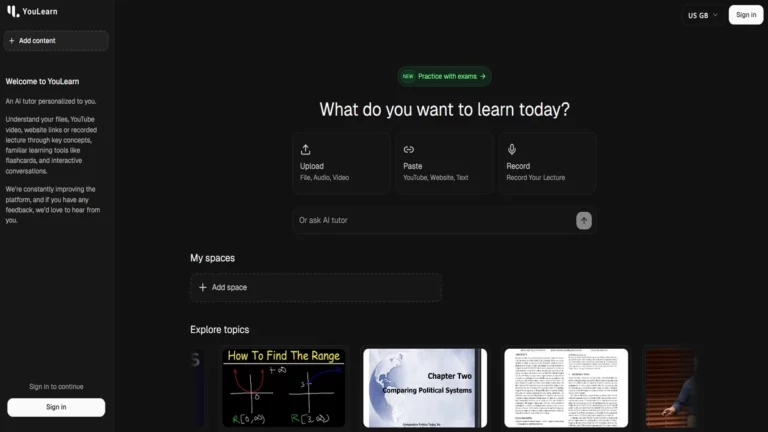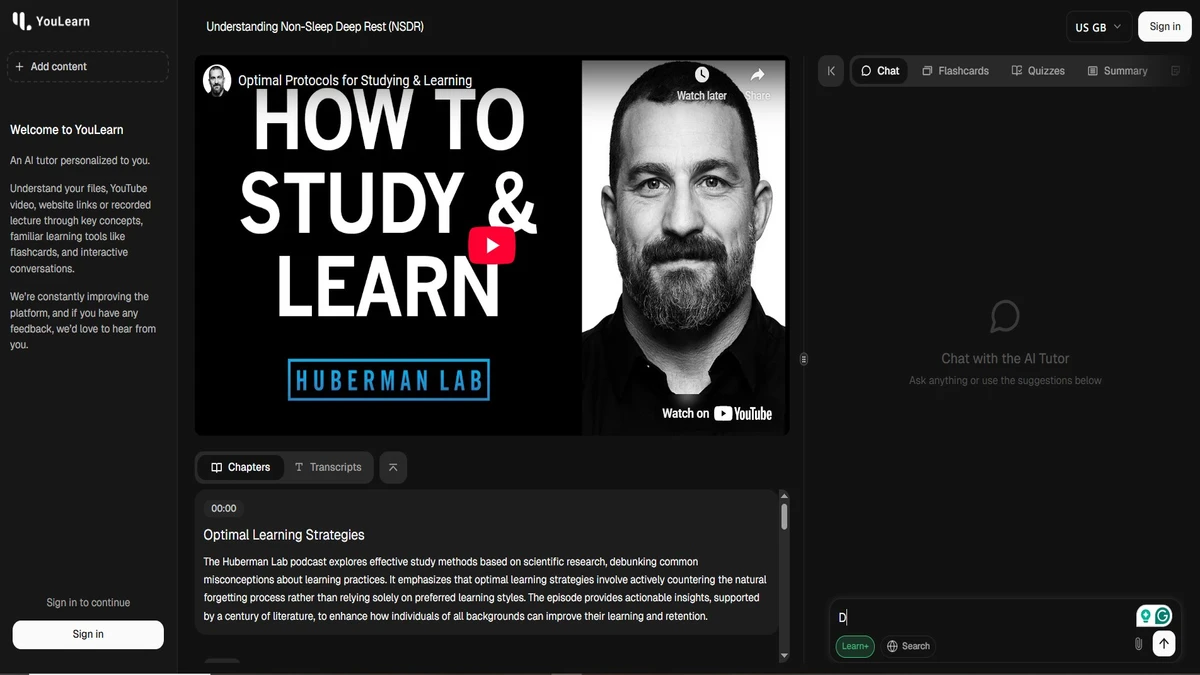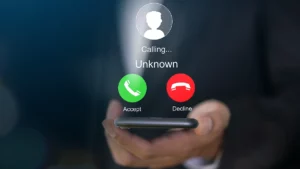Traditional learning methods often feel slow and overwhelming in today’s fast-paced world. However, with the rise of intelligent tools, education is transforming. One such innovation leading the charge is youlearn ai.
Whether you’re a student, a professional, or a lifelong learner, YouLearn.ai gives you a potent edge. This AI-powered tutor doesn’t just answer your questions—it understands how you learn and adapts accordingly.
So, let’s dive in and explore how YouLearn AI works, its key features, and why you should start using YouLearn AI for free right now.
What is youlearn ai?
YouLearn AI is an advanced, AI-powered learning platform. It is not like your usual study app. Instead, it offers a personalized learning experience tailored just for you. In fact, it works like your own 24/7 private tutor—always available when you need help.
Unlike other platforms, YouLearn AI doesn’t just give you answers. It helps you truly understand the topic. It uses powerful artificial intelligence to break complex ideas into simple parts. This makes learning easier and faster.
Moreover, YouLearn AI supports different ways of learning. For instance, you can upload a PDF or Word document file. You can also paste a YouTube link, add a website, or insert plain text. Even better, you can record your lecture and upload it directly.
Once your content is added, YouLearn starts working immediately. It pulls out the key ideas, explains them in simple words, and builds helpful study tools. These tools include flashcards, short summaries, and quizzes to test your understanding.
Additionally, YouLearn lets you interact with the AI tutor. You can ask questions at any time. The AI will respond in a clear and friendly way to help you learn better.
Most importantly, all of this happens in a straightforward platform. You don’t need multiple apps or tools. Everything you need to learn is already here.
Key Features That Make YouLearn Stand Out
1. Interactive AI Tutor
To begin with, youlearn ai acts like your personal tutor. You can ask it anything—math problems, science facts, or history questions—and it will answer in a way that matches how you learn. For instance, if you like visuals, it shows flashcards. If you prefer chatting, it talks with you in an easy-to-follow conversation. This makes learning smooth and more engaging. Even better, the AI is always available. So, you can study anytime you want.
2. Supports Multiple Content Types
Not all learners are the same. Some love videos. Others prefer reading or listening. Thankfully, YouLearn supports all formats:
- Upload files like PDFs and docs
- Paste links from YouTube or websites
- Record live lectures and learn from them later
- Copy-paste text from any source
Because of this, you can study your way. No matter the format, YouLearn adapts and helps you understand better.
3. Powerful Flashcard Integration
Flashcards help you remember things quickly. Moreover, with youlearn. Ai, you don’t have to create them yourself. Instead, it automatically makes flashcards from your content. As a result, this saves you time and effort. Then, you can review flashcards anytime, test yourself, and track your learning progress. In the end, that means your revision becomes faster, easier, and much wiser.
4. Concept-Based Summarization
Significant texts can feel heavy. But YouLearn simplifies them. It picks out key ideas and core concepts. As a result, you don’t get lost in details. Instead, you understand the main points faster. This is perfect when you’re short on time or have lots to study.
5. Exam Practice Made Easy
Studying is good, but practicing is better. That’s why YouLearn includes exam features. It creates practice questions from your material. Moreover, you get quizzes and instant feedback. This improves memory and builds confidence. Over time, you’ll feel fully prepared for any test.
How youlearn. Ai Works

Let’s break down the process into simple steps:
- Upload or Paste Content: You can start by uploading a file, pasting a video or website link, or typing your own text.
- AI Processes the Content: YouLearn scans your input and breaks it down into key ideas, summaries, and flashcards.
- Start Interacting: You can explore the material, ask questions, or dive into practice quizzes.
- Save Your Space: You can create “spaces” for different topics—perfect for organizing subjects or courses.
- Return Anytime: All your content is saved, so you can revisit and revise whenever you need.
Also read:
- Embark on the Exciting World of janitor ai
- How outlier ai Are Powering Future of Generative AI
- The Invisible Ink: Unmasking the World of undetectable ai
- Elevate Your Business with soul ai and RLHF Innovation
- Transform Your Screen with Stunning anime wallpaper
Why Choose youlearn ai Over Other Tools?
There are countless learning platforms out there. However, YouLearn.ai sets itself apart in many ways:
- Truly adaptive: Learns how you learn.
- All-in-one platform: Notes, flashcards, quizzes, and tutoring—all under one roof.
- Multimedia support: Works with video, text, audio, and more.
- Clean and easy interface: No clutter, no confusion—just learning.
- Free to use: You can start with youlearn ai free and unlock serious value.
Who Can Benefit from YouLearn AI?
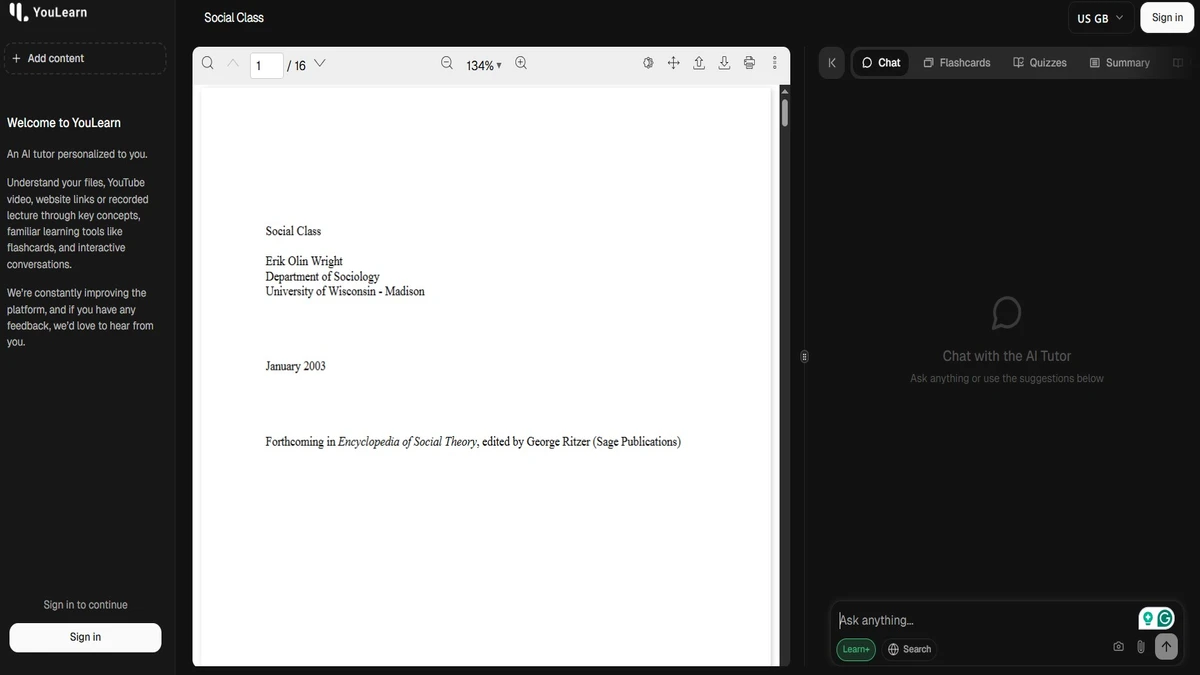 Although it’s built for everyone, here are some people who’ll especially benefit:
Although it’s built for everyone, here are some people who’ll especially benefit:
- Students: Are you struggling with lectures? YouLearn converts them into bite-sized flashcards. Are you preparing for exams? Use its quiz tools to test yourself.
- Teachers and Tutors: Need to prepare lessons? Just upload your resources and get summarized materials instantly.
- Working Professionals: Are you learning new skills or preparing for certifications? YouLearn AI makes it easier to study in your limited time.
- Content Creators: Want to learn from YouTube videos, TED Talks, or expert interviews? Paste the link and let YouLearn break it down.
Getting Started with YouLearn AI (It’s Easy!)
You don’t need to download anything. Just follow these simple steps:
- Visit the Website: Head over to YouLearn.ai
- Sign in or Sign up (It takes less than a minute)
- Upload, Paste, or Record (Choose the format that works for you.)
- Start Learning (Let the AI guide you with summaries, flashcards, and quizzes.)
- Practice and Track Progress (Stay on top of your goals with interactive feedback and saved learning spaces.)
Tips to Maximize Your Experience on youlearn ai

To get the best results from YouLearn AI, a few smart habits can make a big difference. These tips are easy to follow and help you learn faster and remember more.
● Create Learning Spaces for Each Subject
First of all, stay organized. You can create different learning spaces for each topic or subject. For example, have one for math, one for science, and another for history. This way, your notes and materials won’t get mixed up. It also helps your brain focus better. Moreover, switching between subjects becomes quicker.
● Review Flashcards Regularly
Next, don’t just read your flashcards once. Review them often. Even 5–10 minutes a day can help you remember long-term things. Additionally, flashcards made by YouLearn are based on the key points, so they save your time. Use them while waiting, commuting, or during breaks. Little by little, you will master any topic.
● Use the Quiz Mode Before Exams
Before any exam or test, always switch to quiz mode. This makes your brain work harder and recall answers faster. Also, YouLearn’s quizzes give instant feedback. So you’ll know what to revise immediately. As a result, your exam preparation becomes smoother and more targeted.
● Record Your Lectures and Upload Them Later
Sometimes, it’s hard to take notes during a live lecture. No problem. You can record it and upload it to YouLearn later. Then, the AI will create summaries and flashcards for you. Therefore, you’ll never miss out on anything important. Plus, it saves hours of manual note-taking.
● Paste YouTube Links to Turn Videos into Study Guides
Watching videos is fun, but learning from them can be hard. So, just paste the link into YouLearn. It will pull out the main ideas and create study tools for you. Thus, every video becomes a quick lesson.
Regularly following these simple steps will make your learning experience with YouLearn AI smooth, fast, and effective.
Constantly Improving for You
YouLearn is not a static tool. The platform is constantly evolving. The team regularly updates features and listens to user feedback.
They encourage you to share your thoughts to help make YouLearn even better. This user-driven approach ensures you always get the latest tools and updates.
Conclusion: Learn Faster, Smarter, and Easier with YouLearn AI
In conclusion, youlearn ai is not just another learning app—it’s a revolution in personalized education. It’s simple to use, packed with features, and, best of all, free to start.
It does everything from breaking down YouTube videos to summarizing textbook chapters, generating flashcards, and practicing exams.
So why wait? Visit YouLearn.ai and start learning your way—smarter and faster.
To Get More Updates, Click Here