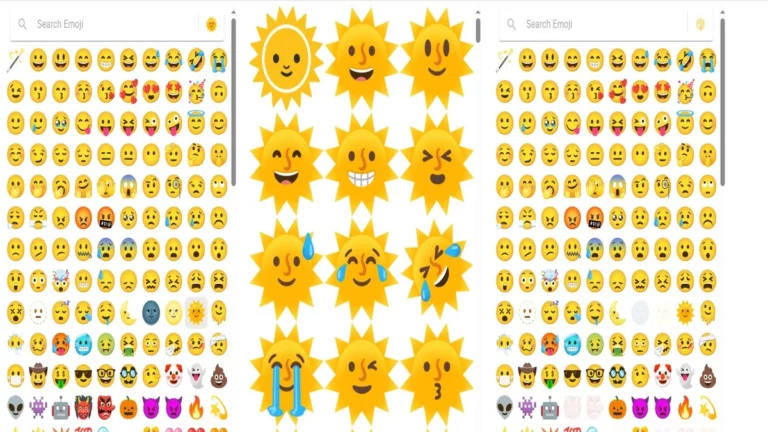The emoji kitchen is here to make expressing your feelings while texting easier!
How often have you felt like none of the available emojis truly capture what you’re trying to say? And how many times have you wished you could just create your own emoji to perfectly express what’s on your mind?
Well, thank Google, because all of these wishes are going to come true!
Google recently launched the “emoji kitchen”, which basically allows all users to create their own emojis whichever way they want!
Read along this blog to find out how you can design your own emojis and where you can use them!
What is the emoji kitchen?
- The google emoji kitchen is a feature that allows users to send merged or elaborated sticker versions of Google’s emoji designs.
- Initially launched in early 2020 as a feature within Gboard on Android devices.
- Then, the feature was added directly to Google Search across devices in September 2023.
- The emoji-inspired stickers displayed are based on the words and emojis a user has entered into an eligible messaging or social media platform.
- Now, whether you’re chatting with friends or reacting to memes, these combos add a whole new layer of fun to your texts.
- With thousands of possible combinations, Emoji Kitchen lets you express emotions in a way words simply can’t.
How to use the google emoji kitchen?
The interface of the emoji kitchen is easy to understand. You can follow the given steps to start “cooking” your emoji combinations –
Via the browser
- On your device, open your browser and head to Google.com.
- Search for “Emoji Kitchen.” A widget box full of emojis will appear.
- Next, hit the “Get cooking” button
- Tap on the emoji of your choice. Now, stickers with possible emoji combinations will appear in the space above the keyboard.
- Once you have chosen your two combinations, you should see a new emoji appear on the right beyond the “=” symbol.
- Next, click the copy button to copy a .png file of the image.
- From there, paste it wherever you wish.
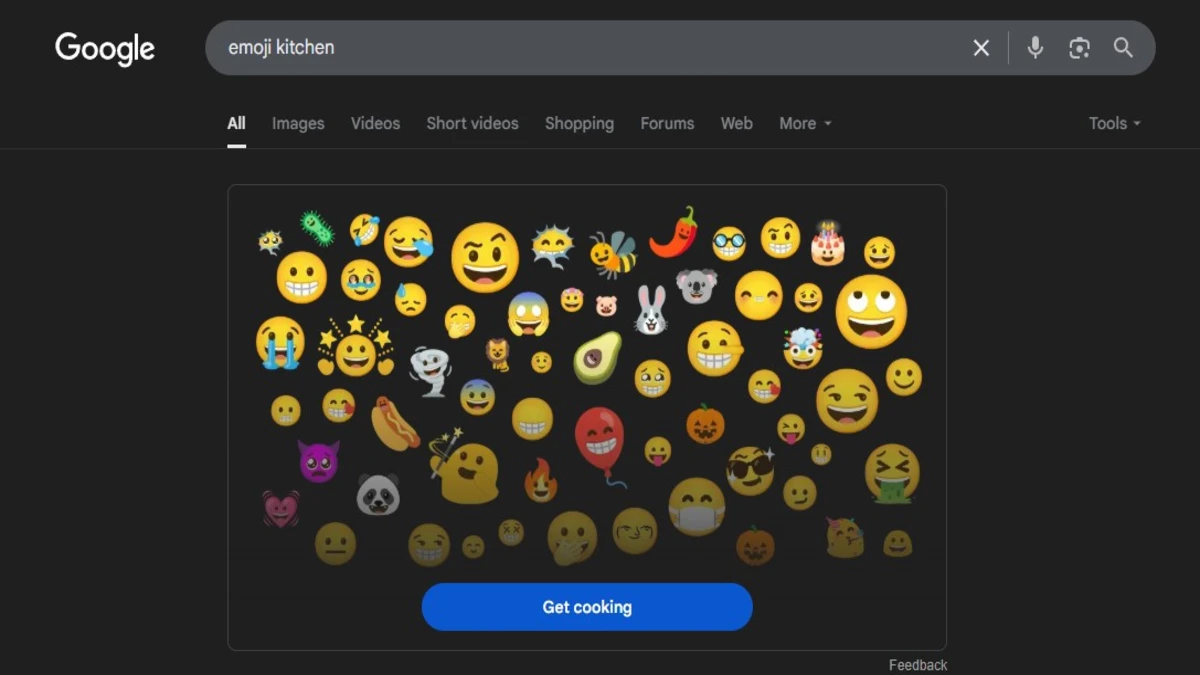
Via Android Devices
- Open any messaging app of choice. It could be WhatsApp or Facebook Messenger.
- Tap on the user to whom you want to send an emoji to open a conversation with them.
- Additionally, tap the text bar to begin typing.
- Tap on the icon that resembles a smiley face to pull up your emojis.
- Then, tap on the emoji of your choice.
- Then, stickers with possible emoji combinations will appear in the space above the keyboard.
- Furthermore, swipe through the stickers and tap on the one you want to send.
- Finally, the sticker that you tap will be sent as soon as you tap on it.
Which platforms and apps support emoji kitchen?
Initially, google emoji kitchen was available only to Android users on Gboard. However, the feature is now available on most platforms.
These platforms include iOS, Windows, and macOS.
Yet, most apps on your phone do not support emoji combinations.
Nevertheless, apps that use stickers may support this feature.
The combos are compatible with the following messaging and social media apps:
- Google Messages
- Telegram
- Facebook Messenger
- Signal
How does emoji kitchen gboard work?
The emoji kitchen gboard has a vast collection of stickers made from numerous combinations of emojis.
Furthermore, you can mix and match different options to make stickers.

Here are the main modifications you can perform to already existing emojis –
- Color modifiers – You can change the color of some emojis by combining them with a colored heart.
- Fusion – If you can’t find an emoji that accurately expresses your feelings, combine two face emojis to create a new emotion.
- Juxtaposition – You can mix faces with inanimate objects like fruits, flowers, and other items.
- Double taps – You can express intense emotions using the same emoji twice.
- Conceptual – Combine two emojis that make sense together conceptually to generate a new one.
Also read:
- Invisible Item Frame Command in Minecraft: Know More
- Comcast.Net Email Login: How To Access Your Comcast Email
- Top AIO Coolers for Gaming PCs in 2023
- How Much is Youtube Premium? A Quick and Short Review
- The Significance of Business Impact Analysis in Cybersecurity
Does emoji kitchen use AI?
- Unlike Google’s Gemini, this feature does not heavily rely on AI.
- Moreover, it is not dependent upon tools such as machine learning or deep learning algorithms.
- Furthermore, it primarily uses predefined combinations and creative pairings of existing emojis in its database, created manually by emoji designers at Google.
Why should you download the emoji kitchen soon?
You can use this feature as soon as you do the emoji kitchen download.
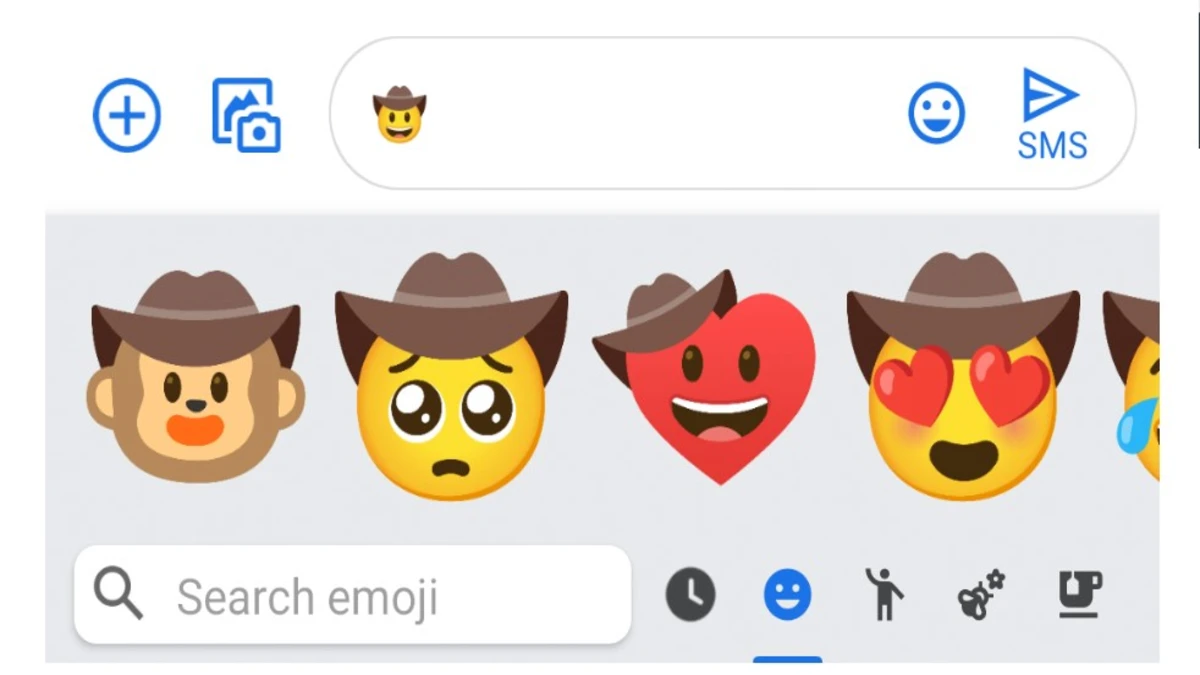
Here are some of the reasons you should use this feature –
- Expressiveness and Emotion – Emojis help you communicate emotions and feelings that might be difficult to express with words alone. Furthermore, with this feature, you can personalize your emojis just the way you want!
- Engagement and Fun – Emojis make your content more visually appealing and engaging, especially on platforms like social media. Moreover, they can add a touch of fun and enjoyment to your messages.
- Simplifies communication gaps – It can also save time and space, simplify messages, and even bridge cultural communication gaps. Emojis are thus, now a standard part of online interactions.
Pros and Cons of using the google emoji kitchen
Let us discuss the highlights and drawbacks of incorporating this feature in your daily texting.
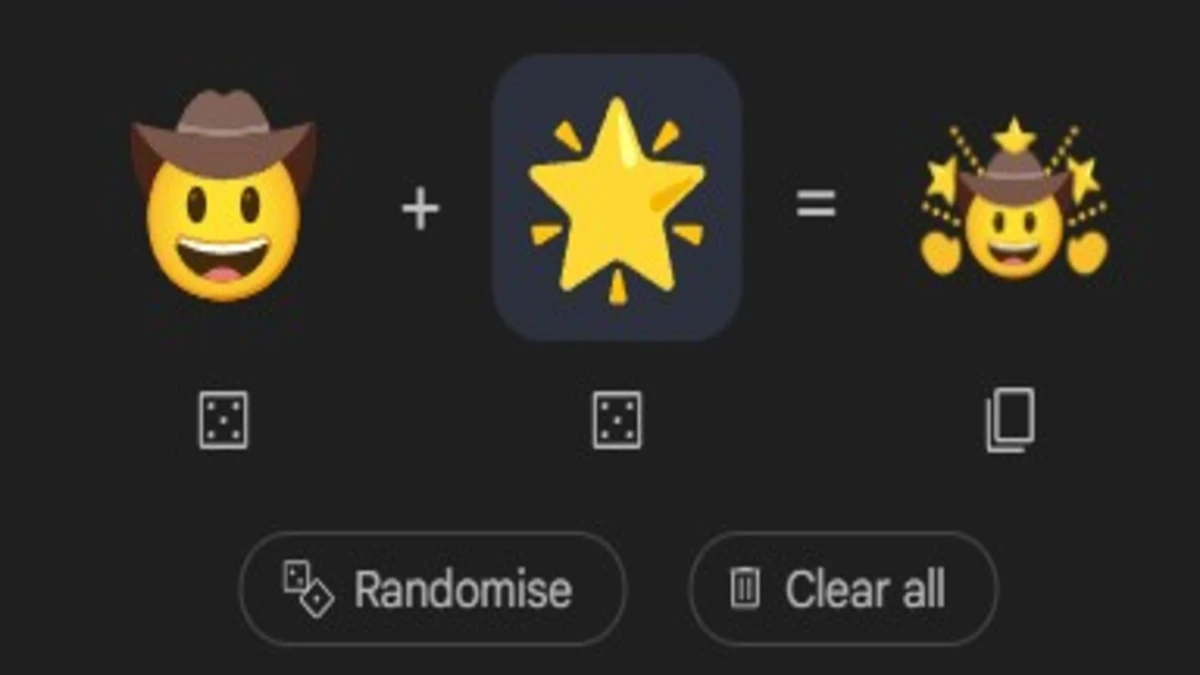
Pros
- Playful Interference in your life – The feature adds a playful element to communication. Hence, it makes messages more dynamic and engaging.
- Explore various combos – Users can experiment with different emoji combinations. Thus, they can discover new and creative ways to express themselves.
- Customization – The resulting stickers can add a touch of personality and style to messages, making them more memorable and expressive.
Cons
- Platform limitations – The feature is primarily available on Android devices with Google’s Gboard keyboard and has a less-updated online version for Apple users.
- Not for all contexts – Emojis may not be appropriate for all contexts, such as serious or formal communication
- Technical Limitations – The stickers may not be compatible with all chat apps or platforms. Thus, limiting their usability.
What is in store for the future of emoji kitchen
Let us read some more about the future of this tech.
- The future of this tool is likely to see continued expansion.
- Moreover, we hope to see integration across its various platforms.
- This includes further development of existing features like the emoji mashup effect.
- With the constant rise of AI, there is potential for its integration with this emoji feature. Moreover, this would help to suggest new and relevant combinations.
- New emoji releases, like the recently approved Unicode 16.0 additions, will also enrich the offerings of this feature.
Conclusion
With the google emoji kitchen feature, it is time to spruce up your conversations with emojis.
This feature opens up a world of bizarre emoji combinations and entertaining experiences for you!
So, what are you waiting for?
Mix, match, and mash up your favorite emojis to create expressive, hilarious, or weird hybrids that say exactly what you’re feeling.
Elevate your texting game with your own new emoji combinations!
Try out the emoji kitchen on your device today!
To read more on gaming, Click Here