Ever feel tired of counting calories? Does it feel like a big chore? Well, guess what! Things are changing. Now, there is a super smart way to track what you eat. Introducing cal ai! This amazing app is like magic for your meals. It is a revolutionary calorie calculator. And, it makes healthy eating easier than ever before. So, let’s dive in! Let’s explore the exciting world of the Cal AI app. Furthermore, we will see how it can help you reach your health goals.
What Exactly is Cal AI?
Cal AI is a very clever mobile application. Its main job is to help you count calories. But it does this in a really cool and simple way. You just take a picture of your food. Yes, that’s it! Then, Cal AI uses artificial intelligence (AI) to figure out the calories. It also tells you about other nutrients. For example, it shows you the protein, carbs, and fats in your meal.
This Cal AI app is designed for everyone. Maybe you want to lose weight. Perhaps you want to build muscle. Or, you might just want to eat healthier. Cal AI can be your perfect partner. It takes the guesswork out of understanding your food. Consequently, you can make better choices without any stress.
The Amazing Story Behind cal ai: Teenagers Taking on Tech!
Now, here is a truly inspiring part of the cal ai app story. Who do you think created this brilliant app? You might imagine a big company with many experts. However, the Cal AI app was actually built by two very talented teenagers! Their names are Zach Yadegari and Henry Langmack. Believe it or not, they were both just 18 years old and still in high school when their app started making waves. This news comes from a TechCrunch article published around March 2025.
Young Minds, Big Dreams
Zach Yadegari is the founder and CEO. Henry Langmack is the CTO. These young entrepreneurs saw a common problem. They knew many people struggled with tracking their food intake. So, they decided to use their tech skills to find a solution. Zach, for example, started learning coding languages like Python and C# when he was in middle school. He even built and sold a successful gaming website when he was only in ninth grade!
How Does Cal AI Work Its Magic?
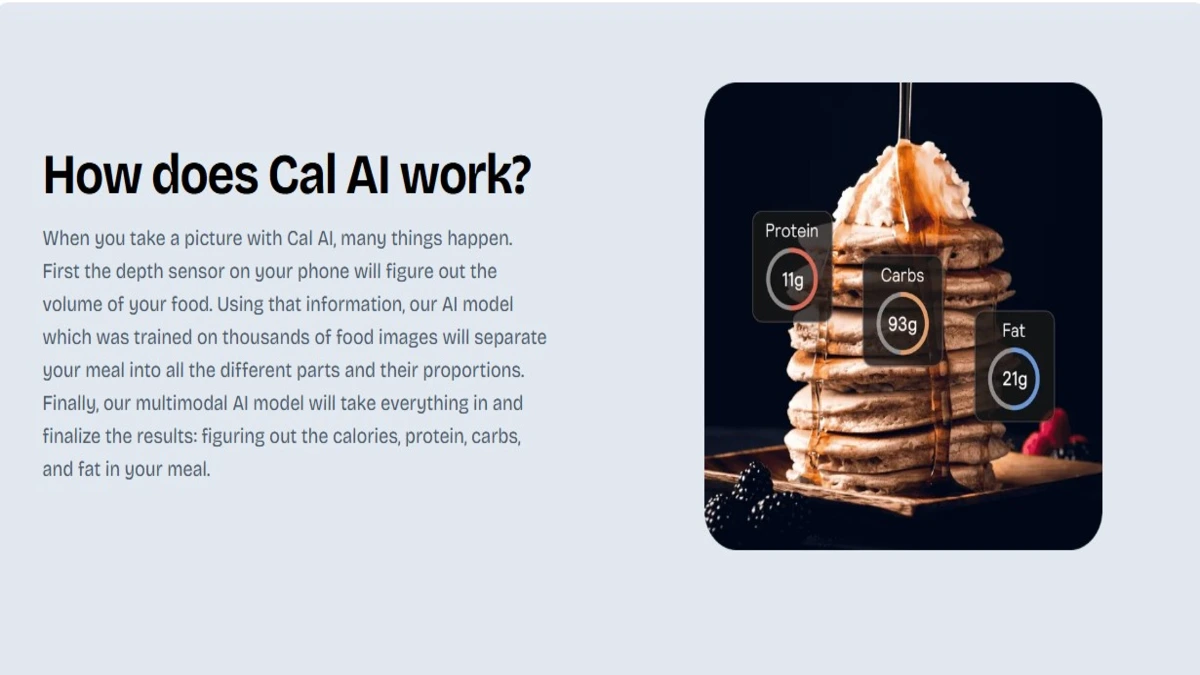
You might be wondering, “How can an app know calories just from a photo?” It sounds like science fiction, right? Well, Cal AI uses some very smart AI technology. Let’s break it down in simple steps.
Step 1: Snap a Photo
First, you open the calorie calculator app. Then, you take a clear picture of your meal. Try to get everything on your plate in the photo.
Step 2: Smart Analysis
Next, Cal AI gets to work.
- Volume Check: If your phone has a depth sensor, the app might use it. This helps it guess the volume or amount of your food.
- Food Recognition: Then, powerful AI models look at the image. These models have been trained by looking at thousands and thousands of food pictures. So, the AI learns to identify different food items. For example, it can tell if you have chicken, rice, or broccoli on your plate. It tries to separate all the different parts of your meal.
- Nutrient Calculation: Finally, another smart AI model takes all this information. It considers the food types. It thinks about the portion sizes. Then, it calculates the estimated calories. It also figures out the amount of protein, carbohydrates, and fats.
Other Ways to Log
Besides taking photos, the cal ai app offers other ways to log your food.
- Barcode Scanning: You can scan the barcode on packaged foods. This is very quick and usually very accurate.
- Food Label Scanning: Similarly, you can scan the nutrition label on food packages.
- Describe Your Meal: What if you have a smoothie or a soup? Sometimes, it’s hard for AI to see all the ingredients in such foods. In these cases, you can simply type what you ate. You can describe your meal and any important details.
Key Features of the Cal AI App: Your Health Toolkit

The Cal AI app is more than just a photo calorie calculator. It comes packed with useful features. These features help you on your health and fitness journey.
Core Food Tracking Tools
- Photo Logging: This is the star feature. Snap a picture, and let cal ai app do the hard work.
- Barcode Scanner: Quickly log packaged foods by scanning their barcodes.
- Food Label Scanner: Easily capture nutritional information directly from labels.
- Manual Description: For complex meals or when a photo isn’t possible, simply type in what you ate.
- Detailed Nutritional Breakdown: Get estimates for calories, protein, carbohydrates, and fats for your meals.
Personalization and Planning
- Personalized Plans: When you start, Cal AI asks some lifestyle questions. Then, it helps build a plan tailored to you.
- Goal Setting: You can set specific goals. For example, you might want to lose weight, maintain your current weight, or gain muscle.
- Create Your Own Diet: The app may offer a variety of dishes for different meals. You can select dishes, and it automatically calculates their nutritional value.
- Personalized Calorie Goals: Set specific calorie targets for each meal to stay on track.
Monitoring and Motivation
- Progress Tracking: Log your weight and calories regularly. Then, view detailed charts to see your progress daily, weekly, or monthly.
- BMI & Body Fat Calculator: The app includes tools to calculate your Body Mass Index (BMI) and estimate your body fat percentage. This gives you a clearer picture of your current health.
- Water Tracker: Staying hydrated is important. Cal AI helps you track your water intake, too.
- Smart Reminders: Get helpful reminders to log your meals. This helps you stay consistent.
Why Choose cal ai? The Benefits Are Clear!

Using the cal ai app offers many advantages. It makes managing your diet and health much simpler. Let’s look at some key benefits.
Benefit 1: Super Convenient
Indeed, this is a huge plus! For example, manual calorie counting is slow. Also, it can be very dull. However, with Cal AI, you simply snap a photo. Or, you can quickly scan a barcode. Consequently, this saves you lots of time and effort.. Therefore, you are more likely to stick to your tracking habit.
Benefit 2: Easier Decision Making
When you know what’s in your food, you can make smarter choices. For instance, Cal AI gives you instant nutritional details. As a result, you can more easily choose foods that fit your health goals. For instance, you can easily compare two different snacks.
Benefit 3: Stay Motivated
Seeing your progress is a great motivator. Cal AI helps you track your meals and weight. When you see positive changes, it encourages you to keep going. The app wants to help you feel confident in your body.
Benefit 4: Learn About Your Habits
To start, a calorie calculator like cal ai helps you see your eating patterns clearly. Then, you might find hidden sources of calories. Also, you could learn that you need more protein. Indeed, these valuable insights help you build good, long-term, healthy habits.
Benefit 5: Designed for Modern Life
The Cal AI app fits perfectly into a busy lifestyle. Plus, Cal AI uses your smartphone. Moreover, it is very quick. Therefore, it is truly efficient.And, it feels much more modern than old-fashioned diet diaries.
Also read:
- Embark on the Exciting World of janitor ai
- How outlier ai Are Powering Future of Generative AI
- The Invisible Ink: Unmasking the World of undetectable ai
- Elevate Your Business with soul ai and RLHF Innovation
- Transform Your Screen with Stunning anime wallpaper
Getting Started with Cal AI: It’s Easy!

Ready to try the Cal AI calorie calculator app? Getting started is very simple.
- Download the App: First, you need to find the Cal AI app on your phone’s app store. It is available for both iPhone and Android devices. Just search for “Cal AI.”
- Set Up Your Profile: First, the app will likely ask some questions. For example, these questions are about your lifestyle. They also include your goals. Plus, the app asks for current stats, like your weight and height. As a result, Cal AI can create a special plan just for you.
- Start Tracking: Now, you are ready for the fun part!
- When you are about to eat a meal, open the app.
- First, pick the photo option. Next, quickly snap a clear picture of your food.
- Then, Cal AI analyzes your picture. After that, it gives you the nutritional details.
- Instead, for packaged items, you can use the barcode scanner. Or, if needed, simply use the describe feature.
- Explore Other Features: Don’t forget to check out other tools. For example, use the progress charts, BMI calculator, and water tracker.
- Be Consistent: Finally, try to use the app consistently. Regular tracking gives you the best insights and results.
Please note that you might need a subscription for some features. Typically, app store pages show any costs. Furthermore, user reviews often mention these payment details.
The Future is Bright for Cal AI and You!
Truly, the cal ai app is exciting. It is new for nutrition tech.
Then, it makes calorie counting easier. This difficult task becomes fun too.
Also, its young creators have a motivating story. Zach and Henry made this great app.
So, it shows that innovation is for anyone. Age does not limit new ideas.
So, if you are looking for a smart, simple, and engaging way to manage your nutrition, give the Cal AI app a try. Perhaps this is the calorie calculator you truly wanted. Importantly, it helps you manage your health. Even better, it helps build a confident you, one photo at a time!
To Get More Updates, Click Here















