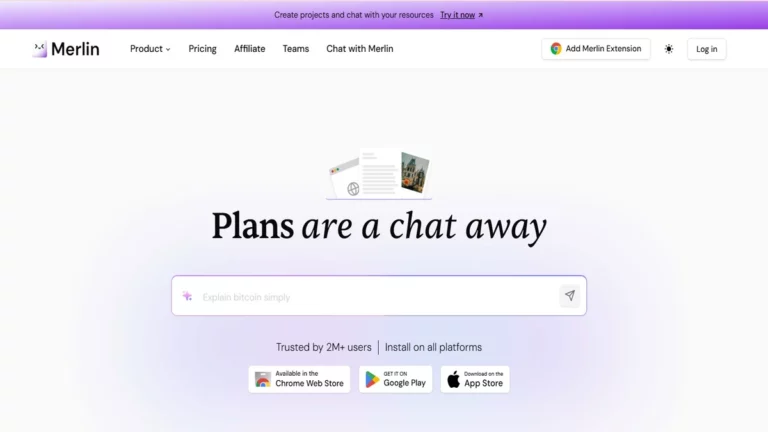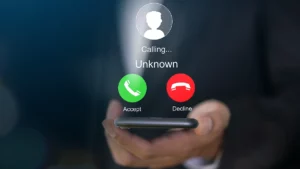The age of artificial intelligence is here; consequently, a wave of tools has emerged, each promising better productivity, faster responses, and more innovative work. However, despite their potential, many of these tools come with drawbacks, such as requiring separate accounts, complex integrations, or steep learning curves. That’s precisely where merlin ai makes a bold entrance. Not only does it eliminate these common hurdles, but it also combines simplicity, power, and versatility—all within one seamless and completely free Chrome extension. As a result, users can finally enjoy cutting-edge AI assistance without unnecessary friction or confusion.
Whether you’re a student researching online, a marketer writing posts, or a busy professional replying to emails, Merlin AI is your personal AI assistant that works wherever you browse. From summarizing YouTube videos to responding to comments on LinkedIn and Gmail, Merlin does it all with the support of cutting-edge models like GPT-4, Claude, Llama, Deepseek V3, and Mistral.
So, what exactly is Merlin AI, and more importantly, how to use Merlin AI to elevate your digital workflow? Let’s dive in.
What is merlin ai?
Merlin AI is a powerful Chrome extension and web app that functions as your AI-powered co-pilot. Not only does it integrate seamlessly with your browser, but it also brings the most advanced AI models, such as ChatGPT, Claude, Gemini, Llama, and more, directly into your everyday browsing activities.
Moreover, you don’t need multiple accounts for different AI tools. Instead, with just one free merlin. ai account, you instantly gain access to some of the best AI engines in the world. In addition, it supports over 25 languages, making it an ideal choice for users worldwide.
But that’s not all—Merlin isn’t limited to just web searches. On the contrary, it offers a wide range of capabilities. For example, it can:
- Generate responses in real-time on Google Search, Bing, DuckDuckGo, Yahoo, Baidu, and Yandex
- Furthermore, it can summarize videos, blogs, PDFs, and PowerPoints with remarkable speed
- In addition, it allows you to create engaging social media posts and email replies effortlessly
- Not only that, it also translates content smoothly across languages
- Lastly, it provides AI-powered answers to virtually any query, instantly and accurately.
And the best part? It’s completely free to get started. Therefore, whether you’re a student, a professional, or just a curious explorer, Merlin AI offers a seamless and intelligent way to elevate your online experience.
Key Features That Make merlin ai Stand Out
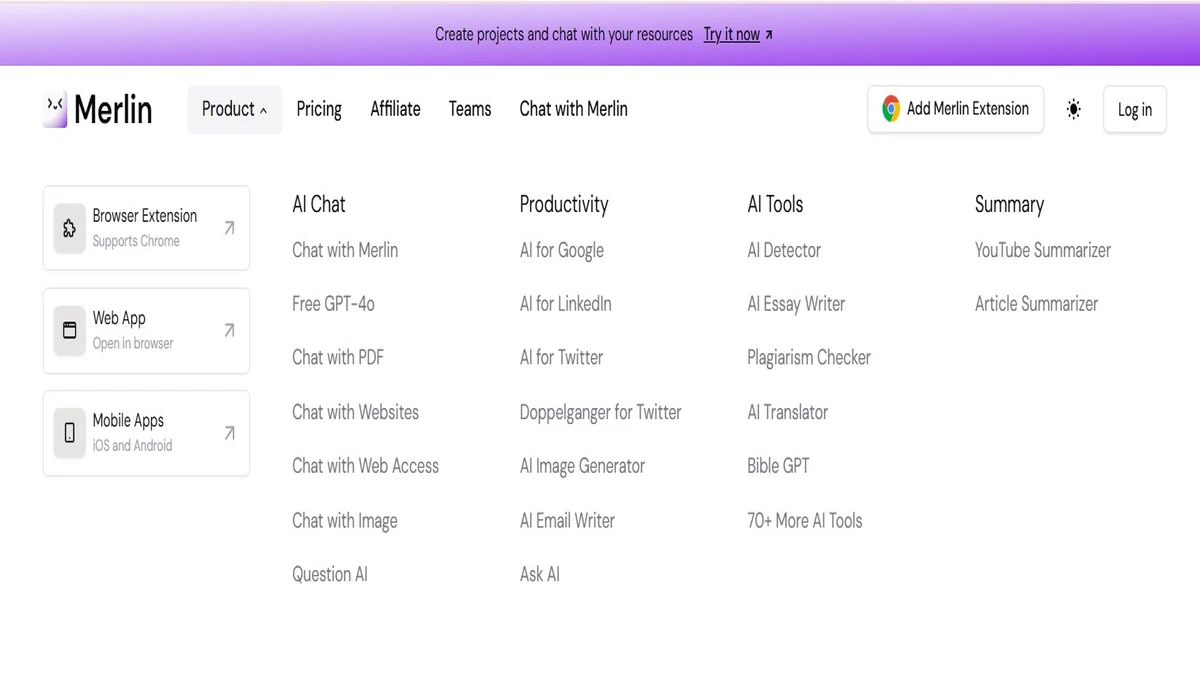 While there are many AI tools in the market, Merlin AI stands apart thanks to a unique blend of usability, versatility, and speed. Not only does it streamline your workflow, but it also elevates productivity in ways few tools can match. Below are some of the top features that make it an indispensable tool in your digital toolkit:
While there are many AI tools in the market, Merlin AI stands apart thanks to a unique blend of usability, versatility, and speed. Not only does it streamline your workflow, but it also elevates productivity in ways few tools can match. Below are some of the top features that make it an indispensable tool in your digital toolkit:
1. One-Click ChatGPT Responses Anywhere
To begin with, merlin .ai lets you highlight any text on a website and instantly receive ChatGPT-powered responses. Whether you’re reading an article, drafting a blog post, or reviewing customer feedback, this feature is designed to save you time by offering AI insights exactly when and where you need them. As a result, your browsing becomes more efficient and interactive than ever before.
2. Smart YouTube Video Summarization
Moreover, if you’re tired of watching lengthy videos just to extract key takeaways, merlin ai has an innovative solution. It provides instant summaries of YouTube videos using ChatGPT. Simply click the extension while watching, and you’ll receive a concise and accurate summary—perfect for research, quick learning, or catching up on content without a time commitment.
3. Gmail Email Writer and Replier
Additionally, email fatigue is a common struggle, but fortunately, merlin. ai makes it easier than ever to manage your inbox. It allows you to write, summarize, and reply to emails using AI. Once you open Gmail, Merlin helps you craft professional, well-structured responses, all while adjusting the tone to suit your recipient. This means you spend less time typing and more time getting things done.
4. LinkedIn Cold Outreach Made Simple
Furthermore, when it comes to networking, many professionals struggle with crafting personalized messages. That’s where Merlin AI excels. It helps you write cold outreach messages on LinkedIn in seconds. Not only does this increase your chances of standing out, but it also significantly cuts down the time spent on manual communication efforts.
5. ChatGPT on Google Search
Equally important, Merlin AI enhances your Google Search experience by delivering AI-generated answers right within your browser. You no longer need to open a separate tab or visit another site. When you search for something, Merlin provides an instant ChatGPT summary or explanation alongside the results, making it feel like a personal tutor is guiding you in real time.
6. AI-Powered Copywriting for Any Platform
Lastly, for those who create content across multiple platforms, Merlin AI’s copywriting capabilities are a game-changer. Whether you’re working on Twitter threads, blog intros, ad copies, or product descriptions, Merlin generates high-quality, engaging content tailored to each format. This means no more writer’s block, no more second-guessing your tone—just seamless content creation.
Also read:
- Picture Perfect Made Easy: The cutout pro Secret
- How outlier ai Are Powering Future of Generative AI
- Ace Your Next Exam with doctrina ai: Your Smart Study Partner
- Create Magical Art with a ghibli style image generator
- Transform Photos with photoroom mod apk: Premium Editing at Your Fingertips
How Does merlin ai Work? The Shortcut to Smarter Browsing
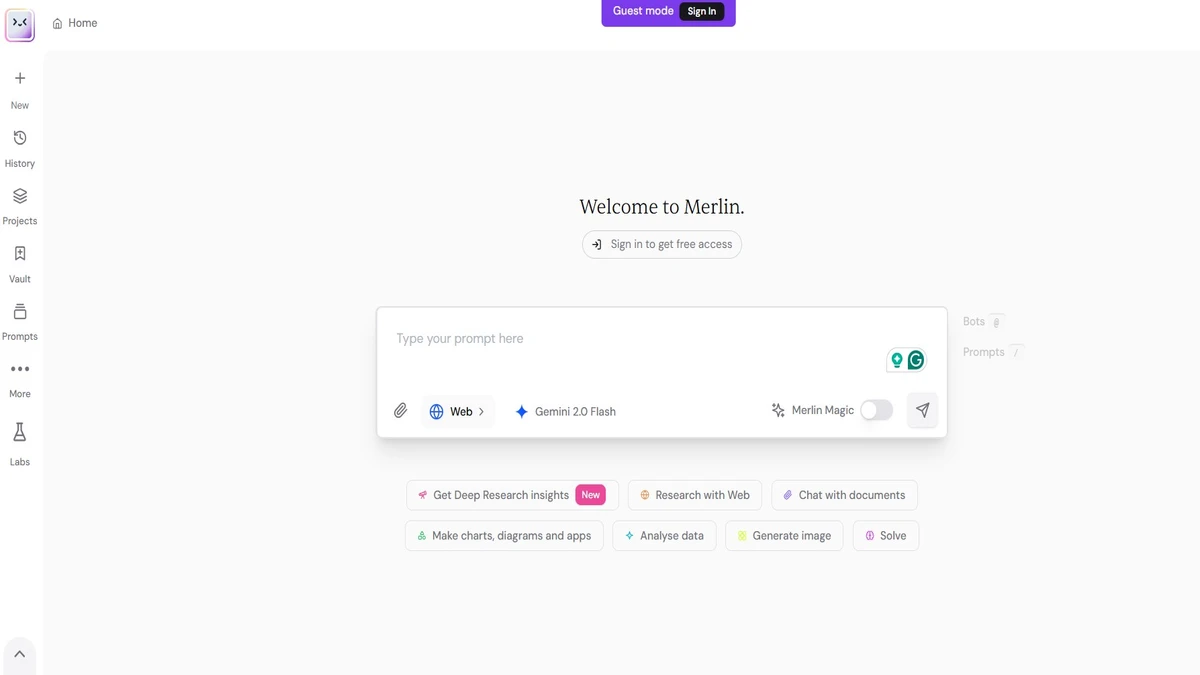 Once you install the Merlin Chrome Extension, you’ll immediately notice how easy it is to activate and use. Simply press the shortcut Ctrl/⌘ + M, and in an instant, Merlin springs to life on any website, bringing up the AI chat window. This convenient feature allows you to ask questions, request summaries, or generate content on the spot, all without leaving your current webpage.
Once you install the Merlin Chrome Extension, you’ll immediately notice how easy it is to activate and use. Simply press the shortcut Ctrl/⌘ + M, and in an instant, Merlin springs to life on any website, bringing up the AI chat window. This convenient feature allows you to ask questions, request summaries, or generate content on the spot, all without leaving your current webpage.
But that’s not all. Merlin goes a step further by seamlessly integrating context-aware buttons directly into popular platforms that you use daily. For instance:
- On YouTube, Merlin lets you summarize long videos in just a few seconds, saving you valuable time while ensuring you don’t miss any critical information.
- On LinkedIn, you can effortlessly write or reply to comments and messages. This helps you stay active in professional conversations and ensures you never miss an opportunity for engagement.
- On Twitter or X, Merlin offers the ability to quickly generate creative posts and responses, keeping your social media presence lively and responsive at all times.
- On Gmail, Merlin steps in as your assistant, helping you compose emails, write summaries, and draft replies—all in one easy-to-use interface.
Step-by-Step Guide: how to use merlin ai
Getting started with Merlin is straightforward. To begin with, head over to the Chrome Web Store and search for “Merlin.” Once you find it, click on “Add to Chrome” or “Install.” As soon as the installation is complete, you will be automatically redirected to the onboarding page, which will guide you through the following steps. Moreover, this quick setup process ensures that you’re ready to use Merlin without any hassle.
Pin Merlin for Effortless Accessibility
After installation, it’s crucial to make Merlin easily accessible for future use. To do this, navigate to your browser’s extension area and click the “pin” icon next to Merlin. By doing so, you ensure that Merlin remains visible on your toolbar at all times, which in turn makes future usage much simpler. Therefore, with just a few clicks, you can keep Merlin right at your fingertips.
Open Merlin with Just a Click or a Shortcut
From here on, opening Merlin becomes incredibly easy and quick. You can either click on the Merlin icon in your toolbar or, alternatively, use the handy shortcut Ctrl/⌘ + M. At this point, you’ll be prompted to sign in using your Google account—or, if you prefer, you can create a free Merlin account in just a few seconds. Thus, you’re all set to start using Merlin’s features right away.
Start Exploring Merlin’s Powerful Features
Once you’re signed in, it’s time to dive into Merlin’s powerful features. For example, you can instantly summarize long web pages, documents, PDFs, and even YouTube videos. In addition to that, you can generate smart email replies and thoughtful LinkedIn messages with minimal effort. Moreover, when using search engines, Merlin provides intelligent, AI-powered responses without requiring any additional clicks. As a result, you’ll experience a productivity boost that is faster, smarter, and incredibly intuitive.
Free vs Pro vs Teams: What’s the Best Plan for You?
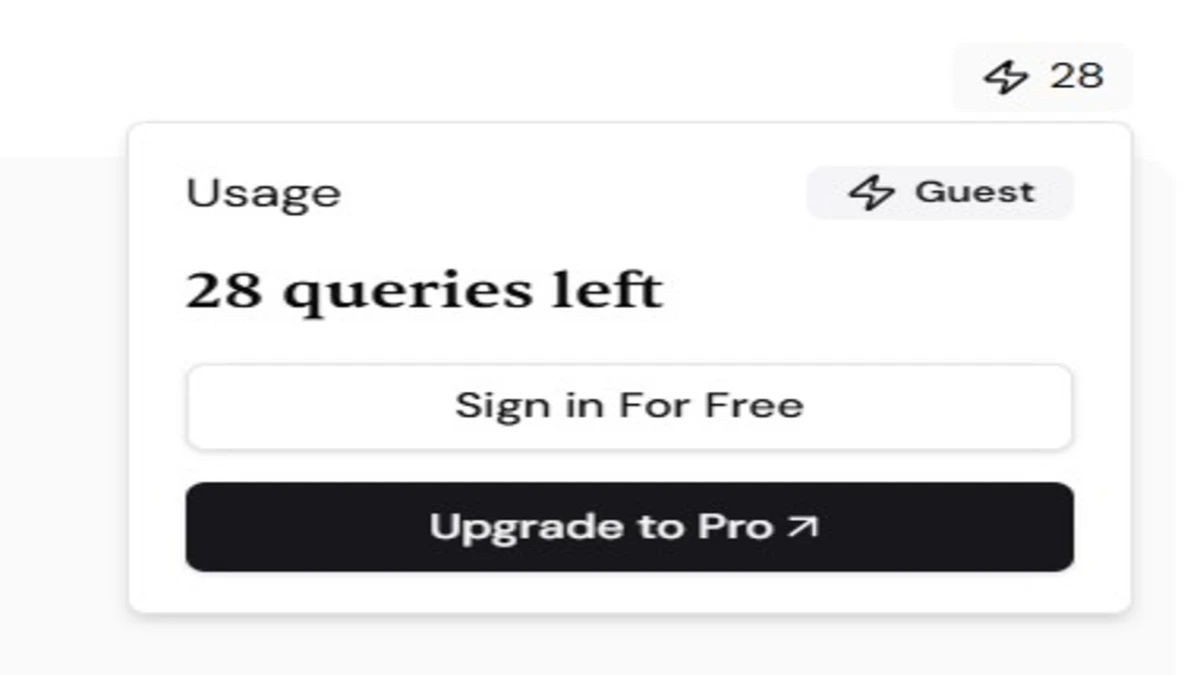 Merlin offers flexible plans to suit individual users and teams alike:
Merlin offers flexible plans to suit individual users and teams alike:
Free Plan
- Get 102 queries per day
- Access to multiple AI models like GPT-3.5, Claude 3 Haiku, Gemini Nano, etc.
- Ideal for light users and daily browsing assistance
Pro Plan
- Unlimited daily queries
- Use advanced models like GPT-4, Mistral, Opus, and Gemini 1.5
- Perfect for power users, freelancers, and creators
Teams Plan
- Shared billing for teams of 5 or more
- Centralized access and cost savings for organizations
- Designed for marketing teams, content creators, agencies, and startups
By understanding your usage pattern, you can easily choose a plan that strikes a balance between functionality and cost-effectiveness.
What Is a Query in Merlin AI?
Merlin’s pricing is based on a query system. But what exactly counts as a query?
- When you ask Merlin anything and hit enter, it consumes one query
- However, when using Merlin on Google Search, responses are free and don’t count against your query limit
Different AI models also consume different amounts of queries:
| AI Model | Queries Used |
| ● GPT-3.5, Claude 3 Haiku | 1 query |
| ● GPT-4, Gemini 1.5, Mistral Large | 30 queries |
So, depending on the model’s complexity, you can manage your daily limits effectively.
Where Merlin AI Shines: Supported Search Engines and Use Cases
One of Merlin’s strongest features is its compatibility across platforms and search engines. Currently, Merlin works perfectly on:
- Bing
- Yahoo
- DuckDuckGo
- Baidu
- Yandex
This broad support ensures that, regardless of your preferred search engine, Merlin is ready to assist. Moreover, Merlin is not limited to just search—it shines in multiple scenarios:
- Academic research: Summarize papers, extract key points from PDFs
- Marketing: Generate copy for ads, blogs, and emails
- Customer service: Craft responses to feedback and inquiries
- Content creation: Outline articles, create social posts, and brainstorm ideas
- Personal productivity: Write to-do lists, summarize long texts, and translate instantly
Real-World Advantages: Why Professionals Love Merlin.AI
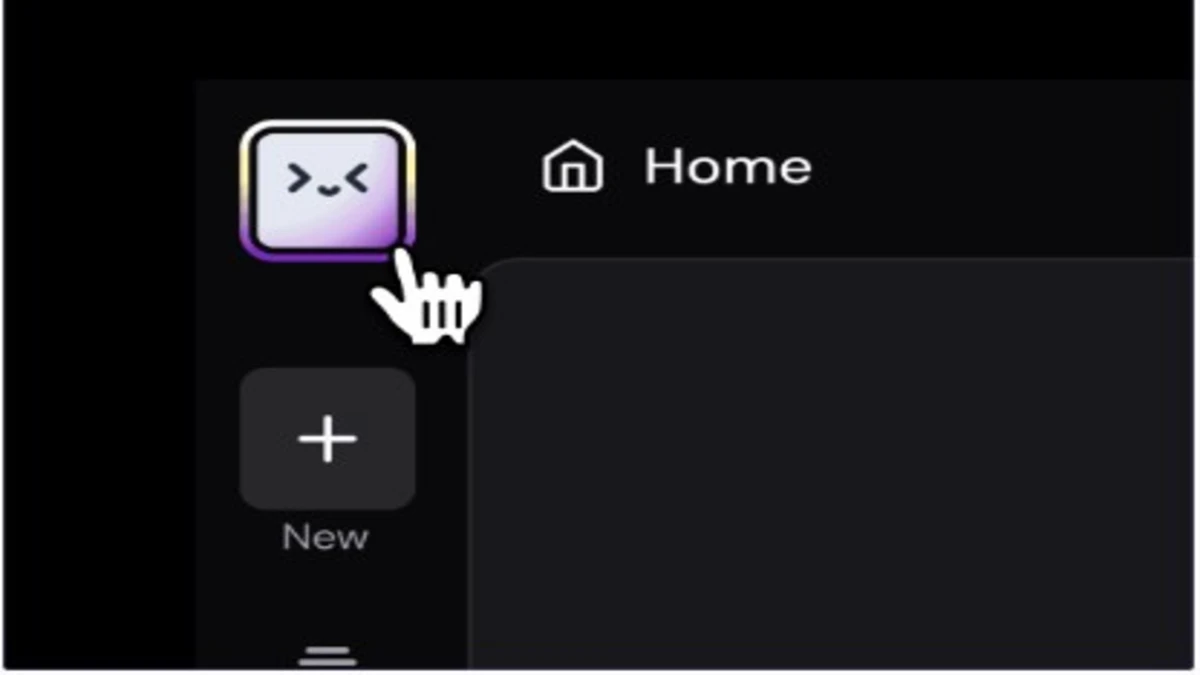 Is Merlin worth trying? Consider these benefits:
Is Merlin worth trying? Consider these benefits:
- Time-saving: Summarize a 10-minute video in 30 seconds
- Cost-effective: Access top AI models without paying for multiple subscriptions
- All-in-one: No switching tabs—get answers and write content right where you work
- Language support: Communicate in 25+ languages across global audiences
- No setup hassle: No need to create accounts for ChatGPT, Claude, or Gemini
From students to business teams, the merlin .ai advantage is clear: more output, less effort.
Final Thoughts: Is Merlin AI Worth It?
Without a doubt, merlin ai is not only one of the most accessible, powerful, and user-friendly AI tools available today, but it also seamlessly integrates into your daily workflow. It merges the intelligence of ChatGPT, Claude, Gemini, and more into one sleek extension, thereby enhancing virtually everything you do online.
Moreover, with just a few clicks, you can effortlessly write better emails, instantly generate marketing content, efficiently summarize videos and documents, and even get real-time AI answers directly within your browser. Whether you’re using it for work-related tasks, academic purposes, or boosting personal productivity, Merlin.AI consistently helps you achieve more, faster, and smarter.
Best of all, since the basic plan is completely free, there’s no reason not to give it a try, especially when the potential benefits are so immediate and impactful.
To Get More Updates, Click Here