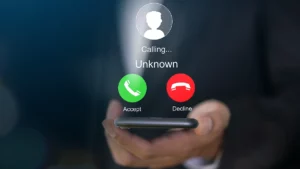Think back to when One UI 7 first made its debut — it was simple, clean, and focused on ease of use. Since then, it has come a long way. It developed from a simple android to an interface which has a ton of features. With the release of every version, one thing that Samsung has prioritized is the user experience. It has paid attention to the performance as well as the aesthetics of it. One UI 7 is now prepared to advance the features. Even though there have been upgrades on all the versions, the latest one gives millions of Galaxy customers better battery management, deeper ecosystem connectivity, more customization options, as well as sharper AI features.
What is exciting is how one ui 7 combines Google’s most recent innovations with Samsung’s unique design language. This version seeks to provide a smooth and customized smartphone experience. This is possible due to its smart features such as call translation, privacy controls, and multitasking tools. This blog covers everything you need to know about One UI 7. From its expected release date and key features to design changes and why it could be Samsung’s most polished update yet. Whether you’re using the latest Galaxy S24 Ultra or a mid-range A-series phone, this in-depth guide will help you understand what to expect from Samsung’s next-generation user interface.
What is One UI

Before diving into the features of one ui 7, you should know more about One UI. One UI packs a wide range of features and streamlines interactions on large-screen devices. Thanks to its animations and customisations options, it is starting to become the favourite among Android users. It also offers unique Samsung features like DeX.
Additionally numerous practical and aesthetic enhancements are included in every edition. One UI 7 seeks to provide a more intelligent, adaptable, and performance-optimized experience. On the other hand One UI 6 concentrates on UI adjustments and little enhancements.
one ui 7 release date timeline
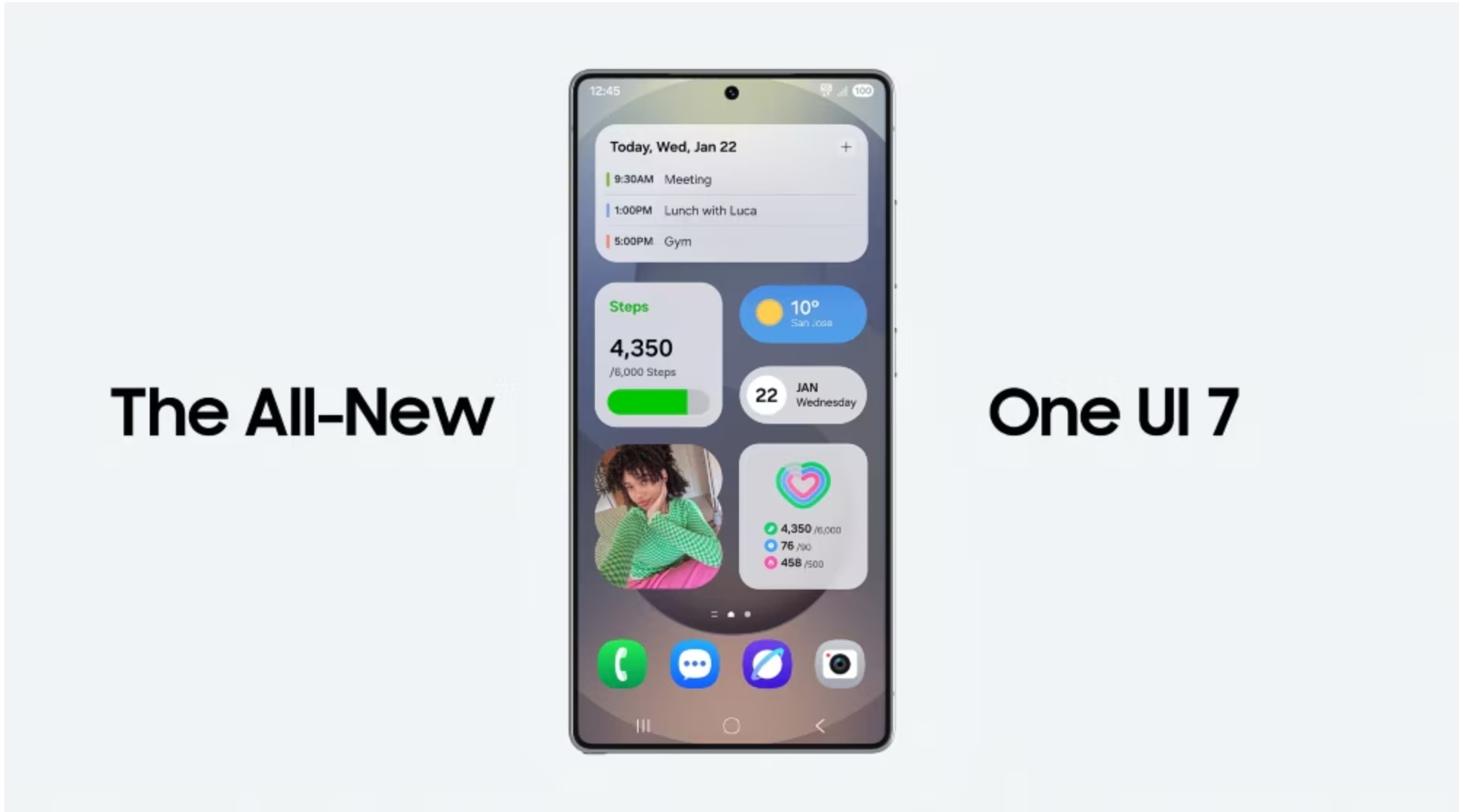
Here’s the release timeline for One UI 7. Additionally, it also shows how it expanded along with the trial and errors that had to be gone through. Here isa breakdown of everything
- 7th April, 2025: This is when the official rollout began. Initially it was anticipated that Galaxy S and Z series would receive the update first.
- 15th April, 2025: However, after a stop because of a glitch, reports indicated that the work would resume.
- 18th April, 2025: Afterwards, Samsung declared that the rollout had begun, heading with the Galaxy S24 series.
- April 2025: According to some rumors, the update would be rolled out more widely for older smartphones. Samsung also expected it to be accessible for the Galaxy S24 series, Z Fold 6, and Z Flip 6.
- May 2025: The update was anticipated to be available for much more devices such as the S23, S22, and S21 series. Additionally, the Tab S10, S9, and S8 series, Z Flip5, Z Fold5, Z Flip4, and lastly Z Fold4.
Also read:
- India’s Vision: The future of robotics by 2050 and Beyond
- Meet nothing phone 3a pro – Style Meets Power
- Why the samsung galaxy s25 ultra Redefines Premium Phones?
- DALL·E Mini to dall-e 3: Free AI Thumbnail Maker
- Make Your Profile Picture Stand Out with pfpmaker
How to install one ui 7
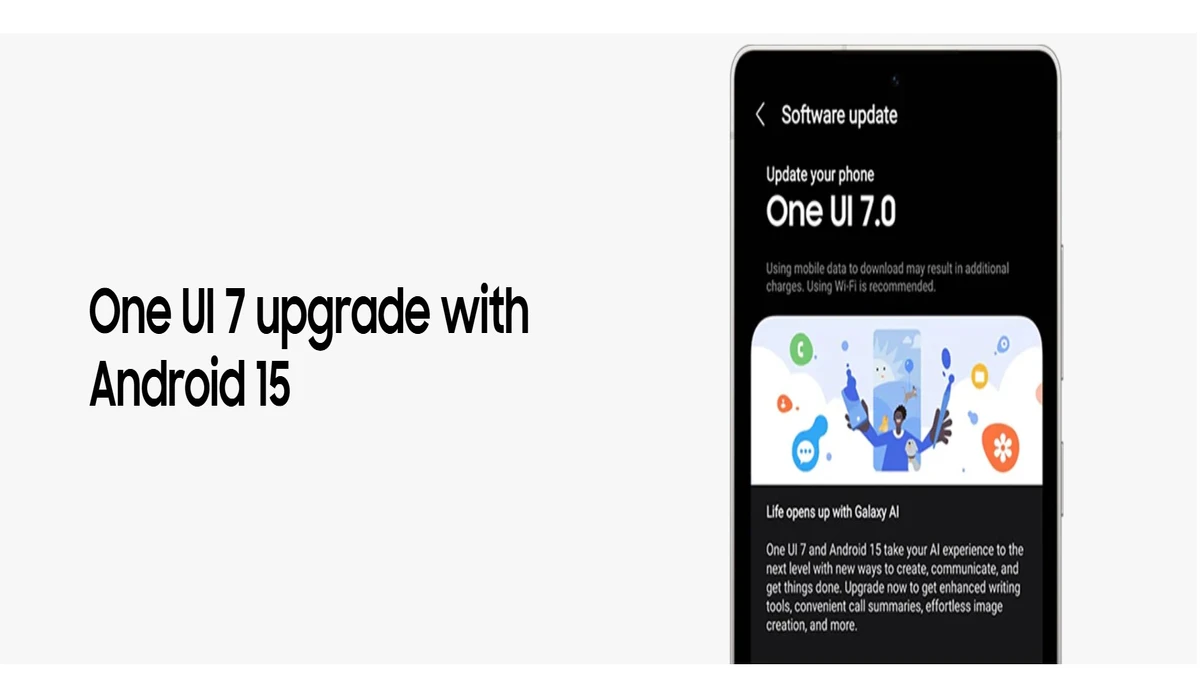
- Check the availability and eligibility: First, check if your device supports One UI 7. Samsung has already released the update for its latest models, including the Z Fold/Flip6 and S24 series. These devices have been receiving the update since April 7, 2025. Next, older flagships like the S23, S22, and S21 are scheduled to get the update soon. In addition, several A-series phones and Galaxy tablets will also receive One UI 7. Most importantly, the rollout for these older devices is expected between May and June 2025. Be sure to check Samsung’s official update tracker or your device settings to confirm availability.
- Prepare your device: To ensure a smooth transition, free up your internal storage of up to 5 GB. Then, back up the apps, data, as well settings. Lastly, connect your phone to the Wifi and charge it above 50%, or you could also keep it plugged in throughout the process.
- Install through official OTA: Open the settings and go to software update. Tap on download and install, this will enable your phone to look for the one ui 7 update. Once you download the update, your phone will reboot and install it. The boot time might take a while; however, that is normal.
- Customisation and fixes: These are changes that you can expect, such as redesigned icons, a separate panel for notifications, and quick settings. For more customizations, you can also use Good Lock modules.
Main features of one ui 7

What makes this ui special and unique are its features. It has various new features to offer such as device machine learning as well as Galaxy AI. With technology advancing it is essential to keep up with AI and this UI helps you do that easily. Through this, it makes user experience easier. Following are some of its features:
1. Smarter AI integration:
With one ui 7 you can anticipate AI being fully embraced. Moreover there is also on device machine learning. Following are some things that will be included:
- Live Translate 2.0: Improved language support along with offline mode for real-time translation during calls.
- AI Summarizer: With only one tap, you can summarize long papers, articles, or even your notes.
- Smart Suggestions: You will get contextual recommendations based on how you use it. Such as messaging app reply options or even screenshot auto-sorting.
2. Improved battery and performance:
Due to one ui 7‘s adaptive battery along with Android 15’s more effective background app management, battery life is increasing. Therefore, you can anticipate the following:
- The system predicts your battery more accurately
- Controlling background activities for apps that you do not use that frequently
- These are power-efficient profiles tailored for work, vacation, or gaming
- Even for mid-range models, these enhancements should provide smoother performance along with longer standby life.
3. Revamped lock screen:
Taking inspiration from iOS, Samsung is introducing greater customization options. This includes fonts, clocks, and animations. Additionally you have the ability to interact with notifications straight from the Always-On Display. Adding on, you have the option to set numerous lock screen profiles, such as “Work” and “Weekend,” each with its own shortcuts, widgets, and background.
4. Enhanced privacy:
Samsung Knox remains a top priority. The one ui 7 will likely include:
- Private Space: A safe folder that is totally concealed from the main system (much like Android 15).
- Get notifications when apps use your location, camera, or microphone in the background with Permission Monitor 2.0.
- App sandboxing: This improves security as well as lowers the possibility of spyware by limiting apps’ access to cross-data.
5. Productivity upgrades:
Users of tablets and foldable devices are in for a treat. UI 7 will provide:
- Improved App Continuity: Apps now transition between the inner and also outer screens more smoothly on foldables
- New Taskbar UI: The redesigned taskbar, which was modeled after desktop operating systems, has a quick search bar, greater space for programs, and additionally the ability to display running tasks.
- Split-screen Improvements: On compatible tablets, drag-and-drop motions will now work with multi-window stacks of up to four programs.
Conclusion:
With one ui 7 Samsung aims to improve the overall experience. Moreover, it also prioritises a more intelligent and customised experience with your mobile. This update, which builds on the strong foundation of Android 15, is more than just a superficial makeover. It offers AI intelligence, improved performance as well as increased usefulness to the users. This model demonstrates that Samsung embraces innovation and pays attention to customer feedback. Whether it is through improved battery management, a more user-friendly lock screen, or a deeper ecosystem connection. One UI 7 offers a uniform yet adaptable experience on all devices. This includes tablets, foldables, and flagship phones like the Galaxy S24 Ultra.
To Get More Updates, Click Here