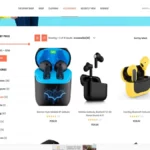A Wi-Fi mesh system is a great asset to your networking system. It helps remove dead zones and strengthens the Wi-Fi coverage throughout your home, boosting peed to offer a hassle-free online experience. Upgrading to a mesh-router system will be brilliant. This article will look at how to setup a mesh network. Before setting up, we will examine how mesh networks work and which is the right system for you.
How to Setup a Mesh Network?
Though mesh networking has been around for quite some time, it is essential to understand whether it can solve your home Wi-Fi problems. If it is the right upgrading network, then how to pick up the right system? You will not need to set up a mesh network if you have a powerful router. A single Wi-Fi device will be sufficient if your home is small. However, adding more boxes will help eliminate the dead zones or areas where connectivity is patchy and improve the Wi-Fi speed in every room.
How Does a Mesh Network Work?
It is crucial to know how mesh networks work before choosing a brand. A mesh network system is the addition of extra routers to the main modem and router. These additional devices are known as satellites, but they function like routers and ensure wireless connectivity at every nook and corner of your home.
The main advantage of mesh networking is that it allows faster Wi-Fi and covers a bigger space. The usual problems with walls, furniture, and distances are taken care of.
In an era of smart homes where each person has personal computers and smartphones, the mesh network allows hooking up for as many gadgets as possible without any constraint or interference.
The good thing about wire mesh networks is that they are smart enough to take care of connectivity efficiently if one of the satellite devices fails. The wire mesh systems usually have wired Ethernet ports on each device so that you can hook up a laptop or game console directly for a faster connection.
Specifications
The specifications are the vital consideration that comes to mind when you want to learn how to setup a mesh network. The first thing you would like to know is whether the system supports the latest Wi-Fi 6E. You will get to know the speed rating of a mesh network system. The faster the speed, the better the network; you will be more likely to go for that hardware.
These top-end speed devices will ensure that speed is maximized across every corner of the home, which you probably need to see on your network. They do not affect the incoming speed of the broadband as that is between the internet service provider and you.
The mesh networking system will cover the size of the area the mesh networking system will cover. This information is available on most listings. Check the reviews to ensure what you are greeting. If the area is more extensive, extra satellite units will be required if the area is more significant, adding to the cost.
Most mesh network packs will tell how many devices can be attached without losing speed. It usually covers hundreds of devices with a couple of satellite units, but the important thing is that multiple devices are online simultaneously. This important spec is to look out for as improvement over using a single modem/router device is the main essence of mesh networking.
Deciding on the Brands
The mesh network system comes with dual-band functions like any standard router. The majority system will make the intelligent decision on how to set up mesh wifi. The choice is between a 2.4 GHz, which is slower but travels a greater distance, and 5GHz, which is faster but cannot travel much.
Some expensive kits offer more functionality with additional bands of 5 GHz and 6 GHz, allowing mesh nodes to talk to each other. It ensures communication between the gadgets and the satellite units is not interfered with or interrupted.
Mesh networking systems come with integrated slots for Sims cards. It ensures you can fall back on a 4G or 5G mobile network if the broadband internet is affected at any time. It is worth investing in a mesh networking system with SIM slots if you work from home and cannot afford to go online.
Other features include:
- Google Assistant and Amazon Alexa support.
- The option to set up an exclusive network for guests.
- Built-in parental control for web access.
Setting Up and Operating Mesh Network.
It is easy to understand how to setup a mesh network in DIY mode. Most mesh network systems can be set up through an app on your smartphone. It will guide you on how to setup a mesh network, assigning a user ID and password to it. It will also advise you to keep the satellite in your home. The process is simple for setting up a network upgrade and maintenance.
The router unit supplied by the mesh kit easily plugs into the existing modem/ router. There is no need for replacement, and you can keep the old Wi-Fi network active alongside the new one. The existing modem continues to communicate with the external world. At the same time, the new mesh network system you have attached takes over the responsibility of spreading wireless connectivity to every corner of your home and ensuring everyone stays connected.
Some of the Best Mesh Networking Kits You Can Buy
Netgear Orbi Wifi 6
The Netgear Orbi Wi-Fi 6 is the Orbi Wi-Fi system known for its coverage and reliability. It offers an unbeatable mesh Wi-Fi solution with advanced features and blinding paces of Wi-Fi 6. Extraordinary performance and easy setup are the equivalents of the Orbi model line, and the latest model is worth every value spent. The Netgear Orbi Wi-Fi 6 (RBK852) gets done with incredible execution, especially for those in more established homes with bunches of walls.
Tp-Link Deco
If you are looking for a Wi-Fi mesh-networking kit on a budget, TP-Link Deco is a yes-yes. Simple to set up, handy, and comes at the most affordable pricing. TP-Link’s Deco mesh network automatically sets the speediest connection, ensuring a high-speed online experience with zero lags. Also, the additional layer of online security makes it an ideal choice for home and office use. Assuming you need a Wi-Fi 6 with robust mesh capabilities, there is no better choice than TP-Link Deco.
Linksys Velop
The Linksys Velop network kit comes with a tri-band Wi-Fi 6 that can cover an enormous home in Wi-Fi signal. The pricing also comes with the friendliest budget, affordable for everyone. With fair throughput and incredible reach, the three-pack can fill 8,000 square feet and is handily expanded with extra units. It is one of the best Wi-Fi mesh networks offering essential configuration apparatuses and a liberal three-year warranty.
Eero Pro 6
The Eero Pro 6 joins the tri-band Wi-Fi 6 networking with a mesh setup that is faster and more straightforward than any mesh framework. It is the most effective way to get incredible performance throughout your home without much worry. It might not have the highest throughput, yet the Eero Pro 6 mesh setup gets along admirably at mid-range distances where others peter out. Also, it is easy to set up this unit, and the adjustment is also autonomic.
Tp-Link Deco M9 Plus
Few network kits have as seamless a setup as TP-Link Deco M9 Plus. It offers a speedy arrangement process and the capacity to provide the entire home Wi-Fi connection. It can control a wide range of brilliant home gadgets that can nearly do everything. The performance could be more impressive, yet it is one of the well-known Wi-Fi mesh networking kits renowned for its quick and easy setup.
Eero Mesh Wi-Fi Router
Assuming you need a basic Wi-Fi mesh system setup that will not leave dead areas in the home, the 2019 Eero mesh router is probably the best deal in network organizing today? The Eero three-pack of mesh devices is reasonable in terms of cost, and every unit is not difficult to carry because of its smaller design. Set up can be handled easily with the assistance of a smartphone, and configuration is designed so that anybody can utilize it.
Conclusion
Choosing the best Wi-Fi mesh network depends on your needs. Depending on whether you are buying or using it at home or the workplace, finalize your deal. When purchasing, a little information on how to setup a mesh network, like coverage, speed, and port availability, must be checked. To avoid bad networks and slowness, say no to low-quality and cheap products. Instead, invest in a reliable and trusted brand.