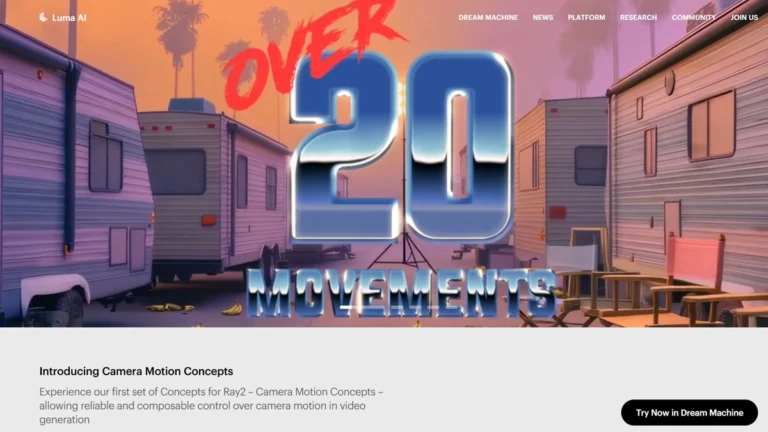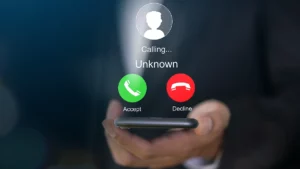In today’s fast-evolving digital landscape, luma ai is revolutionizing the way we create and interact with 3D content. As technology advances, more creators are turning to tools that offer speed, realism, and accessibility. Among them, Luma AI stands out as one of the most exciting innovations in AI-driven 3D generation.
But what exactly is Luma AI, and why is everyone talking about it?
Whether you’re a content creator, designer, or hobbyist, understanding how this powerful tool works—and how it can be used—is essential. Therefore, in this post, we’ll break down Luma AI’s core features, explain how it works, and show you how to get started using the Luma AI APK and its video generator capabilities.
What is luma ai?
To begin with, Luma AI is a next-generation platform developed by Luma Labs that utilizes neural radiance fields (NeRFs)—a type of artificial intelligence that creates photorealistic 3D models from simple videos or images. Unlike traditional 3D rendering, which often requires heavy computing power and specialized software, and simplifies the process.
As a result, you can use nothing more than a smartphone to capture a scene, and it will reconstruct it as an interactive, photorealistic 3D environment. It means no expensive equipment or advanced technical knowledge is needed.
Key Benefits of Using luma ai
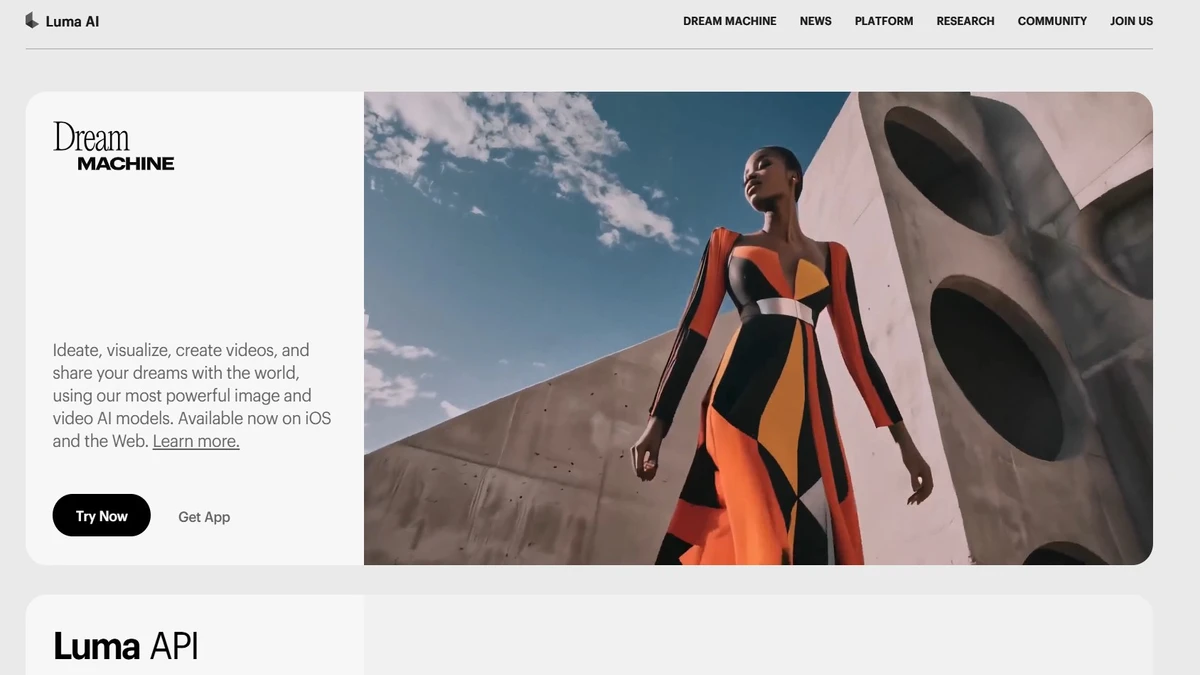 Now that you know what it is, let’s explore the significant benefits of using Luma AI for 3D content creation:
Now that you know what it is, let’s explore the significant benefits of using Luma AI for 3D content creation:
1. Faster Workflows
First and foremost, it dramatically reduces rendering time. What once took hours now takes minutes, saving creators valuable time.
2. Unmatched Realism
Because of its AI-enhanced rendering, it produces outputs that are virtually indistinguishable from real-life images.
3. Beginner-Friendly
Additionally, the platform is incredibly intuitive. You don’t need to be a tech expert to use it effectively.
4. Multi-Purpose Applications
Furthermore, Luma AI can be used in e-commerce, gaming, real estate, marketing, and education.
5. Mobile Accessibility
With the luma ai apk, users can capture and create directly from their smartphones.
Luma AI APK: 3D Power in Your Pocket
Next, let’s talk about the luma ai apk. This Android application allows users to access its features without needing a desktop or professional software suite. More importantly, the APK version is designed to run efficiently on most modern Android phones, bringing advanced 3D creation to your fingertips. Why Use the luma ai apk?
- Convenience: Capture and create on the go.
- Speed: Instantly upload content and process it in the cloud.
- Accessibility: No expensive software or hardware required.
- Flexibility: Use it across a wide range of content formats and industries.
To install, you’ll need to enable installations from unknown sources in your Android settings, then download the APK file from a trusted platform, such as the official Luma Labs website.
Luma AI Video Generator: Visual Storytelling Reinvented
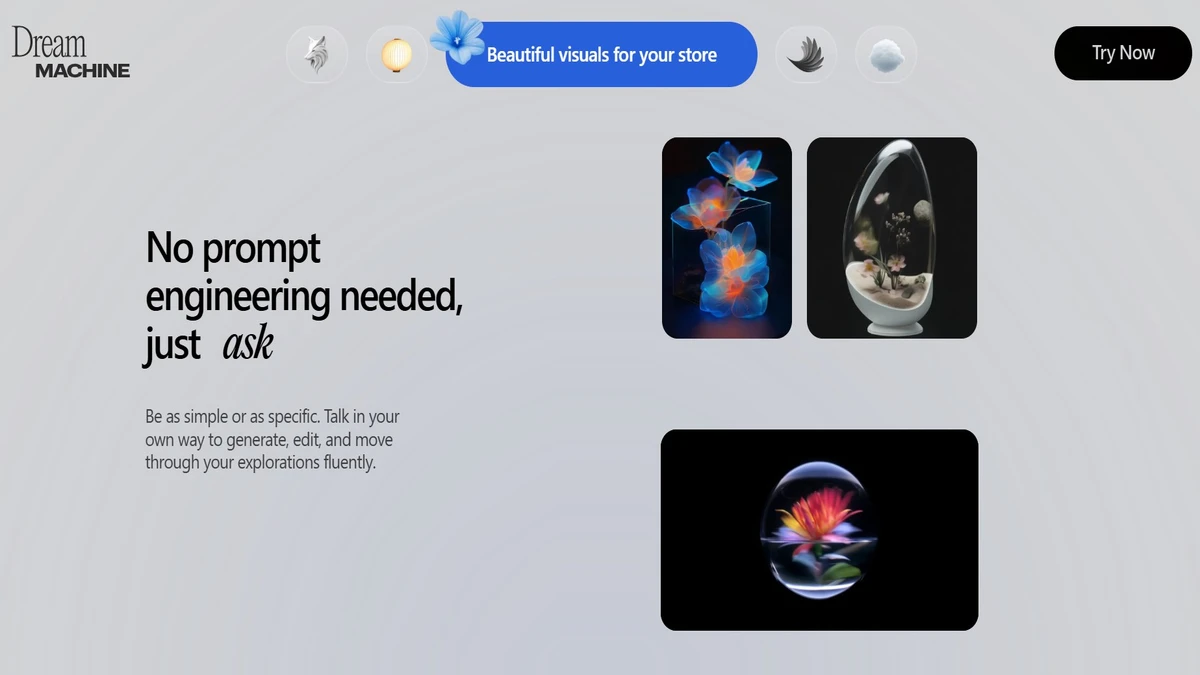 In addition to static 3D scenes, luma ai video generator also turns your captures into dynamic, cinematic visuals. It is beneficial for marketers, content creators, and educators who want to bring their stories to life. Key Features Include:
In addition to static 3D scenes, luma ai video generator also turns your captures into dynamic, cinematic visuals. It is beneficial for marketers, content creators, and educators who want to bring their stories to life. Key Features Include:
- AI-Enhanced Motion: Automatically add smooth transitions and animations.
- Custom Camera Paths: View your 3D model from any angle you like.
- Real-Time Lighting Adjustments: Instantly optimize your visuals for a seamless experience.
- High-Quality Exports: Share your results in HD or 4K formats.
As a result, the video generator makes it easier than ever to create professional-quality visual content without hiring a video production team.
How luma ai Works Behind the Scenes
At the core of Luma lies an advanced system driven by Neural Radiance Fields (NeRF). When you record a short video or take multiple images, Luma’s algorithm analyzes the light, depth, and structure of the scene. Subsequently, it creates a 3D model that you can rotate, zoom in on, and even animate. Because of this, it doesn’t just recreate visuals—it replicates the physics of light, making your content look incredibly lifelike.
Also read:
- Transforming Healthcare: Top 5 Emerging Technological Advances
- UK Cyber Security Breaches Survey 2023: Key Findings
- wellhealthorganic.com:10-benefits-of-eating-roasted-gram is all You Need to Know
- Best 10 Technology in Healthcare
- 8 New Technology In Healthcare Sector
Real-World Use Cases for luma ai
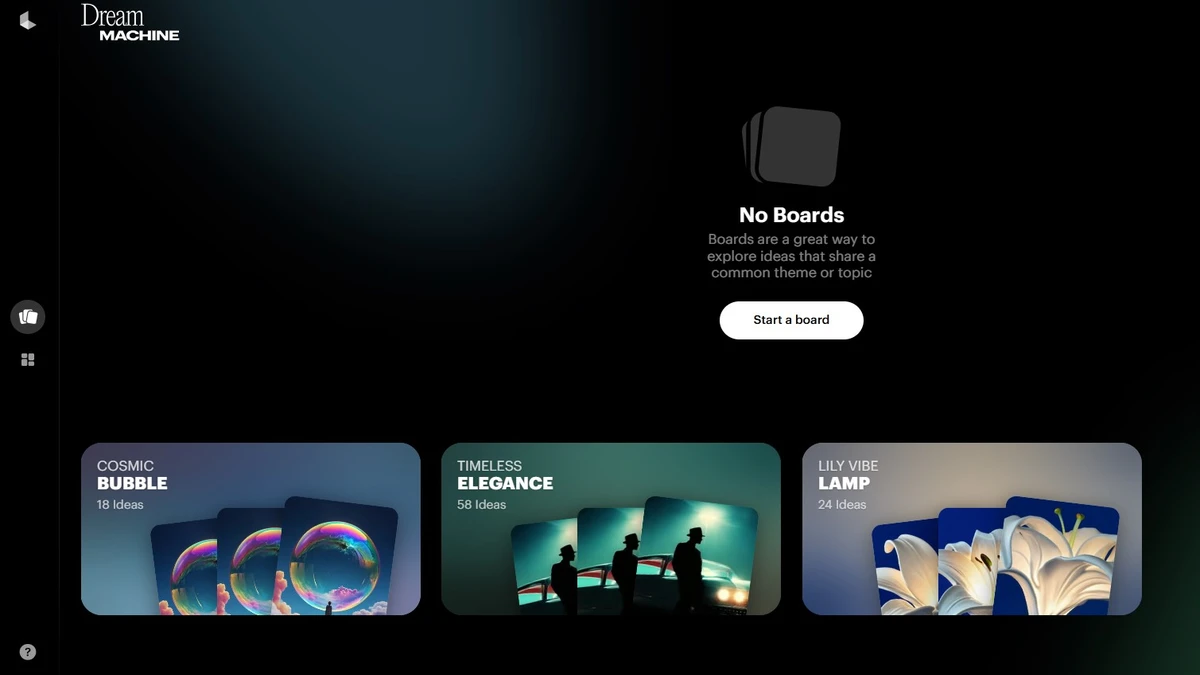 Luma AI is not just a tool for artists or developers. On the contrary, its applications are wide-ranging:
Luma AI is not just a tool for artists or developers. On the contrary, its applications are wide-ranging:
- E-commerce: Create interactive 3D previews that enhance the online shopping experience.
- Real Estate: Offer potential buyers virtual walkthroughs of properties.
- Gaming: Turn real-world assets into digital game elements.
- Education: Make complex subjects easier to understand through immersive models.
- Marketing: Stand out with next-level product demos and campaigns.
In essence, Luma bridges the gap between creativity and technology, opening new possibilities for professionals in various fields.
How to Start Using Luma AI (Step-by-Step)
If you’re wondering how to begin, here’s a quick guide:
- Download the Luma AI App or APK: Visit the official website or your app store to download.
- Capture a Scene: Use your phone to record or take photos of your subject from different angles.
- Upload to the Platform: Let luma ai analyze and process the content in the cloud.
- Customize Your Output: Adjust textures, lighting, and camera angles to fit your needs.
- Export and Share: Finally, download or publish your work to your desired platform.
This straightforward process makes professional 3D modeling accessible to everyone, regardless of experience.
Why Luma AI Is Better Than Other Tools
 When comparing Luma to other 3D generation platforms, several key advantages stand out. These features not only set it apart but also make it a go-to solution for both beginners and professionals. Let’s explore them in detail:
When comparing Luma to other 3D generation platforms, several key advantages stand out. These features not only set it apart but also make it a go-to solution for both beginners and professionals. Let’s explore them in detail:
● AI-Driven Precision
First and foremost, Luma uses Neural Radiance Fields (NeRF), enabling it to capture depth, texture, and lighting with incredible accuracy. As a result, the 3D visuals produced are photorealistic and far superior to what traditional tools offer.
● No Technical Barriers
Unlike other platforms that often require expensive hardware or specialized software, Luma works seamlessly on smartphones. Consequently, creators can start building high-quality 3D models without needing any prior technical knowledge.
● Cloud Rendering Efficiency
Moreover, Luma AI’s cloud-based processing frees up your device’s resources. Not only does this speed up the rendering time, but it also ensures smooth performance even on lower-end devices.
● Wide Integration Compatibility
Additionally, luma ai integrates effortlessly with various creative platforms. Whether you’re working with design software, game engines, or content creation tools, the process remains fluid.
● Greater Productivity with Less Effort
Ultimately, Luma empowers users, be it solo creators or large teams, to achieve professional-grade results with minimal hassle and maximum efficiency.
Community, Support, and Developer Tools
Moreover, Luma Labs offers excellent support through documentation, tutorials, and community spaces like Discord and GitHub. Developers can even access APIs to integrate Luma into their platforms or apps. It means users are never alone—there’s always a community of creators and experts ready to help.
Privacy and Security: A User-First Approach
Naturally, privacy is a concern when using AI platforms. Fortunately, Luma AI encrypts your data, ensuring that your intellectual property remains yours. Just remember to be cautious when downloading the APK—always use official sources to prevent malware or unauthorized access.
Conclusion
All in all, luma ai represents the future of 3D content creation. By combining ease of use with advanced AI, it empowers anyone —from students to CEOs —to build immersive digital experiences. Whether you’re interested in exploring its mobile-friendly APK or creating stunning visuals with its video generator, there’s no better time to join the Luma AI revolution.
To Get More Updates, Click Here