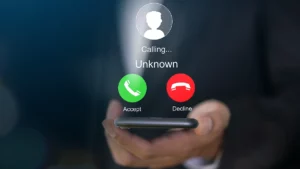The imgcreator ai is a robust and user-friendly platform. It converts text into high-quality photos, portraits, product mockups, and more. As a result, it stands out as a revolutionary technology. Today, tools that turn words into stunning images are transforming the work of storytellers, marketers, and producers. In the fast-evolving field of AI, such tools are reshaping creative processes. Whether you’re a business owner designing ad creatives, a content creator needing original illustrations, or someone exploring AI’s creative power, ImgCreator AI is for you. It offers a remarkably easy-to-use solution for all. In the following sections, let’s explore what ImgCreator AI does, how it works, and why it’s gaining popularity so quickly.
What is imgcreator ai
With just a single question, you may generate photos with ImgCreator AI. It is an artificial intelligence image-generation application. Imagine being able to type out your ideas as well as have them transformed into a realistic or creative image in a matter of seconds.
It analyzes written descriptions and produces visual outputs using sophisticated deep learning models, such as diffusion approaches like those in Mid Journey, DALL·E, or Stable Diffusion. It has the following features:
- Creating portraits
- Generating product image
- Fashion designing using AI
- Room design
- Anime characters
- AI enhancement and editing
Imgcreator is not just for generating images, it is also for designing as well.
Key features of imgcreator ai
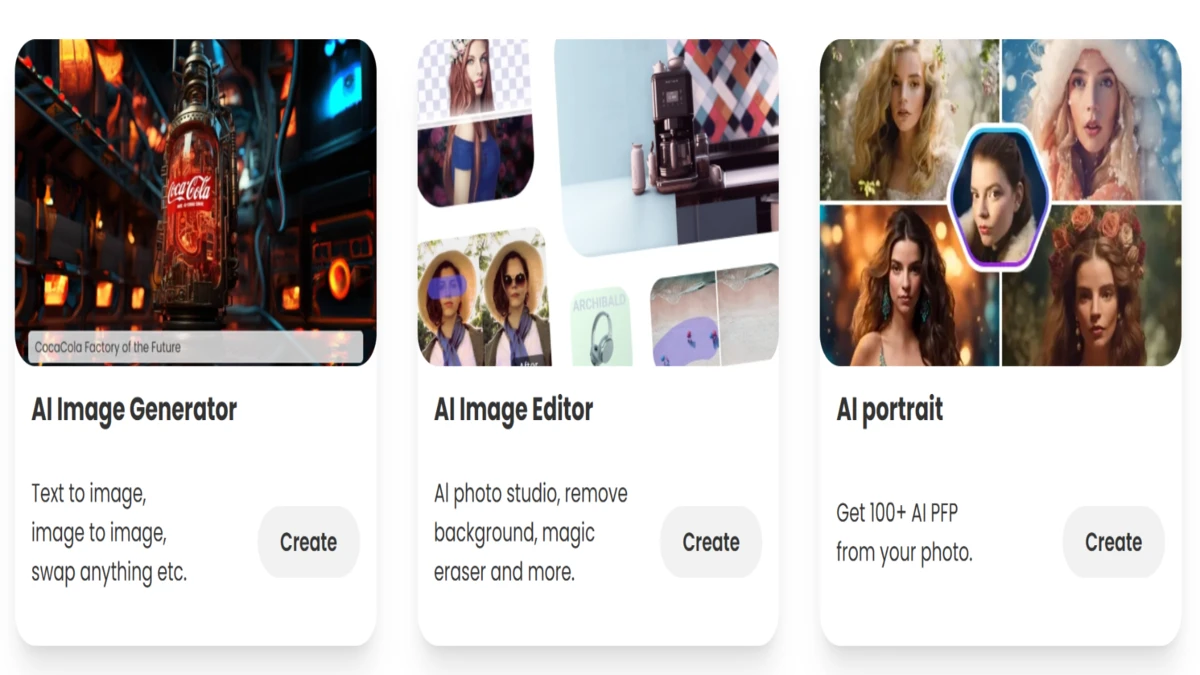
There are several features that set this AI tool apart such as:
- Text to Image generator: One of the core features of this AI tool is putting in prompts such as ‘city skyline at sunset’ and it will generate it for you. There is high detailing and the aesthetics are kept in mind.
- AI portrait generator: Do you need a digital portrait or a distinctive avatar? ImgCreator enables you to:
- Realistic, cartoon, anime, sketch, and other art genres can be used to create AI profile images.
- Either upload a reference image or trust the AI’s imagination alone.
- Change the mood, background, gender, and style.
- Professionals seeking customized avatars, streamers, and social media users all like it.
- Commercial use and mockup for product: Without doing any photography you can generate product mockups that are realistic. For lifestyle shots you can change the backdrop or the environment. Last but no the least you can create various versions of A/B ads.
- Interior room design: Additionally, ImgCreator provides a tool for interior space design or redesign. Just upload a picture of your space and specify the design you want. Consequently, the AI may transform a simple bedroom into a bohemian-style retreat or a disorganized office into a Zen-inspired workspace.
- Fashion AI and Anime: This imgcreator ai free lets you generate anime characters. It also lets you design and create new outfits and designs.
How to use imgcreator ai: step-by-step guide
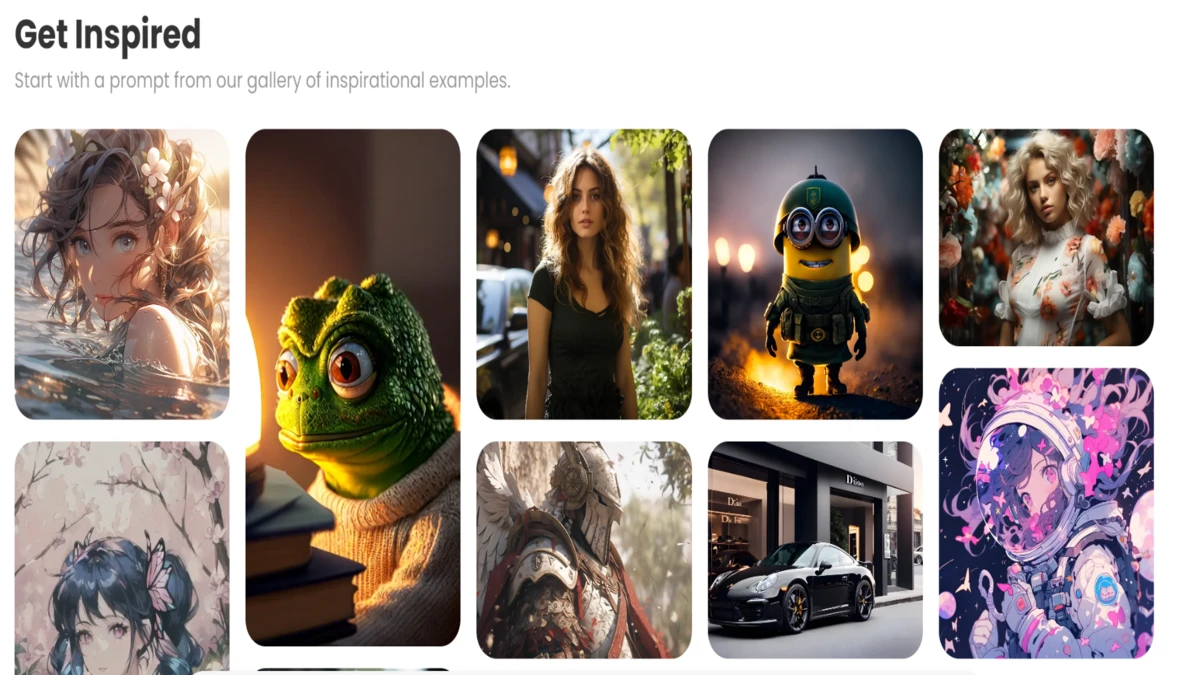
You do not need any technical skills to use imgcreator ai. Here is a step by step guide on how to use it.
1. Use a generation type: There are several different kinds you can choose from, such as:
- Text to image
- AI portrait
- Room design
- Product image
- Anime character
2. Enter the prompt: Write a prompt that is clear and descriptive. There are optional settings that you can choose:
- Style (either anime, realistic or sketch)
- Orientation (portrait, square and landscape)
- Resolution and quality
3. Generate and edit: Next, click “Create” and wait a short while. There will be multiple results for you to select from. If necessary, you can:
- Modify certain areas of the picture.
- Recreate comparable versions
- Upscale for superior quality
4. Download and use: Get your preferred outcome by downloading it. As a result, you may even be able to use the image for commercial purposes under certain licenses; just verify the rules according to your plan.
Who all can use imgcreator ai
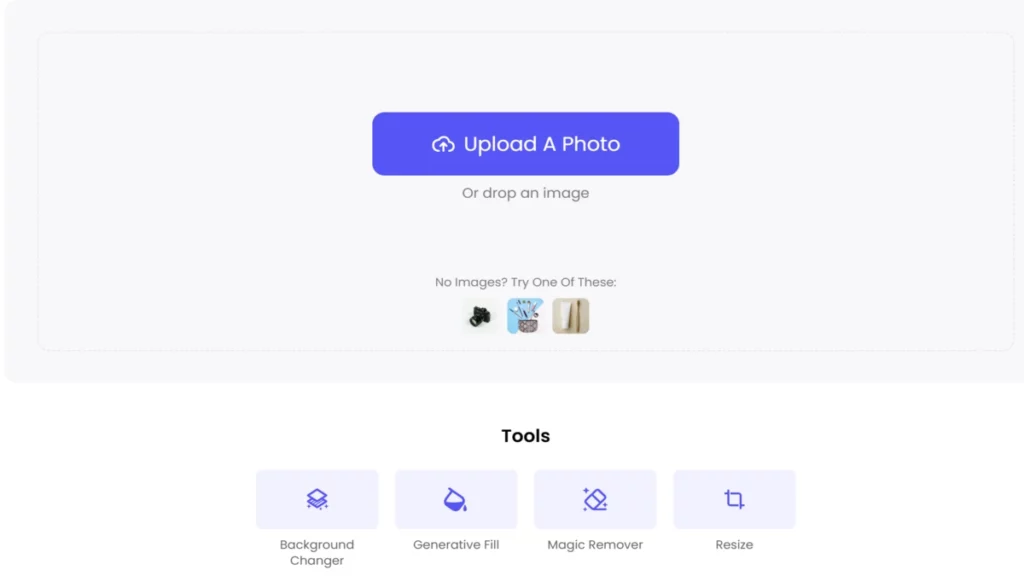
This AI tool is for anyone and everyone.
- Bloggers and content creators: Are you sick of stock photos? ImgCreator provides you with completely original images that perfectly complement the tone, theme, and even the specialty of your post.
- Small business owners and e-commerce: Without employing a photographer, use AI to create product mockups, social media advertisements, along with promotional materials.
- Artists and designers: Moreover, this AI tool helps amplify your creativity by inspiring or even foundational concepts to build on
- Social media influencers: With ease and no need for design tools, you can create backdrops, avatars, along with visual content that reflects your unique brand
- Hobbyists and AI enthusiasts: It’s an excellent playground for investigating how AI deciphers language as well as represents abstract concepts.
The pros and cons of imgcreator ai
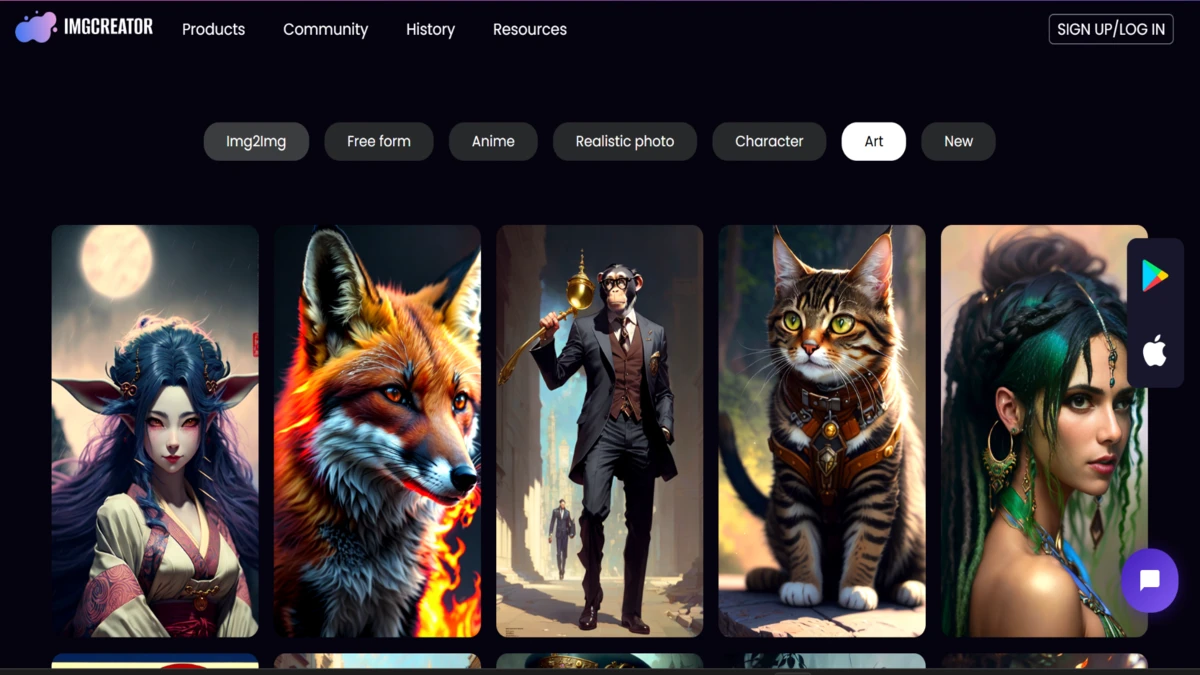
While this AI is here to make your life easier, here are some pros and cons that you should know about.
Pros:
- Interface is easy to use
- Various generation types
- The generation speed is also really fast
- Even if you have a free plan the image quality is good
- There are specialised tools for commercial design
- It supports avatars, interiors and anime
Cons:
- There is paywall which does not allow you to use all the features
- It is not open source hence developers have access to limited customisation
- For the greatest results, prompting might need some trial and error.
- Occasionally, there are rendering issues (such as hands or faces).
Pricing and plans on imgcreator ai
Unfortunately, this AI plan is not totally free of cost. However, there are certain plans you can get by paying a particular amount.
Here is what the free plan entails:
- You can generate a limited number of images per day
- The styles and basic as well as have low resolution
- The images that you generate have a watermark on them
Here is what the premium plan entails:
- You can generate more images daily
- The speed of generating images is faster
- The images are of higher quality
- Commercial use license
- You can have access to advanced tools and features such as product mockup and room design
Conclusion:
In the growing field of AI-driven creation, imgcreator ai stands out as a flexible and potent instrument. ImgCreator AI enables everyone to generate professional-quality images, regardless of whether they are content creators in need of captivating visuals, small business owners creating product advertisements, or casual users experimenting with digital art. With the development of artificial intelligence, consequently, common people may now use tools like ImgCreator AI to make their fantasies come true with a few phrases. It’s a creative partner that enables anyone to create, refine, and also develop visually. It’s more than just an image generator. ImgCreator AI is unquestionably a platform worth investigating, regardless of whether you’re playing with AI art or using it to improve your company.
To Get More Updates, Click Here