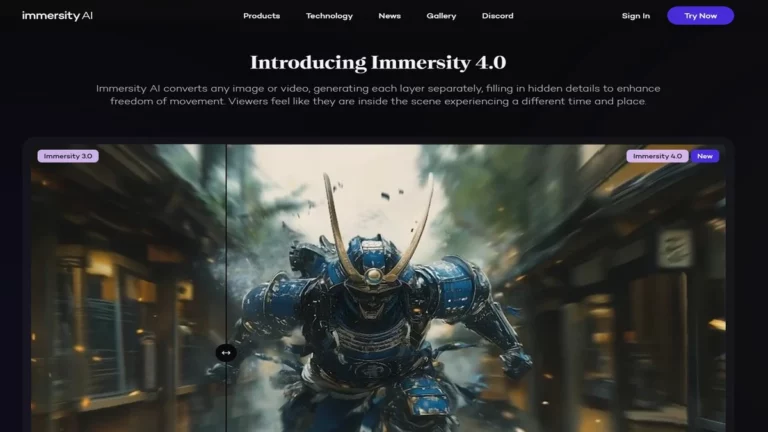The digital world is always buzzing, and content creators like you constantly seek fresh ways to capture attention. Imagine transforming your everyday photos and videos into stunning 3D experiences. Good news! immersity ai makes this possible. In fact, this platform offers tools changing the game for artists, marketers, and all who love creating.
Immersity AI empowers you to add depth and movement to visuals effortlessly. You don’t need a tech guru; plus, you avoid complex software. So, with Immersity AI, you can unlock incredible creative potential. Next, let’s explore its specific tools: 2D to 3D Motion, 2D to 3D Video, and 2D to 3D Image. These truly are your keys to a new dimension of content.
What is immersity ai and How Does It Work?
First, let’s see Immersity AI’s magic. Essentially, it’s a special AI tool. It’s smart tech does a main job. Specifically, it changes normal 2D photos. Also, it changes 2D videos too. The goal? Making 3D that feels very real. For example, think of your photos. Now, see them with very real depth. Imagine your videos pulling viewers in like never before. This is what Immersity AI’s tools deliver.
The Super Smart Engine: Neural Depth Engine
So, how does Immersity AI video converter perform these amazing transformations? The secret is its powerful Neural Depth Engine. This innovative technology carefully looks at your images or videos. Next, it intelligently figures out the depth. This means it understands which parts should be close or far. As a result, it creates a very realistic 3D effect. This engine has learned from millions of 3D images. Therefore, it works with incredible accuracy and speed. This engine is really the heart of it all. Consequently, it powers every main tool. For example, it runs the 2D to 3D Motion tool. Furthermore, it drives the 2D to 3D Video tool. And finally, it supports the 2D tool.
Who Can Benefit from Immersity AI’s Tools?
Immersity image to video ai converter isn’t just a cool new gadget. It offers real advantages for many people. For example:
- Content Creators: To make your social media posts unforgettable, animate your images using the 2D to 3D Motion
- Digital Artists: Add a fresh, three-dimensional perspective to your artwork with the 2D to 3D Image tool.
- Marketers: Develop captivating ad campaigns. Showcase products more interactively using the 2D to 3D Video
- Filmmakers: Easily add depth to scenes without needing complex 3D modeling skills.
- Everyone Else: Bring your cherished memories to life. Share your experiences more excitingly.
Tool Spotlight 1: immersity ai’s “2D to 3D Image”
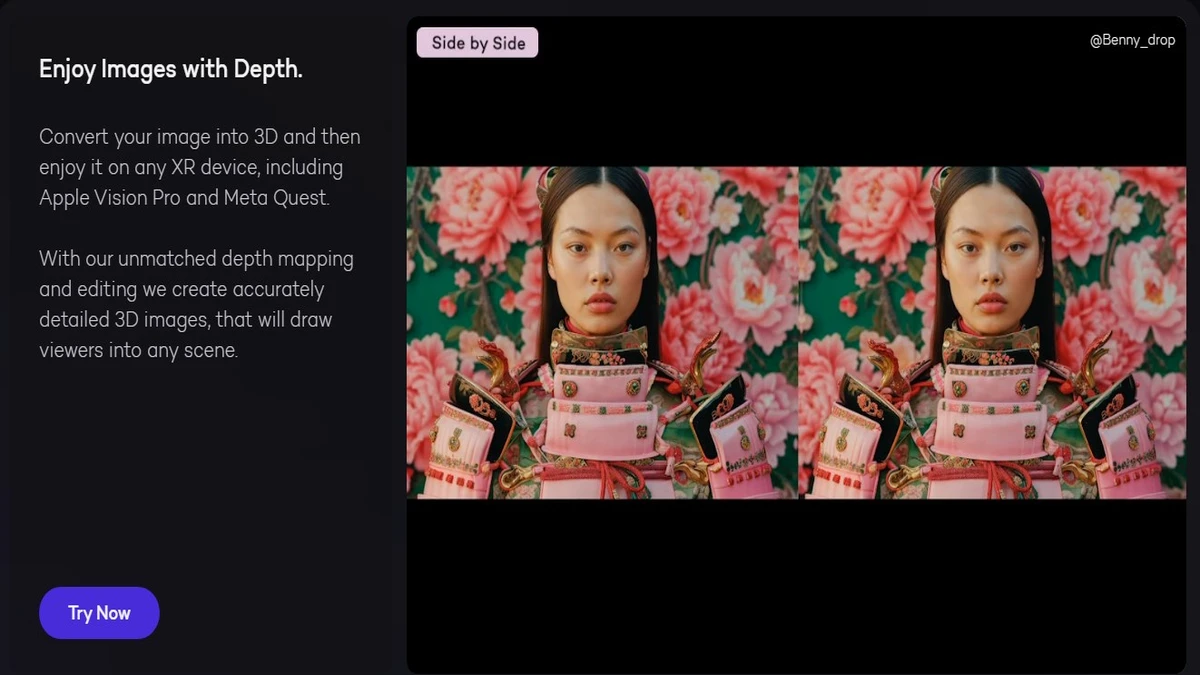 First, let’s see a key tool: 2D to 3D Image. Essentially, this tool changes flat, still pictures. As a result, they get great new depth.
First, let’s see a key tool: 2D to 3D Image. Essentially, this tool changes flat, still pictures. As a result, they get great new depth.
The 2D to 3D Image tool uses your photos. First, it smartly processes them. Next, it creates a 3D version. Therefore, you’re not just looking at it anymore; instead, you feel like you can look into it.
Here’s what makes it great:
- Adds Realistic Depth: Your images get natural-looking depth. Thus, objects appear in a true 3D space.
- Highlights Your Subject: The 3D effect can make the main subject of your photo stand out beautifully.
- Perfect for Displays: These 3D images are amazing on 3D displays and XR devices. Due to their perceived depth, they also look impressive on regular screens.
Using this tool is very straightforward. You simply upload your 2D image. Then,immersity ai works its magic. Finally, you get a stunning 3D image. This is perfect for digital photo frames, online galleries, or just impressing your friends.
Tool Spotlight 2: Immersity AI’s 2D to 3D Motion
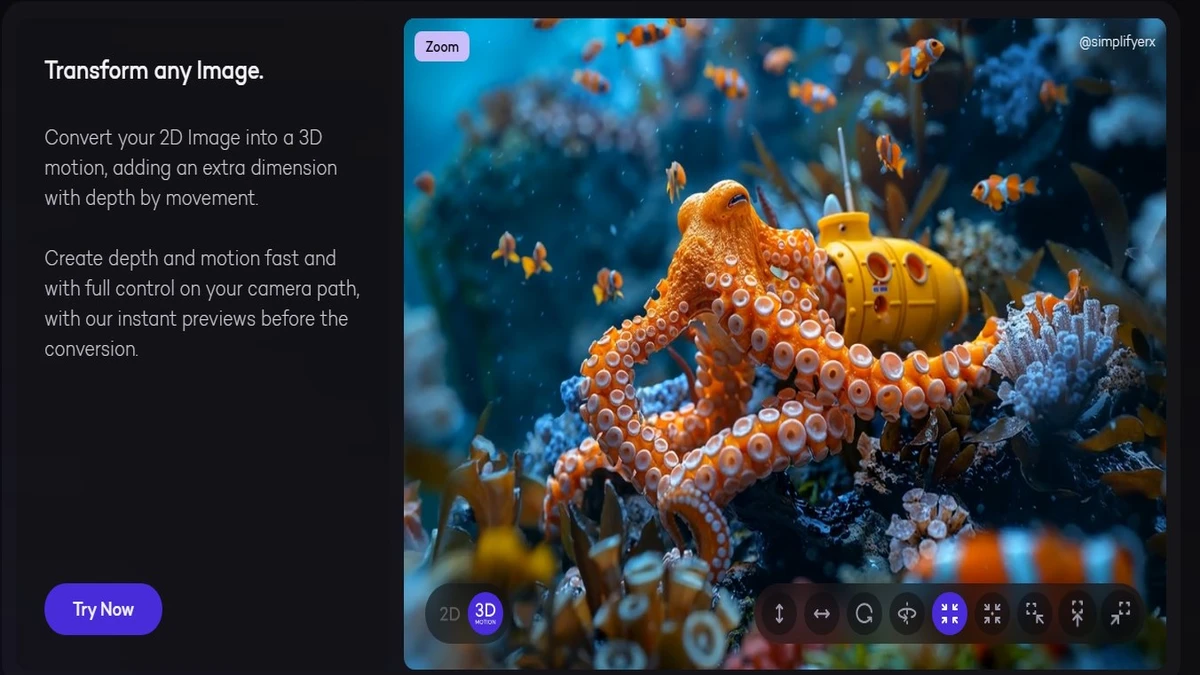 Next up is the exciting 2D to 3D Motion tool. This takes your static 2D images a step further. It not only adds depth but also movement. Thus, it’s a great example of image-to-video AI.
Next up is the exciting 2D to 3D Motion tool. This takes your static 2D images a step further. It not only adds depth but also movement. Thus, it’s a great example of image-to-video AI.
With the 2D to 3D Motion tool, still photos come alive. Imagine, for instance, a forest. Soon, you might see trees gently sway. Or, watch the camera smoothly pan the scene. That’s exactly what this tool can do!
Key features of 2D to 3D Motion include:
- Dynamic Animations: Create various motion effects. These can be subtle or more dramatic.
- Complete Camera Control: You can often choose the camera path. Do you want a zoom, a circular motion, or a gentle drift? You decide. This gives you great creative freedom.
- Instant Previews: See how your animation looks in real time. This helps you adjust and perfect your creation quickly.
- Multiple Export Formats: Save your animated images as video files (like MP4) or GIFs. This makes them easy to share everywhere.
This tool is perfect for creating:
- For example, you can make eye-catching social media posts.
- Next, it helps create engaging website banners.
- You can also design unique digital art.
- Finally, it even produces special Apple Music Album Motion covers.
The 2D to 3D Motion tool effectively turns your images into short, captivating video clips, adding a dynamic edge to your visual storytelling.
Also read:
- Explore the World of talkie ai and How It Works
- Revolutionizing Education with magic school ai
- Explore poly ai: The Chatbot Revolution Everyone’s Talking About
- Your AI Tutor Is Here: Meet youlearn ai
- Supercharge Your Projects with hotpot ai: Easy AI Tools!
Tool Spotlight 3: Immersity AI’s “2D to 3D Video”
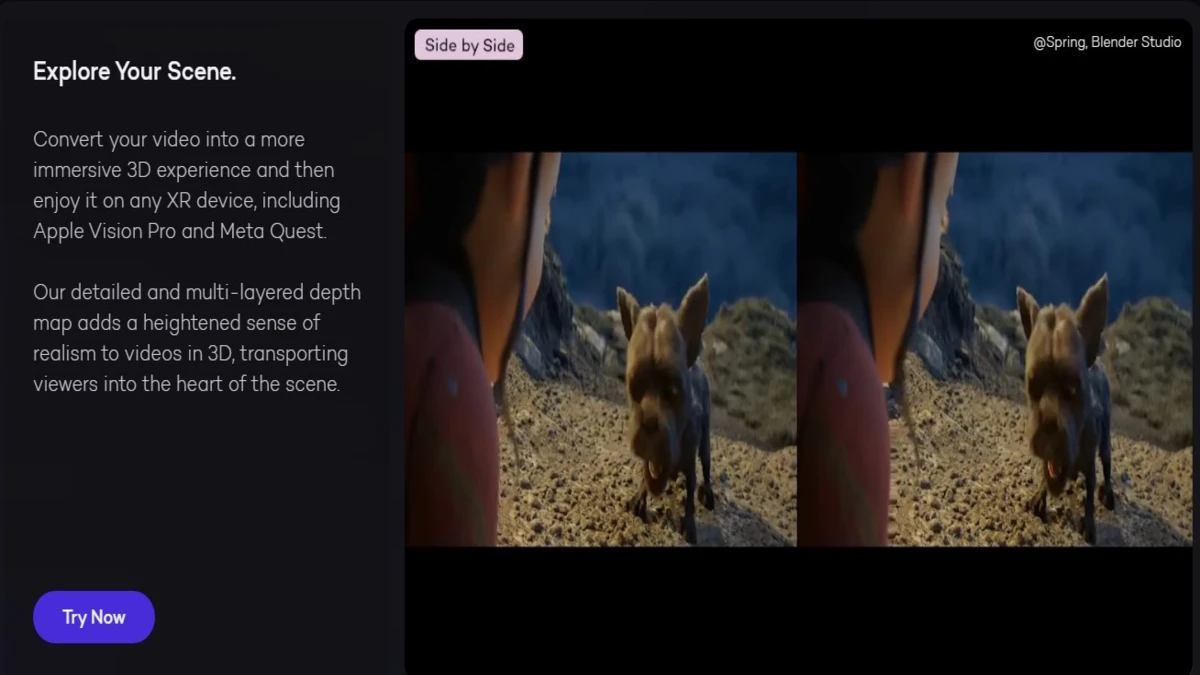 Finally, let’s explore the powerful 2D to 3D Video tool. This is Immersity AI’s dedicated video converter. It takes your existing 2D videos and transforms them into immersive 3D experiences.
Finally, let’s explore the powerful 2D to 3D Video tool. This is Immersity AI’s dedicated video converter. It takes your existing 2D videos and transforms them into immersive 3D experiences.
The 2D to 3D tool doesn’t just apply a simple filter. Instead, it uses the Neural Depth Engine to add genuine depth information throughout your video.
Why you’ll love this tool:
- Enhanced Realism: Your videos feel more real. Viewers get a stronger sense of being in the scene.
- More Engaging Content: 3D videos capture and hold attention much better than flat videos.
- Works with Various Videos: Convert travel vlogs, family videos, promotional content, or artistic films.
- XR Device Compatibility: These 3D videos are perfect for viewing on XR devices like Apple Vision Pro and Meta Quest. They provide a truly immersive experience.
- Multiple Output Options: Export your 3D videos in different formats (like side-by-side or top-bottom) to ensure they work with various 3D viewing methods.
The Conversion Process
Converting your videos is simpler than you think. First, you upload your 2D video file (standard formats like MP4, MKV, MOV are supported). Then, immersity ai analyzes it frame by frame. After that, it generates the detailed depth maps. Finally, it outputs a stunning 3D video.
While video processing can take longer than images (because video files are bigger), Immersity AI is designed for speed. Many HD and 4K videos can be converted surprisingly fast. You’ll typically get an email when your video is ready.
This video converter tool is fantastic for:
- Filmmakers want to add an immersive quality.
- Marketers are creating more impactful product demos.
- Anyone wishing to make their video content stand out.
Understanding immersity ai Pricing: Options for Every Creator
Now, let’s discuss immersity ai pricing. The platform aims to be flexible and offers choices for different users and budgets.
Try Before You Buy: Free Credits
Good news! Signing up for Immersity AI usually gives you 100 free credits. This is a great way to test the 2D to 3D Motion, 2D to 3D Video, and 2D to 3D Image tools. You can create a few things and see how it all works. Free conversions might have a watermark and are often for non-commercial use. You can also try a free sample (like a 20-second video clip up to 720p).
Subscription Plans: The Current Model
Immersity AI video converter has moved to monthly subscription plans. This is to make things simpler and offer consistent value. Instead of buying packs of credits, you choose a monthly plan. Each plan comes with a set number of conversion credits.
These subscription plans usually offer:
- First, you get access to all the core tools.
- Next, your conversions will be higher quality, like 4K or even 8 K.
- Also, there are no watermarks on your final creations.
- Importantly, you receive rights to use your creations commercially.
- Finally, your credits cover all types of conversions. This includes 3D Motion, 3D Image, and 3D Video. It even covers special items like Apple Music Album Motion.
Plan prices and credit amounts often differ. For instance, some plans start around $4.99 per month. Meanwhile, others might go up to $99.99 per month, or even more. Cheaper plans give you fewer credits, while more expensive plans give you more credits for heavy use.
Important Notes on immersity ai pricing :
- Always check the Official Site: Prices and plans can change. For the latest immersity ai pricing information, visit the official website: immersity.ai/pricing.
- What About Old Credits? If you bought credits under an older system, they usually stay valid for 12 months from when you purchased them. This is true even if you switch to a new subscription.
- Subscription Flexibility: You can change or cancel your monthly subscription whenever necessary.
This subscription approach helps you manage your costs and ensures you always have credits ready for your next amazing 3D image to video ai project.
How to Start Using immersity ai Tools
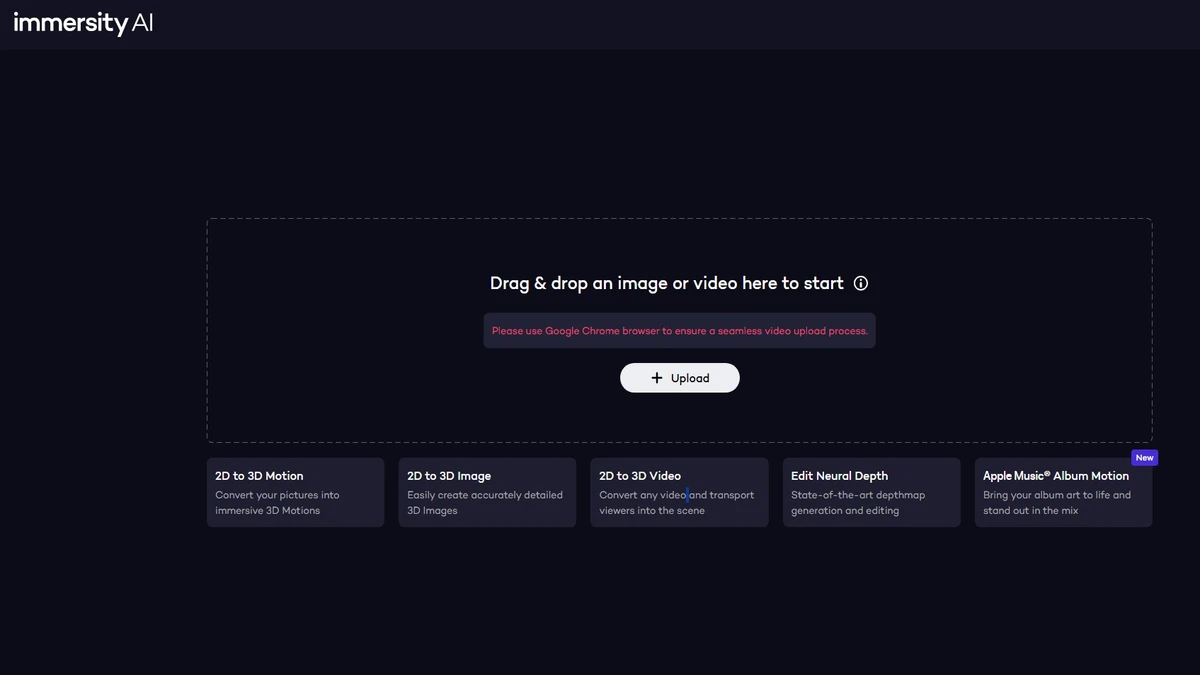 Excited to try the 2D to 3D Image, 2D to 3D Motion, or 2D to 3D Video tools? It’s super easy to begin:
Excited to try the 2D to 3D Image, 2D to 3D Motion, or 2D to 3D Video tools? It’s super easy to begin:
- Go to the Website: Open your browser and go to immersity.ai.
- Make an Account: Sign up. Don’t forget about your free starting credits!
- Upload Your File: Drag and drop your 2D image or 2D video.
- Pick Your Tool:
- You want to give depth to still pictures: Choose a 2D to 3D Image.
- For still pictures you want to animate: Choose 2D to 3D Motion.
- For videos you want to make 3D, choose 2D to 3D Video.
- Adjust the Settings: First, play around with the depth. Next, for animations, try different motion styles. Then, use previews to see it.
- Start the Conversion: When you’re happy, click the convert button.
- Download and Show Off: Share your new 3D creation with everyone!
The Future is 3D: immersity ai Leads the Charge
People want immersive experiences more now. In fact, 3D visuals grab attention everywhere and make lasting impressions. That’s where immersity ai helps, offering easy tools for this 3D revolution.
Immersity AI makes 2D-to-3D conversion easy, thus helping everyone create. Also, its smart Neural Depth Engine, user-friendly design, and flexible options make it a top choice. Whether you want to make your photos dance with the 2D to 3D Motion tool, give your videos amazing depth with the 2D to 3D Video converter, or transform your pictures with the 2D to 3D Image tool, Immersity AI is your creative partner.
To Get More Updates, Click Here