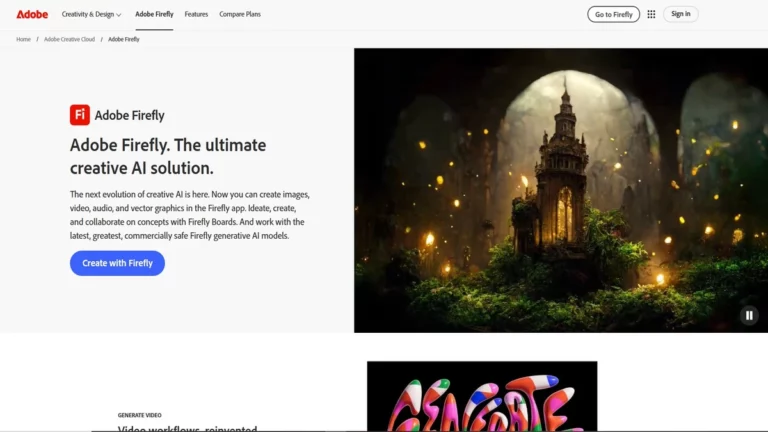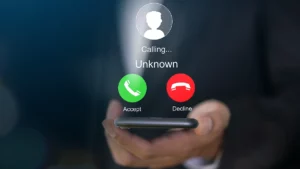In a world where creativity and speed are paramount, Adobe has once again pushed the boundaries of innovation with adobe firefly ai—a robust suite of generative AI tools embedded directly into its Creative Cloud ecosystem. Designed to empower creators, marketers, and businesses alike, Firefly AI is not just an upgrade—it’s a revolution. But what exactly is Adobe Firefly AI, and how can it transform your creative workflow? Let’s explore everything you need to know in this comprehensive guide.
What is adobe firefly ai?
At its core, adobe firefly AI is a family of creative generative AI models that enable users to turn simple text prompts into stunning visuals, video clips, and audio content. Integrated seamlessly into Adobe’s flagship applications like Photoshop, Illustrator, and Adobe Express, Firefly represents the next evolution in digital design tools.
Unlike traditional design processes, Firefly empowers users, regardless of skill level, to generate professional-quality content with just a few clicks. From generating high-resolution images to creating compelling video sequences and audio translations, Firefly enables anyone to bring their imagination to life faster than ever.
Brief Introduction: What is Generative AI?
Before diving deeper into Firefly’s capabilities, it’s essential to understand the technology powering it—generative AI. Generative AI refers to artificial intelligence that can create new content, such as images, audio, text, and video,o by interpreting input prompts. This type of AI does much more than simple automation—it understands context and can generate creative outputs from scratch.
For example, by inputting a phrase like “a futuristic cityscape at sunset”, Firefly can produce an image that accurately reflects that vision. But it doesn’t stop at images. Generative AI can also help create mood boards, translate videos, and generate creative building blocks, such as textures, brushes, and vectors.
Seamless Integration Across Adobe Creative Cloud
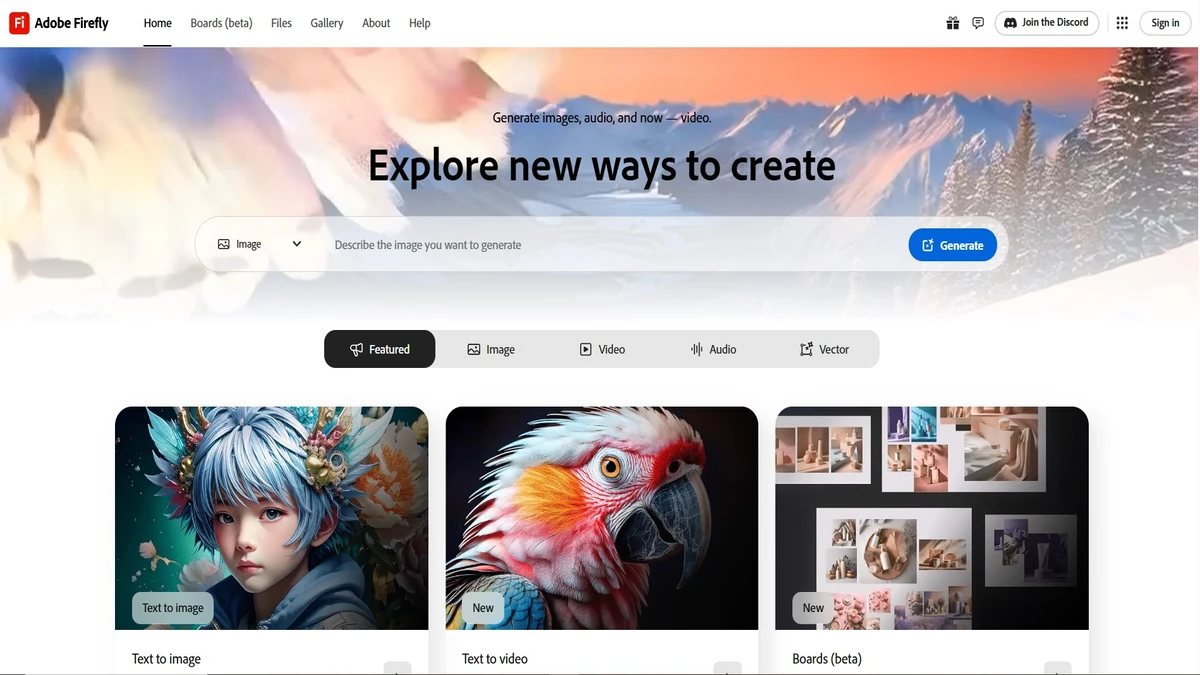 Adobe Firefly AI truly shines with its seamless and user-friendly integration throughout the Adobe Creative Cloud, making it a delightful addition to the creators’ suite. Instead of requiring a shift to a new platform, Firefly enhances the tools creatives already use, making the transition to generative AI effortless and efficient.
Adobe Firefly AI truly shines with its seamless and user-friendly integration throughout the Adobe Creative Cloud, making it a delightful addition to the creators’ suite. Instead of requiring a shift to a new platform, Firefly enhances the tools creatives already use, making the transition to generative AI effortless and efficient.
● Photoshop
To begin with, Firefly powers features like Generative Fill and Generative Expand. These tools enable users to add, remove, or expand image elements with just a few clicks. As a result, complex edits become simpler, faster, and more precise.
● Illustrator
Moreover, Firefly enables the generation of vector artwork from text prompts. This drastically reduces the time needed for concept creation and iteration.
● Adobe Express
In addition, Firefly integrates seamlessly into Adobe Express for quick content generation. Users can access AI-powered templates, making it easy to design engaging social media posts, ads, and more.
● InDesign & Lightroom
Furthermore, both tools benefit from Firefly’s ability to generate high-quality, relevant visuals. This enhances storytelling with custom illustrations and photo enhancements.
● Substance 3D & Adobe Stock
Not only that, designers can use Firefly-generated assets in 3D environments. At the same time, Adobe Stock offers access to licensed, AI-generated content that is ready for commercial use.
Key Features That Make adobe firefly ai Stand Out
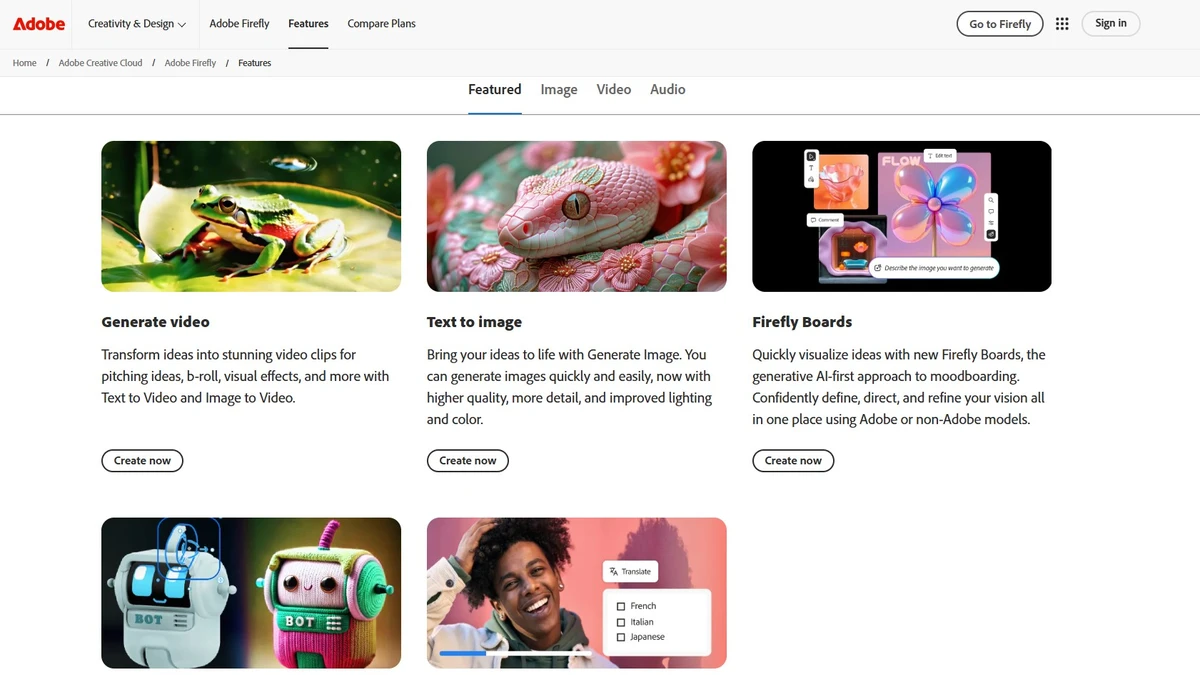 Adobe Firefly AI offers a wide array of features designed to elevate creativity while simplifying complex design tasks. Seamlessly blending automation with artistic control, Firefly sets a new standard for generative AI tools. Let’s explore its most compelling features—each tailored to enhance your creative process from ideation to execution.
Adobe Firefly AI offers a wide array of features designed to elevate creativity while simplifying complex design tasks. Seamlessly blending automation with artistic control, Firefly sets a new standard for generative AI tools. Let’s explore its most compelling features—each tailored to enhance your creative process from ideation to execution.
1. Text to Image
First and foremost, the Text to Image feature transforms written prompts into visually stunning, high-resolution images. Whether you’re brainstorming ideas or creating assets for campaigns, this tool lets you type a description and receive multiple accurate image variations in seconds. Moreover, each result is crafted with enhanced detail, lighting precision, and color harmony, making it ideal for both experimentation and final production.
2. Generative Fill and Expand
Secondly, for creators dealing with visual imperfections or limited image dimensions, Firefly’s Generative Fill and Generative Expand tools are game-changers. You can quickly remove unwanted objects or extend an image’s background naturally. Consequently, these tools are perfect for tailoring visuals to different formats, from social media banners to full-scale advertisements.
3. Scene to Image
Furthermore, adobe firefly offers a Scene to Image function, which enables users to build complex compositions based on structured references. This is particularly useful for generating concept art, product visualizations, or UI/UX flows. Rather than starting from scratch, creators can use this as a springboard to quickly construct immersive, detailed visuals.
4. Translate Video and Audio
In addition, the Translate Video and Audio feature supports over 20 languages, maintaining a native speaker’s cadence and emotion. This is incredibly useful for international teams, content localization, or expanding your audience reach—all while eliminating the need for separate dubbing or voiceover tools.
5. Firefly Boards
To improve workflow efficiency, Firefly Boards brings an AI-first approach to moodboarding. These collaborative boards enable individuals or teams to ideate, visualize, and iterate seamlessly within a single space. As a result, staying creatively aligned has never been easier, whether you’re working solo or across departments.
6. Generative Credits
Finally, Adobe’s subscription-based model includes monthly generative credits, giving you regulated access to all these tools. Therefore, you get the freedom to explore Firefly’s capabilities without worrying about hidden costs, ensuring fair use and optimized resource allocation. All in all, adobe firefly AI isn’t just a design tool—it’s a complete creative engine.
Also read:
- Embark on the Exciting World of janitor ai
- How outlier ai Are Powering Future of Generative AI
- The Invisible Ink: Unmasking the World of undetectable ai
- Elevate Your Business with soul ai and RLHF Innovation
- Transform Your Screen with Stunning anime wallpaper
Responsible AI: Adobe’s Commitment to Ethical Innovation
Adobe takes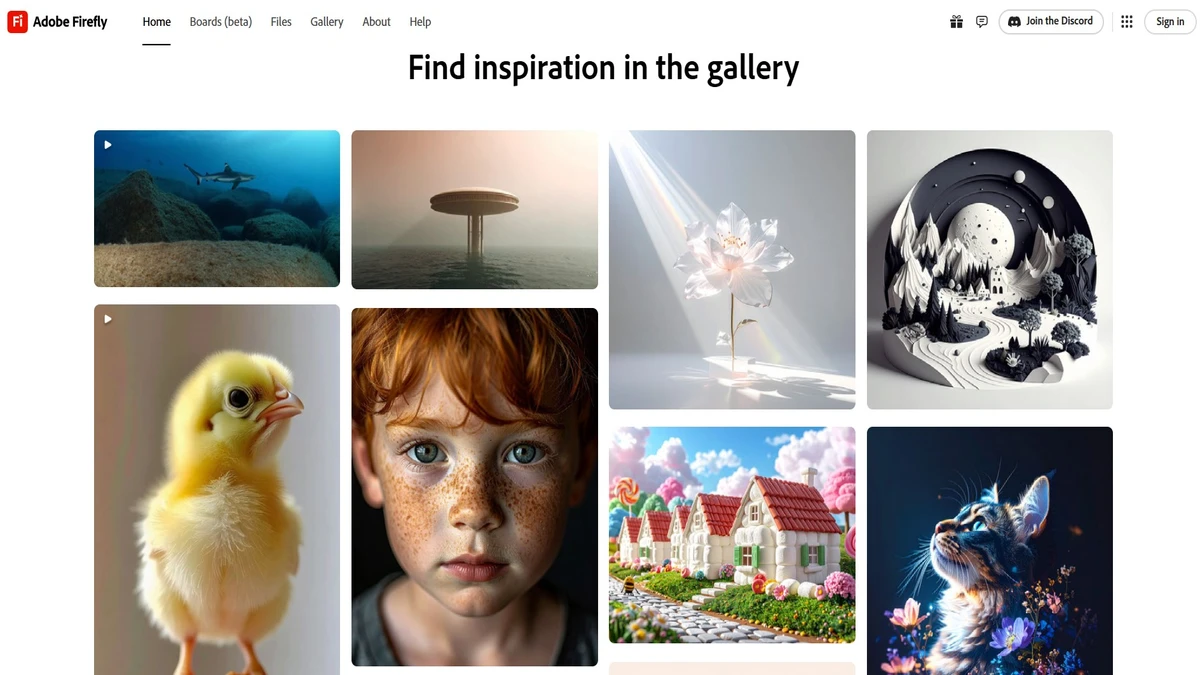 its responsibility regarding AI seriously. Firefly models are trained on licensed images from Adobe Stock and public domain content—never on personal content from Creative Cloud users. This ensures Firefly is commercially safe and ethically sound.
its responsibility regarding AI seriously. Firefly models are trained on licensed images from Adobe Stock and public domain content—never on personal content from Creative Cloud users. This ensures Firefly is commercially safe and ethically sound.
Furthermore, Adobe is a co-founder of the Content Authenticity Initiative (CAI), which promotes transparency and trust in digital content. Through Content Credentials, each AI-generated image includes metadata that shows how and when it was created, including whether AI tools were used. This “digital nutrition label” builds confidence in both creators and consumers.
Moreover, Adobe continuously tests its models to prevent the perpetuation of harmful stereotypes or biases and invites user feedback to improve fairness and accuracy.
Global Reach: Firefly Supports Over 100 Languages
Creativity knows no bounds—and neither does Firefly. Adobe Firefly supports text prompt inputs in over 100 languages, allowing users worldwide to create without translation barriers. For video and audio, Firefly supports over 20 languages, making localization effortless. Though machine translation has limitations and some results may be imperfect, Adobe encourages users to report inaccuracies for continuous improvement.
Firefly Services and Adobe GenStudio: Automation at Scale
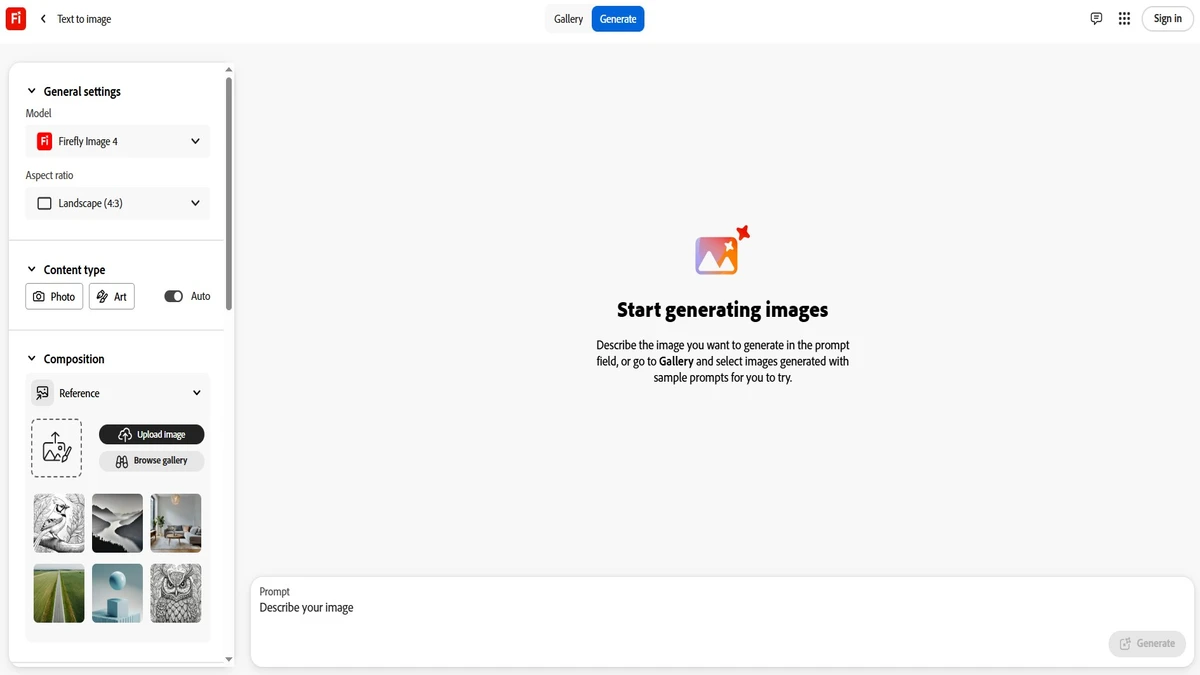 In addition to creative tools, Adobe offers Firefly Services—a robust set of APIs and creative automation tools designed for enterprise-level scalability. Businesses can generate, edit, and manage branded content efficiently while maintaining consistent quality.
In addition to creative tools, Adobe offers Firefly Services—a robust set of APIs and creative automation tools designed for enterprise-level scalability. Businesses can generate, edit, and manage branded content efficiently while maintaining consistent quality.
Firefly also plays a vital role in Adobe GenStudio, a generative AI-first solution tailored for marketers. By connecting Adobe Experience Cloud and Creative Cloud, GenStudio empowers teams to plan, create, activate, and measure on-brand campaigns with ease.
Can You Use Firefly Outputs Commercially?
Yes, with some conditions. Outputs from non-beta Firefly features are commercially usable, meaning you can incorporate them into professional projects, marketing assets, and even sell the designs. Beta features may also be used commercially unless stated otherwise, but they are not covered under Adobe’s indemnification.
This flexibility gives creators the freedom to use AI-generated content across various industries, including advertising, e-commerce, and beyond.
Conclusion:
In conclusion, adobe firefly ai is not just another tool—it’s a transformational technology that redefines how content is imagined, created, and shared. Whether you’re a seasoned designer, a content marketer, or a budding creator. Firefly puts powerful generative AI at your fingertips. With seamless integration across Adobe’s suite, responsible training practices, and a global-first approach. Firefly is shaping the future of creativity in the digital age.
So, if you haven’t explored Firefly yet, now is the time to create, innovate, and elevate content like never before.
To Get More Updates, Click Here