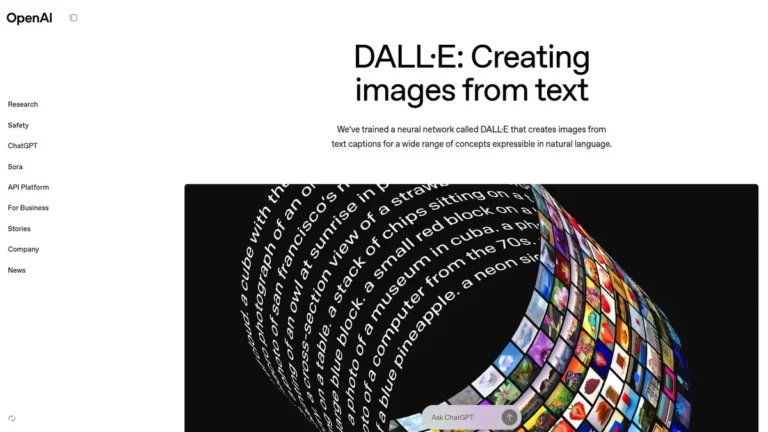In today’s digital world, visuals are everything. Thumbnails play a considerable role in your video’s success. Whether you’re a YouTuber, marketer, or content creator, the right thumbnail can make a big difference. The good news is, there’s a tool that changes the game. It’s called dall-e. It helps save you time, money, and creative stress.
This blog will show you how to use this AI-powered tool to create eye-catching thumbnails. Moreover, we’ll explain why DALL·E, DALL·E Mini, and the newest DALL·E 3 are quickly becoming favorites among creators. So, if you’re tired of spending money on every design, keep reading! You’ll discover how DALL·E can make your content stand out without breaking the bank.
Why Thumbnails Are More Important Now Than Ever
Your thumbnail is your first impression. It decides if someone will click on your video or scroll past. On platforms like YouTube, we live in a click economy. Without an eye-catching thumbnail, your video might not get noticed.
Unfortunately, creating great thumbnails often costs money. Prices range from $5 to $50 per image. If you upload videos often, these costs can quickly add up. This can take a big chunk out of your budget. However, here’s the good news—you no longer need to pay for thumbnails.
With tools like DALL-E, you can easily create thumbnails for free. This means you can save money while still getting professional-looking results. Isn’t that great?
Free AI Designer dall-e
DALL·E is an AI model developed by OpenAI that generates images from text descriptions. It uses advanced machine learning to create detailed, creative visuals based on input. You simply provide a description, and DALL·E transforms it into an image. For example, if you ask for a YouTuber with laser eyes holding exploding popcorn, DALL·E can create that image. It can do that if you need a cat DJing in space.
One of the key features of DALL·E is that it provides four unique variations for each prompt you give. This allows you to explore different creative options and choose the best one for your needs. Whether you are working on a project, designing for social media, or creating art for personal use, dall-e offers a variety of possibilities.
Additionally, DALL·E doesn’t require you to have any artistic skills. Anyone can use it, regardless of their experience level. You must describe your idea, and DALL·E will generate the image.
In summary, DALL·E is a powerful AI tool that makes creating high-quality images from text easy. Its ability to generate multiple variations for each prompt makes it a versatile option for anyone looking to bring their ideas to life quickly and easily.
Evolution: DALL·E 1 to DALL·E 3
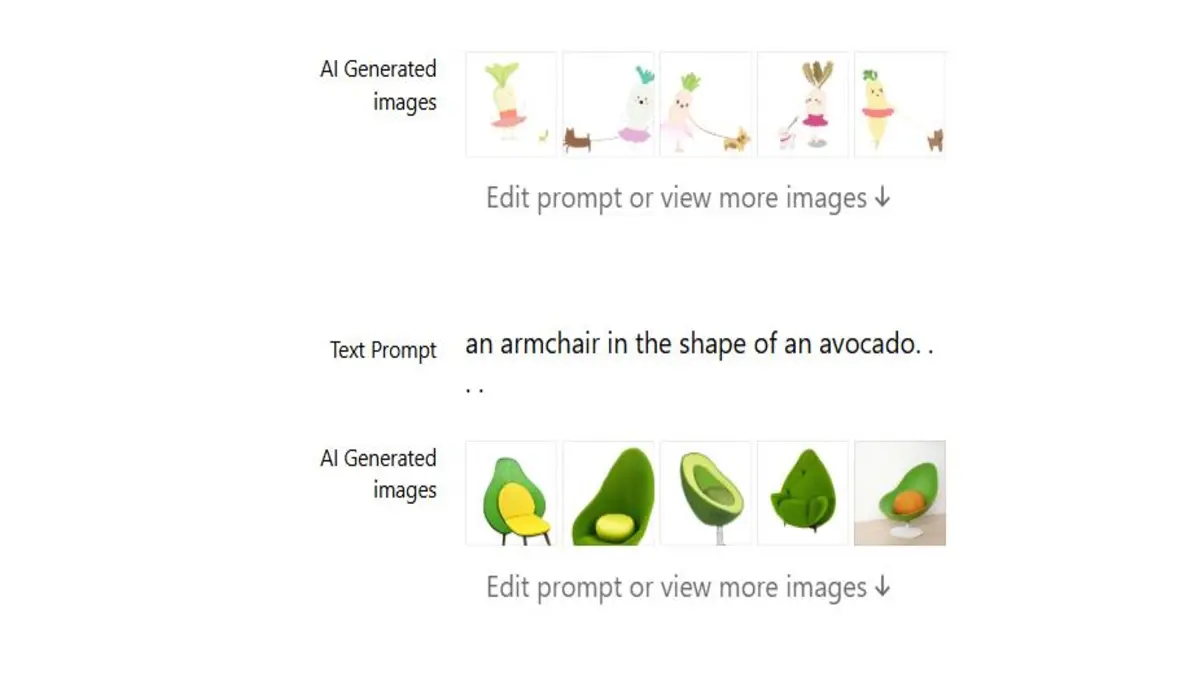
DALL·E 1: The Beginning
The first version of dall-e was more of a proof of concept. It showed the world that AI could create coherent images from text prompts. However, the resolution and consistency were limited. Still, it was a big step forward in AI creativity.
DALL·E 2: A Major Leap
DALL·E 2 brought dramatic improvements. It could produce much higher-quality images with better detail and color. More importantly, it added features like inpainting (editing part of an image) and variations (creating different versions of one image). It became very popular among artists and content creators.dall e
DALL·E 3: Precision and Context Awareness
Then came dall e 3, the latest and most powerful version. It understands prompts with much more depth. Even if your request is complex or poetic, dall e 3 will generate a fitting image. It also integrates smoothly with ChatGPT, which helps you refine your prompt before generating an image. What’s new in dall e 3?
- Better alignment with user intent.
- More realistic and accurate images.
- Easy integration with text-based AI like ChatGPT.
- Improved safety and content moderation.
Because of its power and ease of use, dall e 3 is now one of the best tools for AI-driven visual creation.
DALL-E Mini vs. DALL-E 3: What’s the Difference?
You may have heard of dall-e mini. It’s a lighter, open-source version of the original DALL·E. While it’s fast and fun, it lacks the detail and clarity of DALL E 3, the latest and most potent version.
So, which one should you use?
- Use DALL-E Mini if you’re just experimenting or need quick drafts.
- Choose DALL-E 3 for high-resolution, professional-quality thumbnails.
The difference in quality is striking. With dall e 3, your thumbnails can look sharper, more expressive, and visually richer. That’s precisely what you need to stand out on crowded platforms.
How to Use dall-e for YouTube Thumbnails

Creating YouTube thumbnails with DALL·E is easy and highly effective. To get started, follow these step-by-step instructions.
Step 1: Visit the Website
To begin with, head over to OpenAI’s DALL·E page. If you’re already a ChatGPT Plus subscriber, you can access it directly within the ChatGPT interface. This makes the process even more convenient.
Step 2: Create a Strong Prompt
Next, focus on writing a detailed and descriptive prompt. Remember, the more specific your prompt, the better the result. Rather than using something vague like “surprised guy,” try something more vivid and targeted. For example:
“A shocked young man pointing at a glowing red arrow, with a treasure chest in the background, styled like a YouTube thumbnail.”
Moreover, be sure to include keywords such as “YouTube thumbnail style,” “dramatic lighting,” and “hyperrealistic expression.” These additional details help DALL·E understand your intent more clearly, improving output quality.
Step 3: Choose Your Image
Once your image is generated, you’ll typically receive four different options. At this point, carefully review each one. Then, select the version that best aligns with your vision. After making your choice, go ahead and download it. Additionally, you can crop and enhance the image using design tools like Canva, especially if you want to overlay bold text or fine-tune the composition.
Also read:
- Embark on the Exciting World of janitor ai
- How outlier ai Are Powering Future of Generative AI
- The Invisible Ink: Unmasking the World of undetectable ai
- Elevate Your Business with soul ai and RLHF Innovation
- Transform Your Screen with Stunning anime wallpaper
Advanced Tips to Supercharge Your Thumbnails

To create thumbnails that genuinely stand out, follow these simple yet powerful tips:
- Use Strong Keywords in Your Prompt:To begin with, always use powerful words. For instance, try terms like “cinematic,” “high contrast,” or “intense lighting.” These keywords instantly help generate bold, eye-catching visuals.
- Upload Your Face: In addition, add a personal touch! Upload your face and combine it with AI-generated elements. Moreover, tools like dall ecan remix your face into exciting scenes, which makes your thumbnails even more engaging.
- Blend with Editing Tools: After that, enhance your thumbnails using editing tools. For example, free platforms like Canva or Fotor let you add catchy text, logos, or brand colors. As a result, your thumbnails will look more professional and branded.
- Combine AI Creativity and Basic Editing: Ultimately, by merging AI’s creative power with basic editing, you’ll craft thumbnails that are impossible to ignore. In fact, this combination not only grabs attention but also encourages more clicks.
Real-World Uses of dall-e

DALL·E is not just a creative tool—it has many real-world uses across different content types. Below are common ways creators use dall e in their daily work:
- Gaming Content: Many gaming channels use DALL·E to create eye-catching thumbnails. For example, they generate scenes of virtual battles, bold characters, and dramatic action poses. As a result, their videos attract more attention on platforms like YouTube.
- Finance Content: Finance creators also rely on visuals to explain concepts. Therefore, they use dall-eto design images of money, bar charts, and upward arrows. These visuals help communicate growth, success, and financial trends quickly.
- Tech Reviews: Tech reviewers often showcase futuristic and modern themes. So, they use DALL·E to produce images of gadgets, floating tech logos, and robotic hands. Consequently, their content looks more advanced and professional.
- Comedy and Entertainment: Conversely, comedy creators prefer exaggerated and humorous images. They generate oversized heads, silly props, and expressive faces, which makes their content more entertaining and visually unique.
- Adaptable to Any Style: Moreover, DALL·E adjusts easily to different content styles. Whether the theme is serious, fun, or educational, it matches your tone. In addition, you don’t need any design experience to get started.
Conclusion:
There’s no reason to keep spending on thumbnails anymore. Instead, with dall-e, you hold the power of a full-fledged design agency—right at your fingertips. In fact, you can now generate stunning, clickable thumbnails in just minutes. Even better, it’s absolutely free.
So, rather than paying for every new thumbnail and rather than waiting endlessly for revisions, why not take control? Start using DALL·E, whether the original DALL E, the lightweight DALL·E Mini, or the advanced DALL·E 3 version. That way, you’ll design your way to more views, clicks, and ultimately, success.
In the end, remember this—your next viral video begins with a powerful thumbnail. And now, with DALL·E on your side, you’ve got everything you need to make that happen—quickly, creatively, and affordably.
To Get More Updates, Click Here