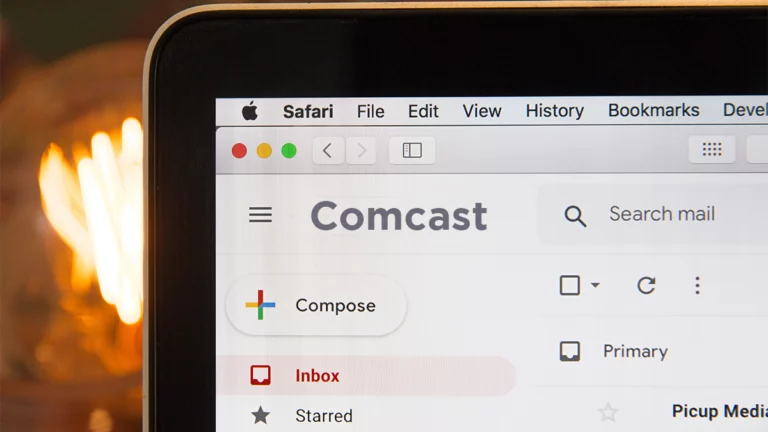If you use a PC to check your email, the comcast.net email login just requires three steps. Your Xfinity ID and an internet connection are all you need.
Comcast.Net Email Login In Simple Steps:
Here’s how to log into a Comcast.net account using a PC.
- Open a web browser on your PC and go to the Comcast.net website.
- Click on the “Sign In” button in the homepage’s top right corner.
- Enter your Xfinity ID and password in the designated fields on the login page and click the “Sign In” button.
It’s that simple! You can now access your Comcast.net account, check your email, manage your settings, and more. If you’re new to Comcast features and settings, be sure to check out the helpful guide article titled “Comcast Email: How to Create and Manage It from Any Device.”
What Is The Xnfinity Id? And Why It Is Important For Comcast.Net Email Login
An Xfinity ID is a unique customer identification number assigned to you when you subscribe to Xfinity services, including Internet, phone, or TV. This number is crucial in accessing and managing your Xfinity services online, such as your Comcast.net email. To log into your Comcast.net account, it is imperative to have your Xfinity ID ready.
To obtain your Xfinity ID, you can use your phone number, user number, or email address associated with your Xfinity account. Once you have this information, you can log into your Xfinity account online by following the necessary steps. Your Xfinity ID is an essential requirement for accessing and managing your Xfinity services and should be safeguarded to prevent unauthorized access.
How To Access Comcast Email on PC:
- Visit the Xfinity.com homepage and locate the email icon on the top bar.
- Click on the email icon to open the Comcast email sign-in page.
- Enter your email address, phone number, or username connected to your Xfinity account in the provided field.
- Click the “Sign in” button to access your email inbox through the Xfinity Connect platform.
- Once logged in, you can view and manage your Comcast.net email on your PC.
- To access your Comcast.net email on other devices, follow these steps:
- On your smartphone or tablet, open the email app.
- Select the “Add Account” option and choose “Email”.
- Enter your Comcast email address and password in the provided fields.
- Select “IMAP” or “POP” as the account type and enter the server settings accordingly.
- Click “Next” and follow the prompts to complete the setup.
- You can now access your Comcast.net email through the email app on your smartphone or tablet.
Here are the steps to log into a Comcast.net email on mobile using third-party tools:
- Download and install an email client app like Mailbird on your mobile device.
- Open Mailbird and select the “Add Account” option.
- Choose “IMAP” as the account type.
- Enter your Comcast.net email address and password in the appropriate fields.
- For the incoming mail server, use “imap.comcast.net” with port number 993 and SSL encryption.
- For the outgoing mail server, use “smtp.comcast.net” with port number 587 and TLS encryption.
- Click “Next” and wait for the app to verify your login credentials.
- Once the account is set up, you can access your Comcast.net email by opening Mailbird and selecting your account.
- If you encounter any issues, refer to our article on “Comcast email not working” for troubleshooting tips.
Features of Comcast.net Email:
Comcast.net offers various email features that you can explore to make the most out of your account. Once you log in, you can access multiple email signatures, auto-reply messages, external email accounts, basic contact management, group contact lists, mail statistics, personal folders, and basic customization options.
However, if you decide to use your Comcast email account in Mailbird, you can unlock many more useful features on top of what Comcast offers.
Mailbird offers the advantage of connecting dozens of email accounts in one place, allowing you to access them with just a click without the need to input any IDs at each login. Moreover, Mailbird has several additional features, such as 30+ integrations with other apps, email snoozing, speed reader, custom sounds, LinkedIn lookup, attachment search, intuitive keyboard shortcuts, an interface in 17+ languages, free support, and much more. Therefore, exploring these features in Mailbird can enhance your email experience and simplify your email management.
Conclusion
Logging into your Comcast.net account on a PC takes less than a minute. However, Comcast does not offer an official mobile app, making it inconvenient to use on mobile devices.
Why not simplify your Comcast.net login process by using an email client that enables access to your accounts regardless of location or device? Mailbird offers a solution allowing you to connect all your Comcast.net accounts with just a few clicks, and creating an account is free without requiring a credit card. Download your trial now and get started.
To get more updates, click here